
Tag: ChaosTV


Creating a realistic wood material with V-Ray for 3ds Max
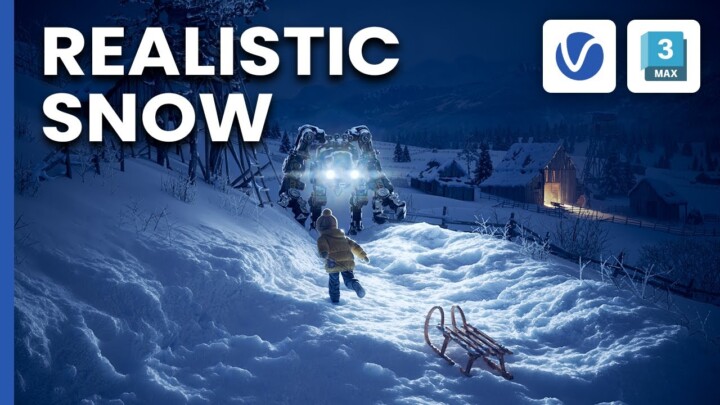
Creating realistic snow with V-Ray for 3ds Max

How to create noise-free images with V-Ray for 3ds Max

Exporting V-Ray Data to USD and Transferring Between DCCs

V-Ray for 3ds Max – How to fast-forward design reviews in the cloud
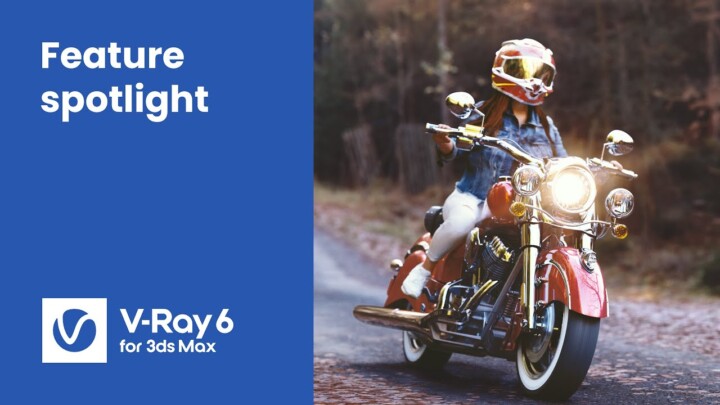
V-Ray for 3ds Max – How to embed an object in place into an HDRI

V-Ray for 3ds Max – How to create a realistic fabric with tiled geometry
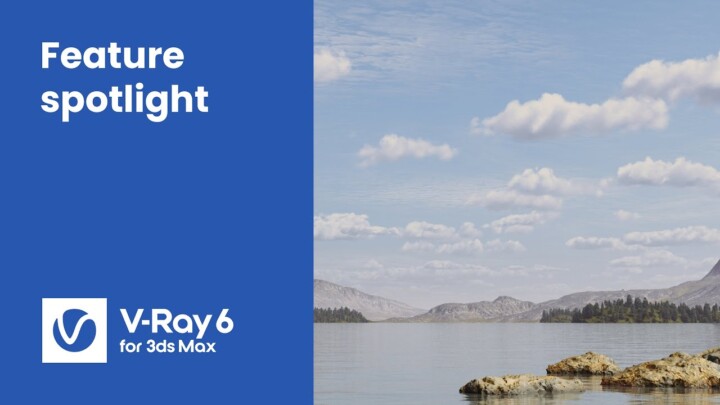
V-Ray for 3ds Max – How to add and animate clouds without an HDRI
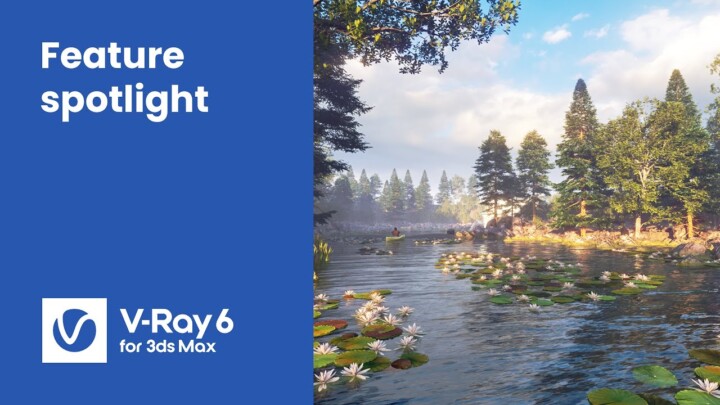
V-Ray for 3ds Max – How to scatter objects

V-Ray for 3ds Max — Get clean grass edges with Chaos Scatter

V-Ray for 3ds Max — Projecting Decals on curved objects and blending surface details

V-Ray for 3ds Max — Masking Lens Effects and Denoiser in the V-Ray Frame Buffer

V-Ray for 3ds Max — Fine-tuning V-Ray Light Materials in post

V-Ray Post-Processing Made Easy in 3ds Max

V-Ray for 3ds Max — Adding realistic stickers and labels to curved objects

V-Ray 5 for 3ds Max — Creating an architectural exterior from start to finish.

V-Ray 5 for 3ds Max — How to achieve a cartoon style look.

V-Ray for 3ds Max — How to create and render characters using Ornatrix and V-Ray

V-Ray for 3ds Max — Exploring the metalness workflow
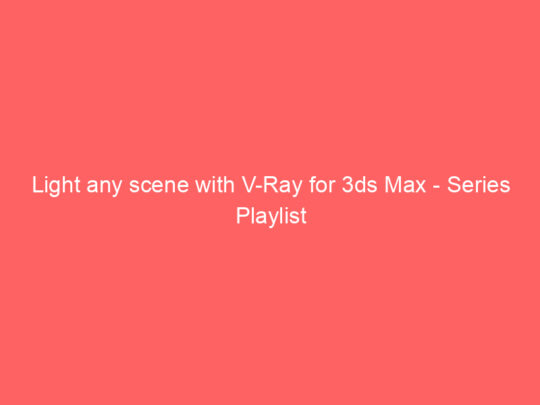
Light any scene with V-Ray for 3ds Max – Series Playlist

V-Ray for 3ds Max — Onboarding – Series Playlist
![V-Ray for 3ds Max – Quick Tutorial: [GPU] Fur V-Ray for 3ds Max – Quick Tutorial: [GPU] Fur](https://3dsmaxtutorial.com/wp-content/uploads/2021/12/jN80-Wmfsk-1-720x405.jpg)
V-Ray for 3ds Max – Quick Tutorial: [GPU] Fur
VRay |

V-Ray 5 for 3ds Max — How to create a kitchen interior visualization
VRay |

V-Ray for 3ds Max – Quick Tutorial: God Rays
VRay |

V-Ray 5 for 3ds Max — Exterior lighting techniques to enhance your scene.
VRay |

V-Ray for 3ds Max – Quick Tutorial: Sampling
VRay |
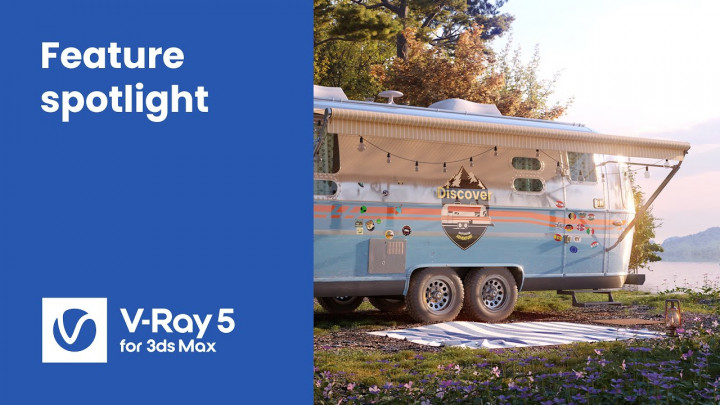
V-Ray 5 for 3ds Max update 2 — How to work with V-Ray Decal.
VRay |

V-Ray 5 for 3ds Max update 1 — How to post-edit renders using masks in VFB.
VRay |

V-Ray 5 for 3ds Max update 1 — How to use multiple additive Dome Lights.
VRay |

V-Ray 5 for 3ds Max update 1 — How to set up progressive caustics.
VRay |
![V-Ray for 3ds Max – Quick Tutorial: [GPU] Displacement and Hair V-Ray for 3ds Max – Quick Tutorial: [GPU] Displacement and Hair](https://3dsmaxtutorial.com/wp-content/uploads/2021/12/wjS551XfegU-720x405.jpg)
V-Ray for 3ds Max – Quick Tutorial: [GPU] Displacement and Hair
VRay |
![V-Ray for 3ds Max – Quick Tutorial: [GPU] Forest Pack Support V-Ray for 3ds Max – Quick Tutorial: [GPU] Forest Pack Support](https://3dsmaxtutorial.com/wp-content/uploads/2021/12/WFm5fh4JQJg-720x405.jpg)
V-Ray for 3ds Max – Quick Tutorial: [GPU] Forest Pack Support
VRay |
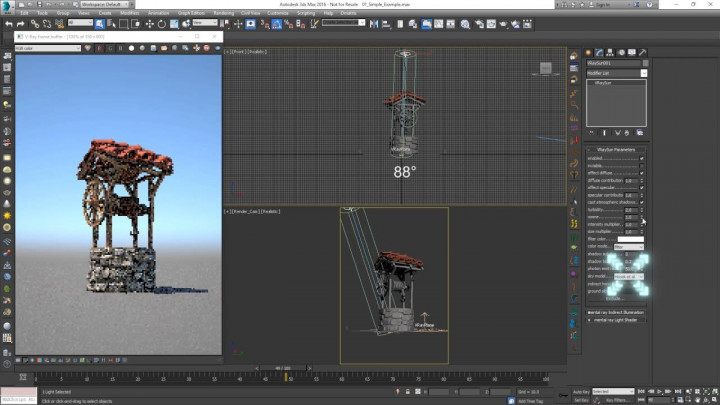
V-Ray for 3ds Max – Quick Tutorial: Sun and Sky
VRay |
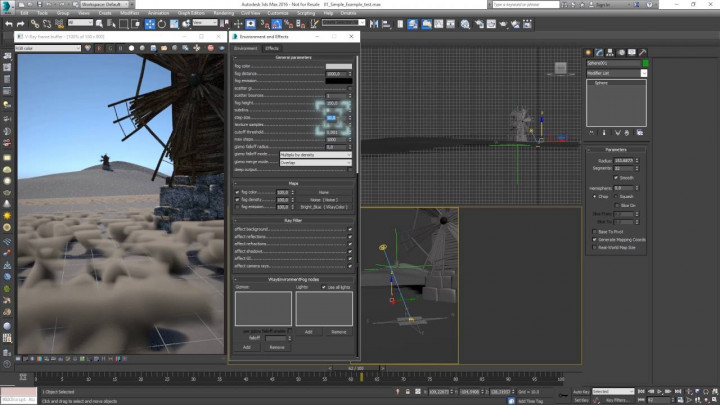
V-Ray for 3ds Max – Quick Tutorial: Volumetrics Part 1
VRay |
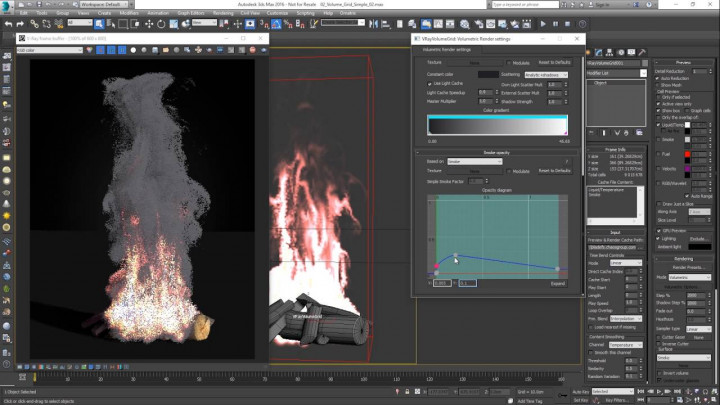
V-Ray for 3ds Max – Quick Tutorial: Volumetrics Part 2
VRay |
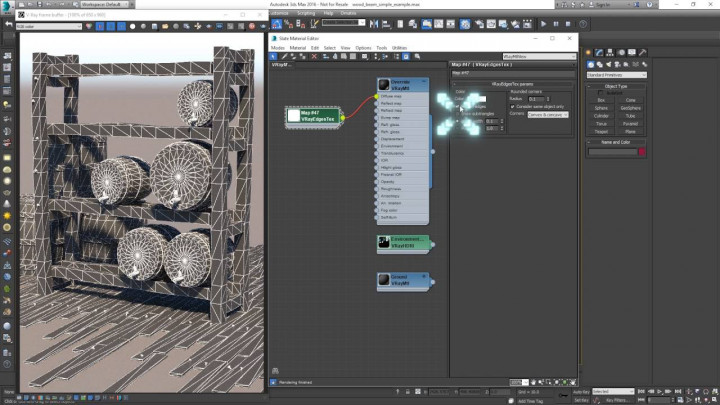
V-Ray for 3ds Max – Quick Tutorial: Rounded Corners & EdgesTex
VRay |
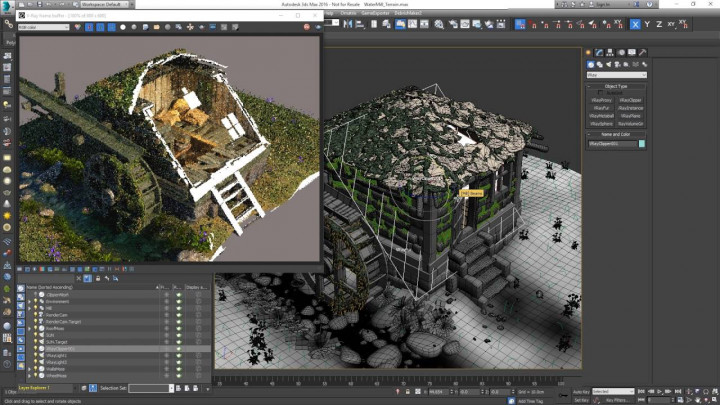
V-Ray for 3ds Max – Quick Tutorial: Clipper
VRay |
![V-Ray for 3ds Max – Quick Tutorial: [GPU] High Resolution Rendering and Render Elements V-Ray for 3ds Max – Quick Tutorial: [GPU] High Resolution Rendering and Render Elements](https://3dsmaxtutorial.com/wp-content/uploads/2021/12/zw9k19uZB5E-720x405.jpg)
V-Ray for 3ds Max – Quick Tutorial: [GPU] High Resolution Rendering and Render Elements
VRay |
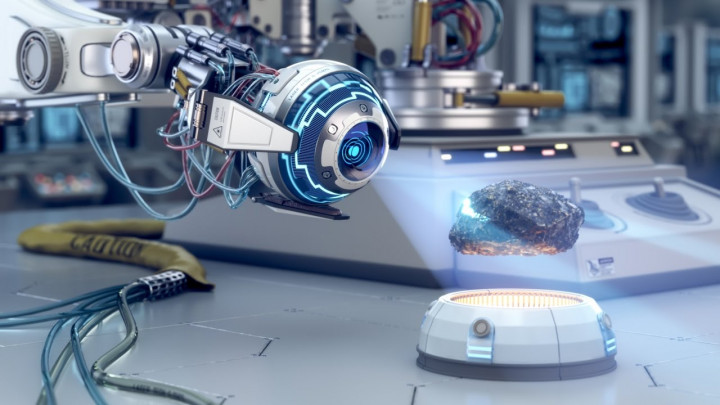
V-Ray for 3ds Max – Quick Tutorial: Denoiser
VRay |