
Category: Arnold


Arnold tutorial – Rendering a childrens bedroom interior scene with MAXtoA
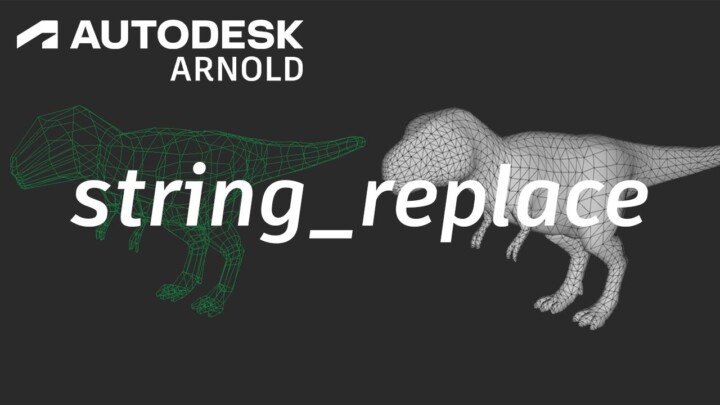
Arnold tutorial – Updating procedural file paths with string_replace in MAXtoA

Arnold Tutorial – Rendering the Kitchen USD asset in MAXtoA

Arnold Tutorial – Automotive Exterior Rendering in MAXtoA
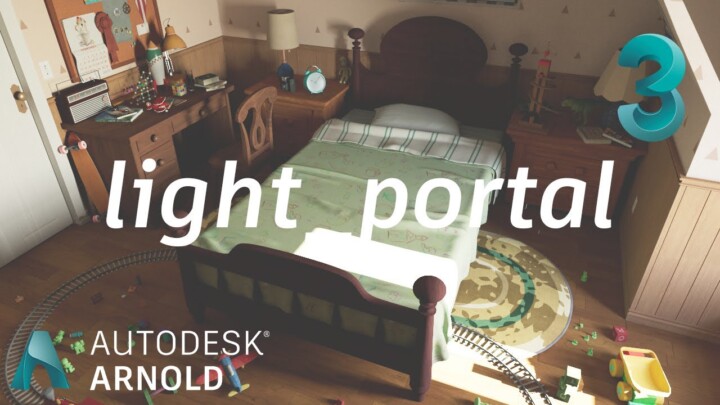
Arnold tutorial – Introduction to the light_portal in MAXtoA
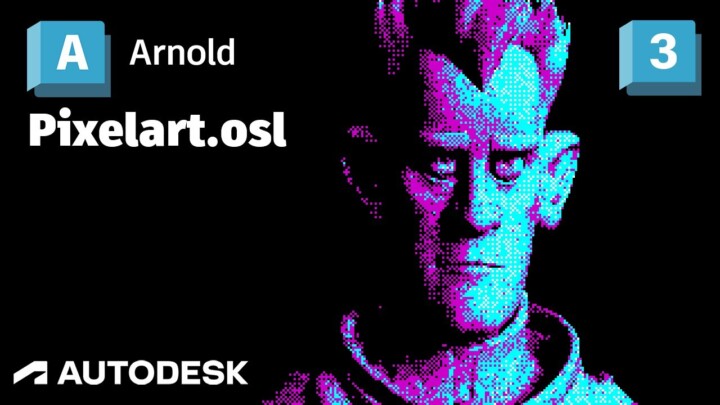
Arnold Tutorial – Using the pixelart.osl shader in MAXtoA

Arnold tutorial – light_mixer imager in MAXtoA
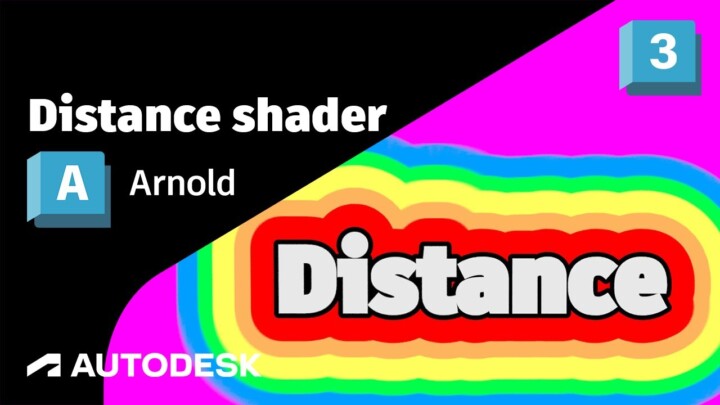
Arnold Tutorial – How to use the Distance shader in MAXtoA
![[MAXtoA] Applying shader overrides to a procedural with operators [MAXtoA] Applying shader overrides to a procedural with operators](https://3dsmaxtutorial.com/wp-content/uploads/2023/12/kiP5mgP7jTM-720x405.jpg)
[MAXtoA] Applying shader overrides to a procedural with operators

Arnold tutorial – Using the clip_geo shader in Arnold MAXtoA
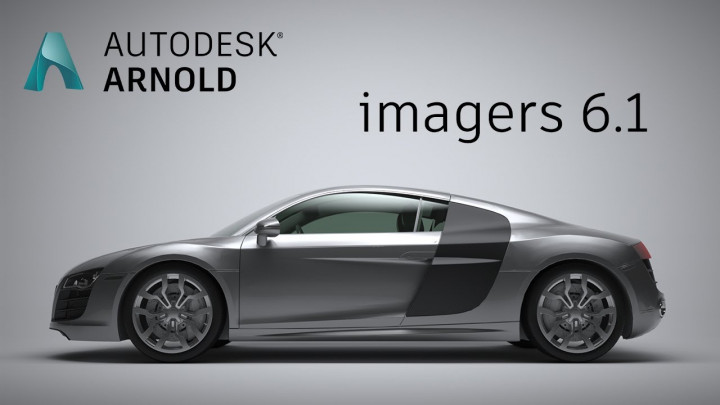
Arnold tutorial – Using imagers in Arnold 6.1 (MAXtoA)
![[MAXtoA] Setting up an Object ID AOV [MAXtoA] Setting up an Object ID AOV](https://3dsmaxtutorial.com/wp-content/uploads/2023/12/UUMYXTDeyxc.jpg)
[MAXtoA] Setting up an Object ID AOV
![[MAXtoA] Setting the render output with the AOV Manager [MAXtoA] Setting the render output with the AOV Manager](https://3dsmaxtutorial.com/wp-content/uploads/2023/12/BK7in7acChg-720x405.jpg)
[MAXtoA] Setting the render output with the AOV Manager
![[MAXtoA] Rendering AOVs with the AOVs Wizard [MAXtoA] Rendering AOVs with the AOVs Wizard](https://3dsmaxtutorial.com/wp-content/uploads/2023/12/rggVkUblWHw.jpg)
[MAXtoA] Rendering AOVs with the AOVs Wizard

Quick and Easy Volumetric light 3ds max Arnold | Atmosphere in 3ds max Arnold@zna_studio

Neon Sign in 3Ds Max | one Click Glow Effect simple and easy | Arnold 3Ds max2024 #3dsmax #arnold

texture fix in 3ds max 2024 Arnold | Arnold Render passes with one click | Arnold Render settings

Product Render in 3ds Max Arnold 2024 | Arnold Render Settings | Fastest Render with Arnold renderer

Industrial 3D Product Design | Real-Time Rendering for Product Design with 3ds Max Arnold@zna_studio
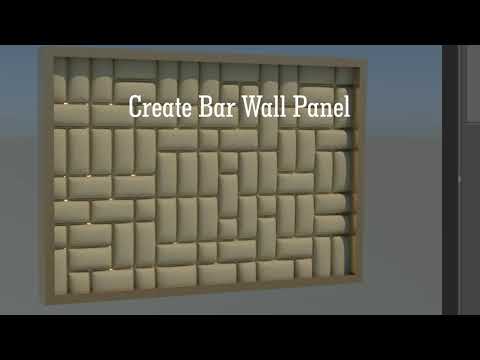
Interior wall paneling design | luxurious bedroom wall panel in 3ds max | Arnold material@zna_studio
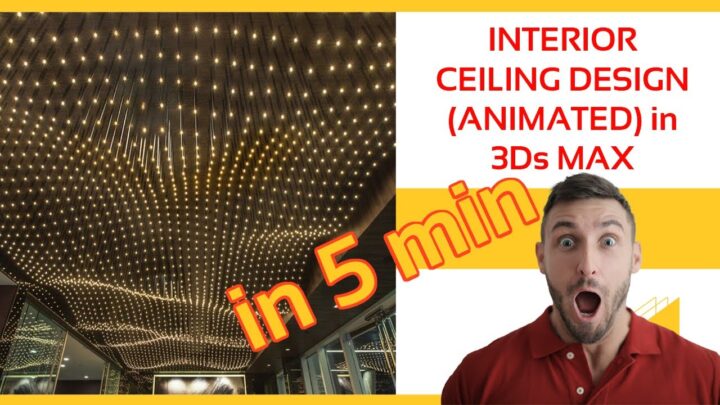
CAFE INTERIOR CEILING DESIGN (ANIMATED) IN 3DS MAX 2024 | ARRAY + WAVE MODIFIER + ARNOLD @zna_studio

Beginners guide to create whirlpool in 3ds max 2024 with Arnold materials@zna_studio #3dsmax
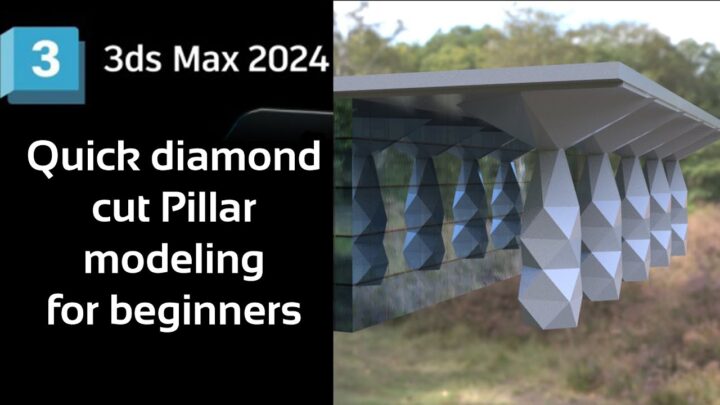
diamond cut pillar modeling in 3ds max 2024 for beginners | beginners tutorial 3ds max @zna_studio

Quick reception desk Modeling for beginners in 3ds max 2024 | 3ds max 2024 tips & tricks @zna_studio

Quick headboard design in 3ds max | Interior design | 3d modeling tips & tricks for beginners

Parametric Stairs in 3ds max 2024 | Snapshot | 3ds max tips and tricks @zna_studio @zna_studio
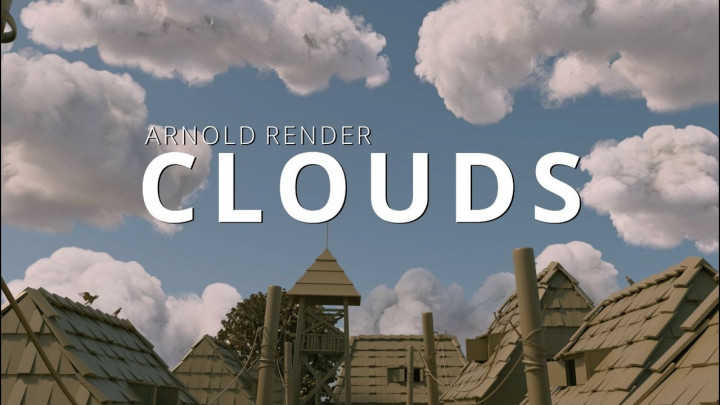
Render Clouds in 3dsmax with Arnold

Start using OSL in 3ds Max: Color Correction
Arnold |
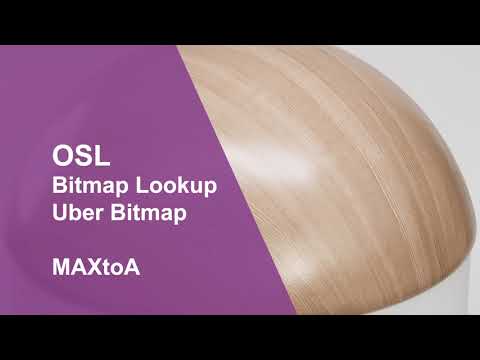
Start using OSL in 3ds Max: OSL Bitmap Lookup and Uber Bitmap
Arnold |

Physical Camera Exposure vs Arnold Imagers – better workflow
Arnold |

Quick introduction to Arnold for 3ds Max (MAXtoA) – Diagnostics Archive Denoiser
Arnold |

Create carpets, fur, hair with 3ds Max and Arnold (tutorial)
Arnold, Hair_n_Fur |
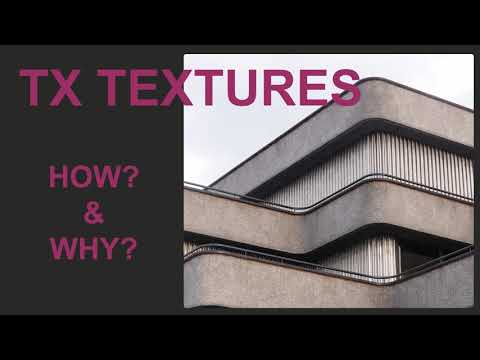
Arnold TX Textures – how and why? Cutting rendering time in half
Arnold |
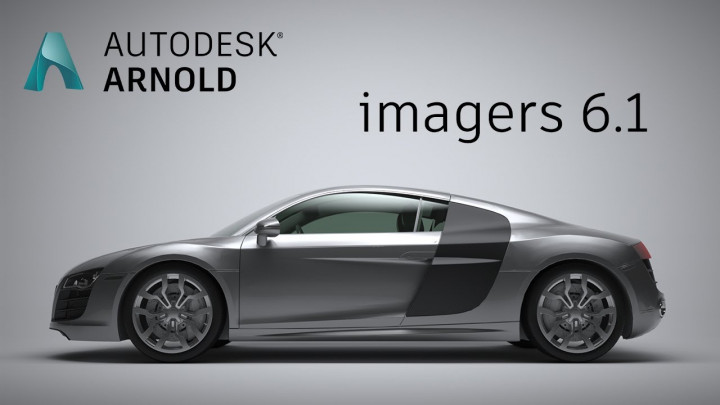
Imagers in Arnold 6.1
Arnold |
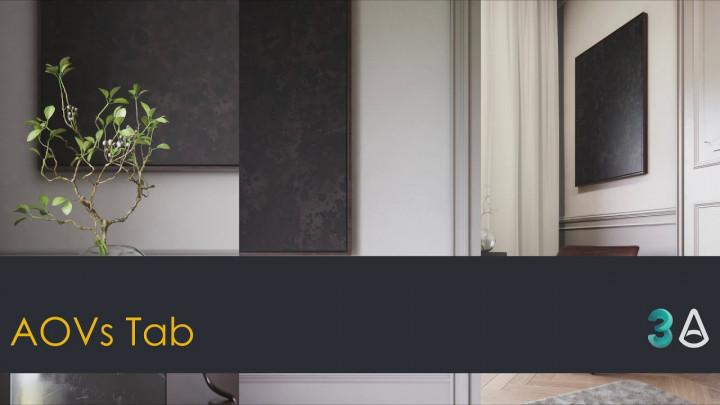
Quick introduction to Arnold for 3ds Max (MAXtoA) – AOVs
Arnold |
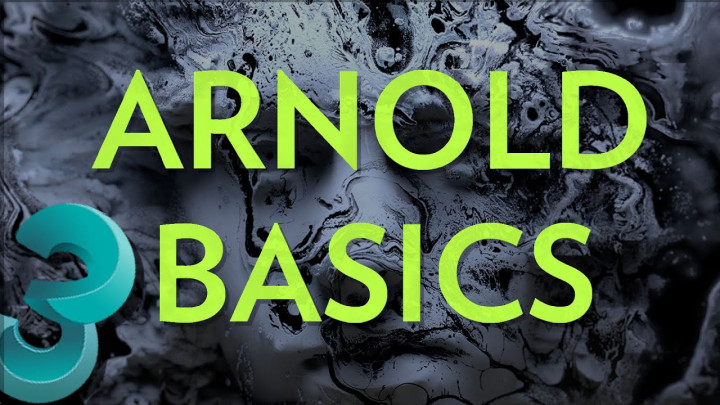
Arnold Render in 3ds Max introduction tutorial
Arnold |

Quick introduction to Arnold for 3ds Max (MAXtoA) – Intro
Arnold |

Quick introduction to Arnold for 3ds Max (MAXtoA) – Arnold Renderer Tab
Arnold |

Quick introduction to Arnold for 3ds Max (MAXtoA) – System Tab
Arnold |
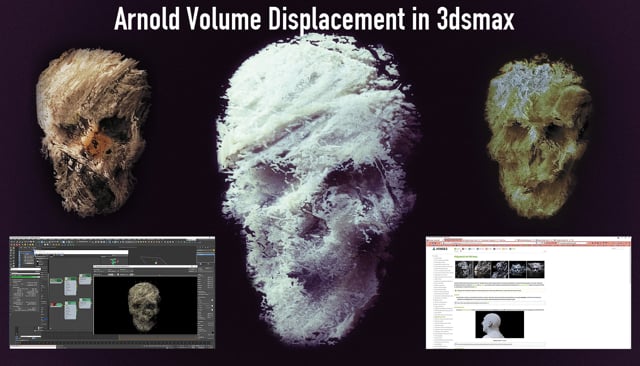
Arnold Volume Displacement in 3dsmax
Arnold |
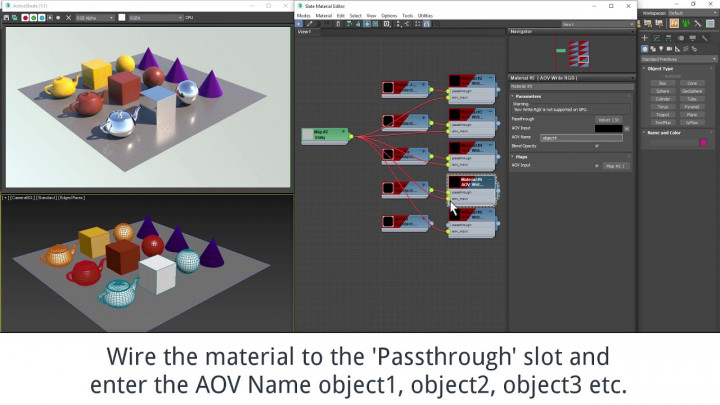
Part 1: Set Up. Enabling Object ID AOV’s for Arnold + 3ds Max.
Arnold |
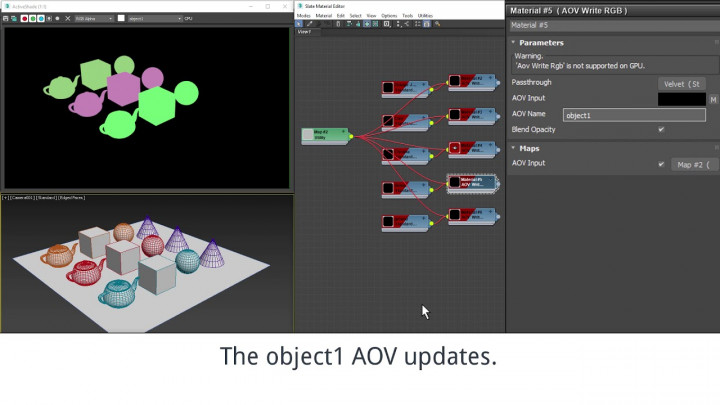
Part 2: Redefine. Enabling Object ID AOV’s for Arnold + 3ds Max
Arnold |

Creating 3ds Max AOVs for Photoshop, After Effects and Nuke.
Arnold |
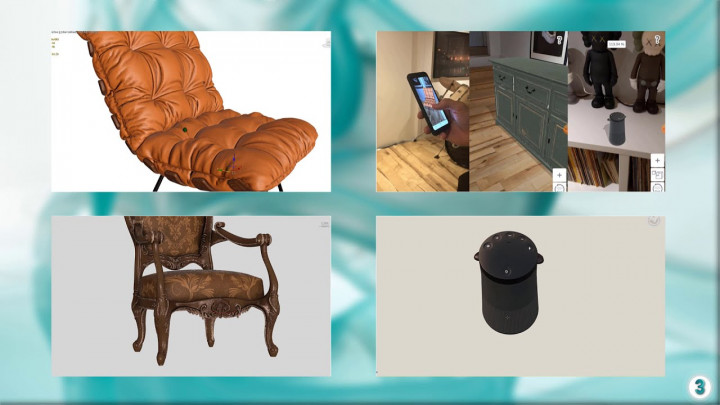
Baking shader graphs into simplified portable PBR textures with 3ds Max & Arnold
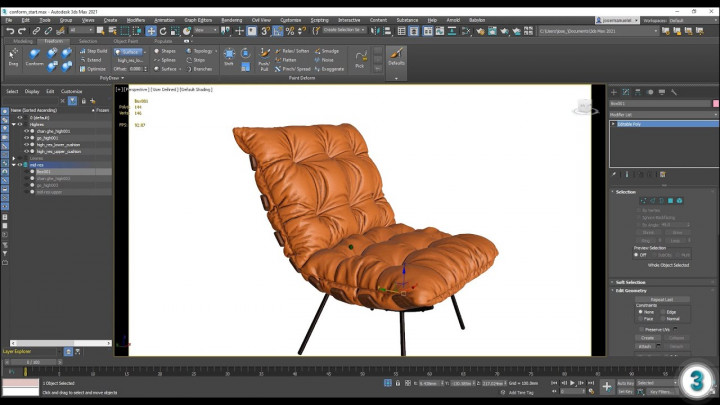
Generating LODs for E-commerce with 3ds Max and Arnold
Arnold |

Creating a portable distressed texture with 3ds Max & Arnold
Arnold |

Product Rendering & Photo Integration with 3ds Max and Arnold
Arnold |

3dsMax & Arnold: Light AOVs
Arnold |
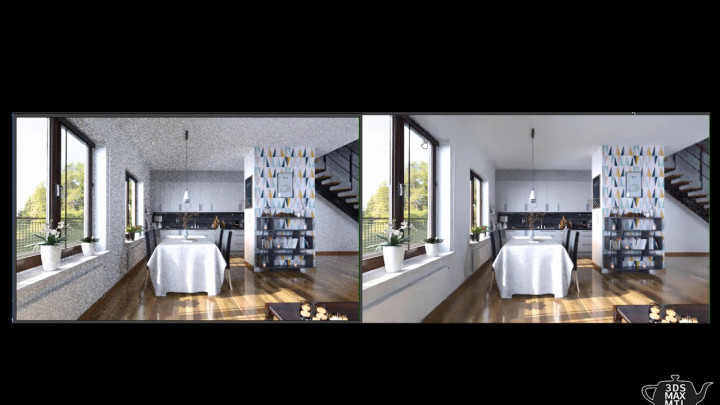
3dsMax & Arnold: Denoising
Arnold |
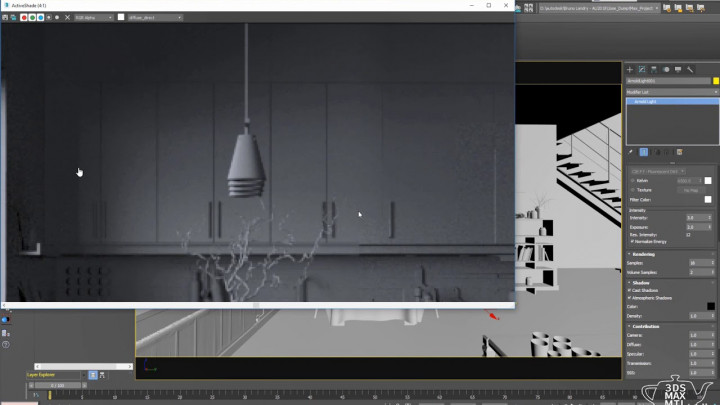
3dsMax & Arnold: Removing Noise
Arnold |
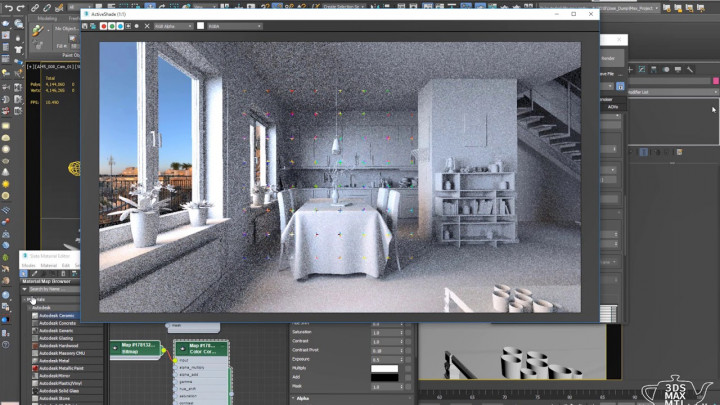
3dsMax & Arnold Interior Lighting Part 2
Arnold |
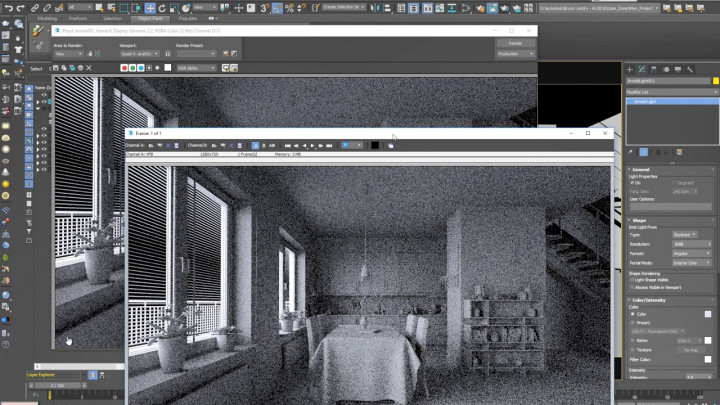
3dsMax & Arnold Interior Lighting Part 1
Arnold |
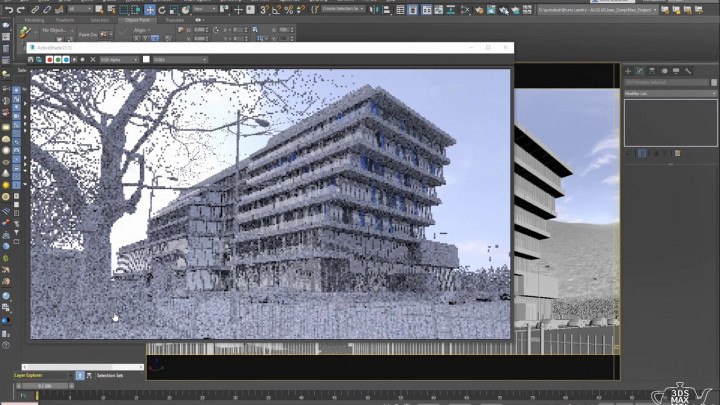
3dsMax & Arnold Exterior Lighting – Image Based Lighting with a HDRI
Arnold |

3dsMax & Arnold Exterior Lighting – Creating a Night Shot
Arnold |
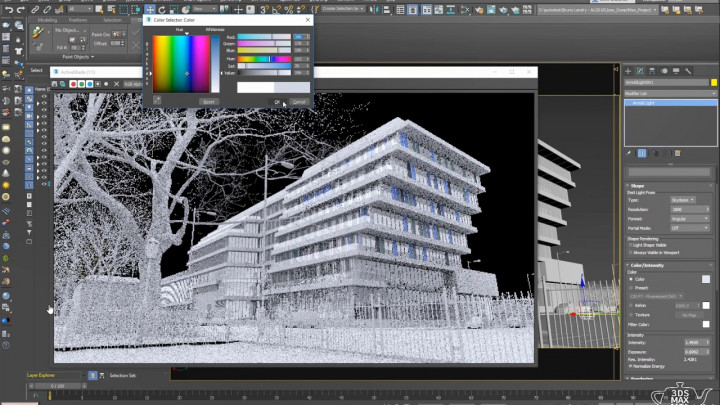
3ds max & Arnold Exterior Lighting – Using an Arnold Skydome
Arnold |
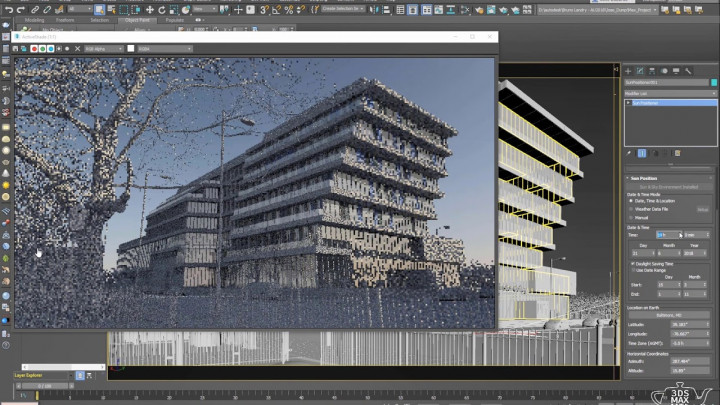
3ds Max & Arnold Exterior Lighting – Using the Sun Positioner
Arnold |

Rendering fluids with channel data in Arnold

Lego Construction Tutorial. 3dsMax/Tyflow/Arnold

Arnold RenderView in 3dsMax!
Arnold |

Autodesk University – 365 Materials Challenge: A Case Study with Arnold for 3ds Max

Autodesk University – Material Transfer in Production Using Arnold and MaterialX
Arnold |

Autodesk University – Using 3ds Max 2018 and the Arnold Renderer with Revit Models
Arnold |