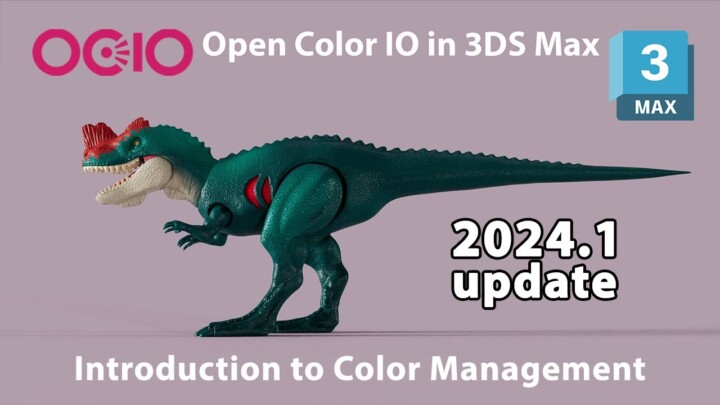
Tag: Autodesk 3ds Max Learning Channel
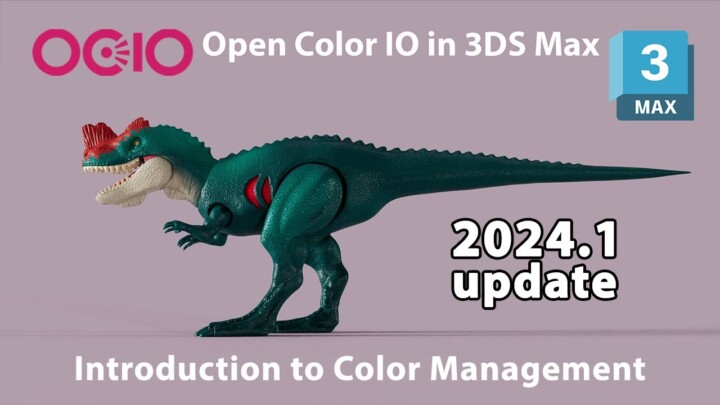
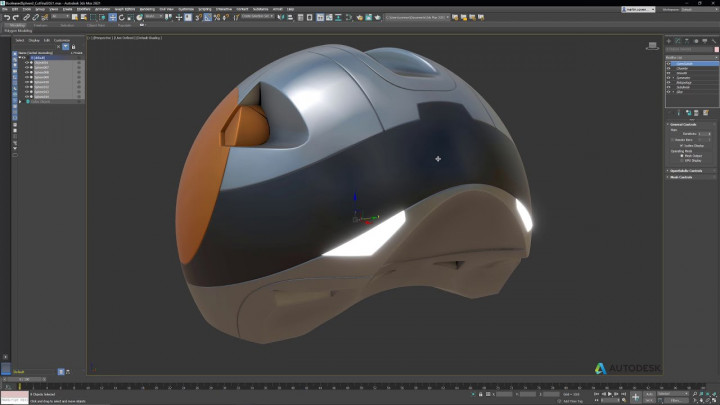
Introduction to Retopology Tools for 3ds Max®: Retopologizing a Booleaned Model
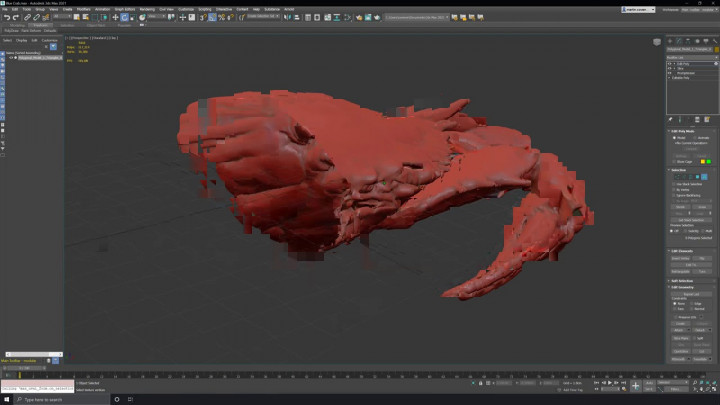
Introduction to Retopology Tools for 3ds Max®: Retopologizing a Scanned Mesh
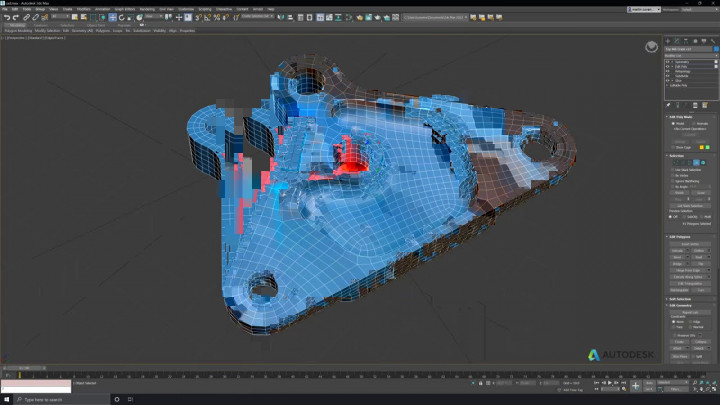
Introduction to Retopology Tools for 3ds Max®: Retopologizing CAD data
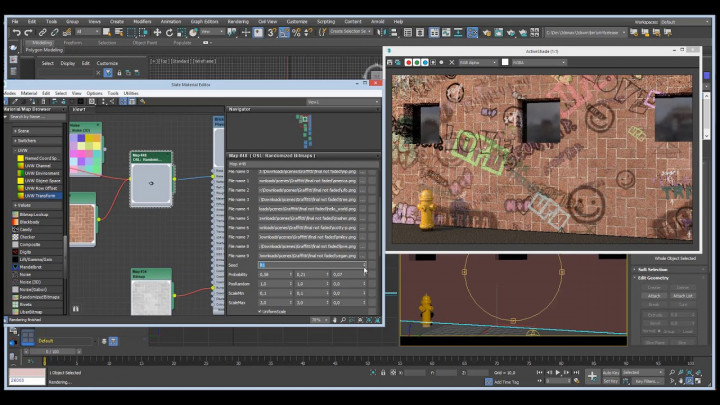
OSL: Randomized Bitmaps Map
OSL |

3ds Max 2020 – OSL Updates
OSL |

3ds Max 2021 Rendering and Viewport Features
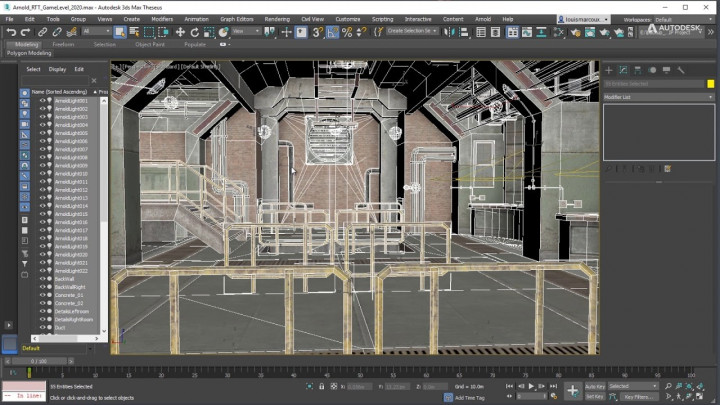
BTT : Bake to Texture: Baking Light Maps
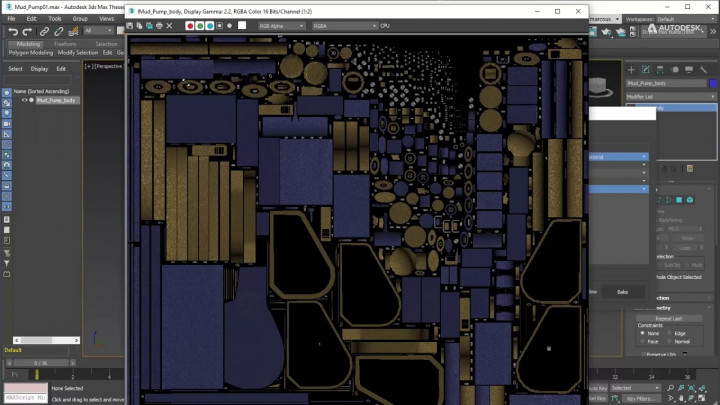
BTT : Bake to Texture: Baking PBR Shaders
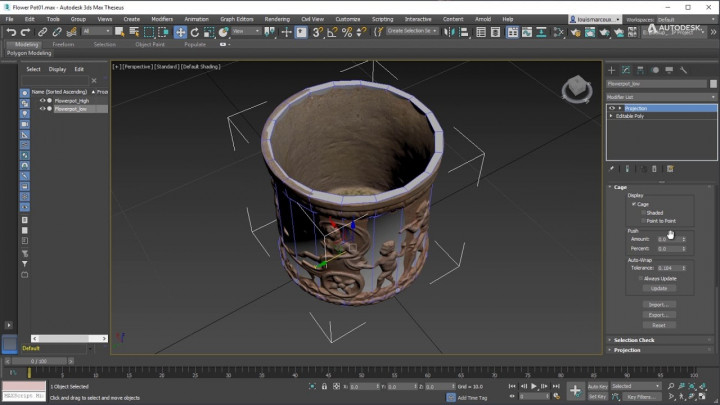
BTT : Bake to Texture: Baking Normals

BTT : Bake to Texture: Baking Mesh Data
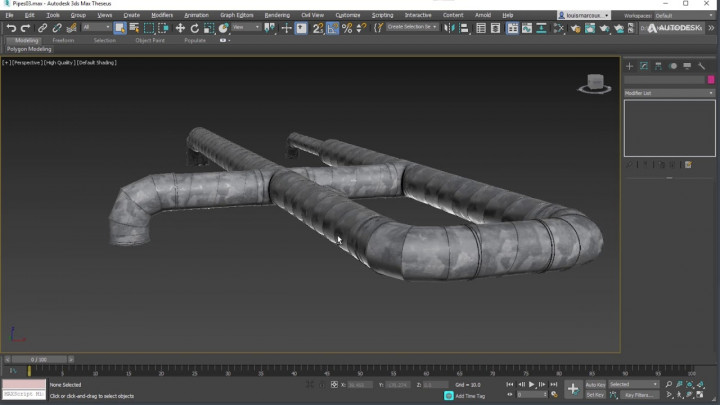
BTT : Bake to Texture: Creating a New Material with Overrides
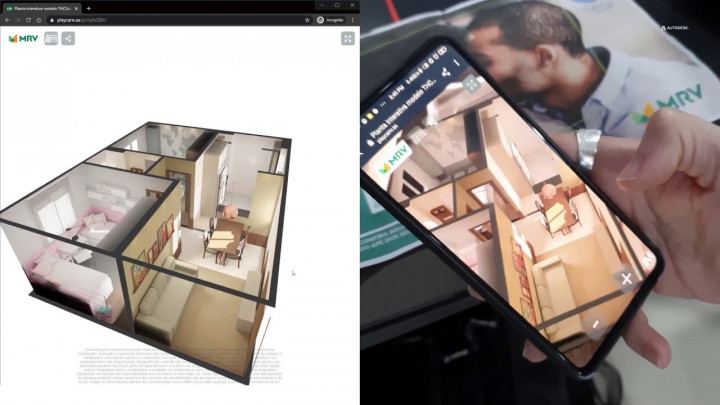
BTT : Automating Bake to Texture Operations with MAXScript
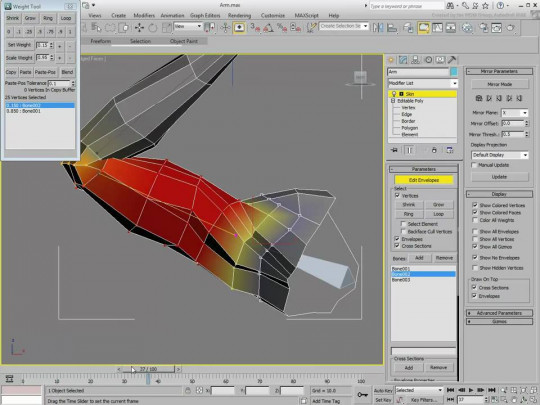
3ds Max Animating Techniques – Part 2 – Skinning a Model
Skinning |
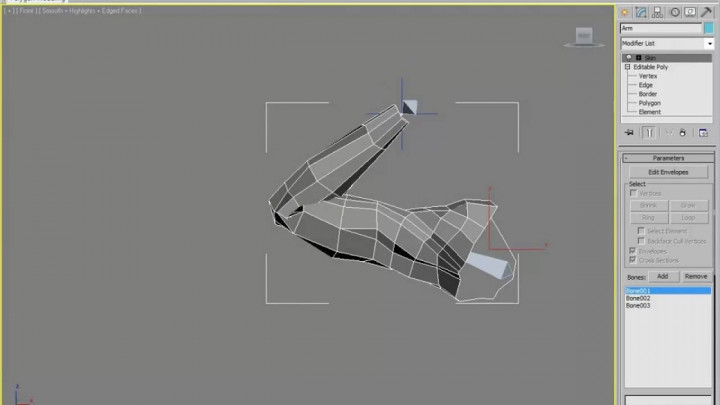
3ds Max Animating Techniques – Part 1 – Skinning a Model
Skinning |
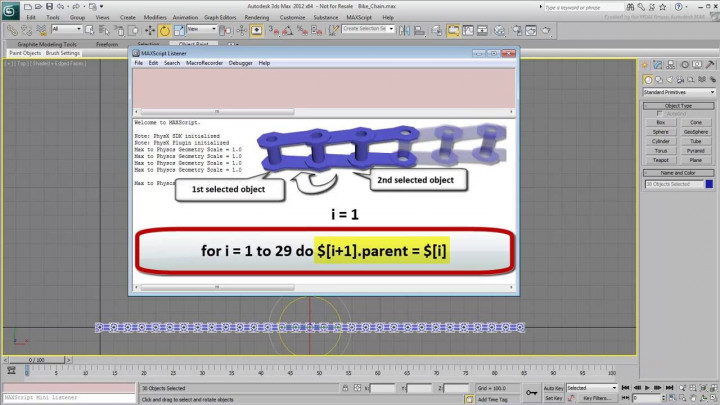
3ds Max Animation Techniques – Automating Object Linking
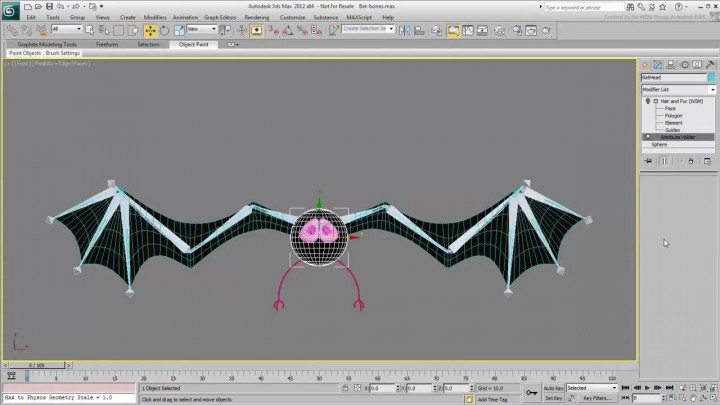
Animation Techniques in 3ds Max – Part 3 – Custom Attributes and Wiring Extended
Rigging |
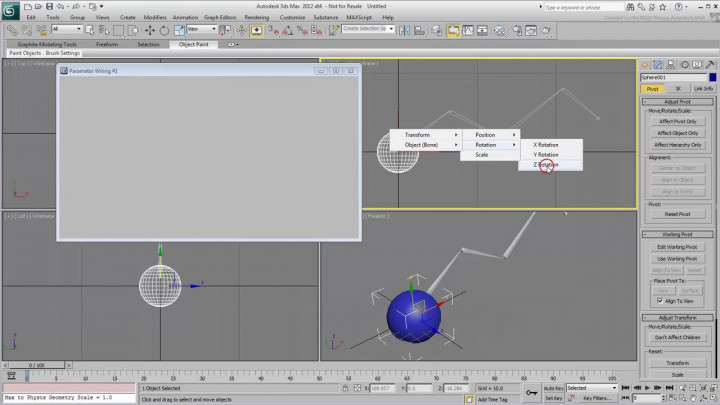
Animation Techniques in 3ds Max – Part 2 – Using Custom Attributes and Wiring
Rigging |
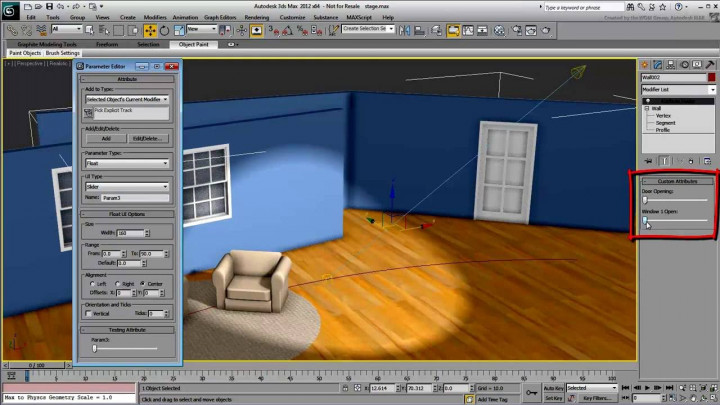
Animation Techniques in 3ds Max – Part 1 – Basics of Custom Attributes and Wiring
Rigging |
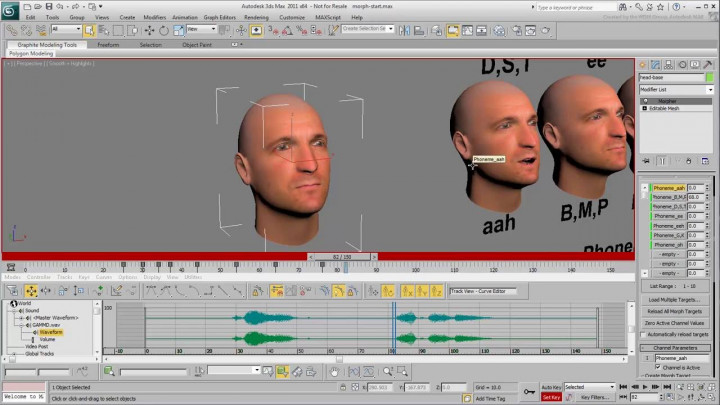
Animating Facial Expressions in 3ds Max – Part 2 – Morpher Modifier
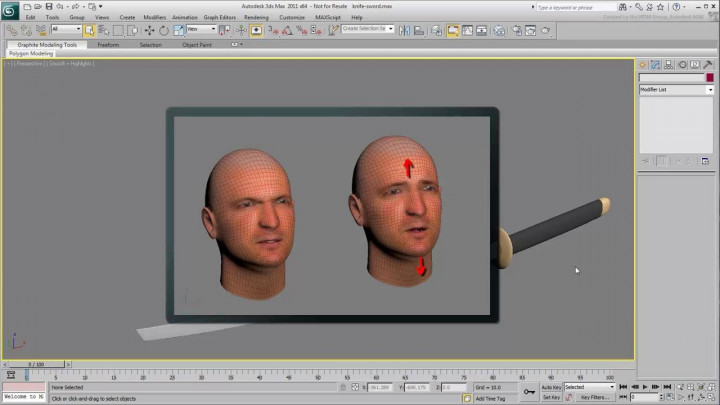
Animating Facial Expressions in 3ds Max – Part 1 – Morpher Modifier

3ds Max Animating a Car Path – 1/4 – Introduction
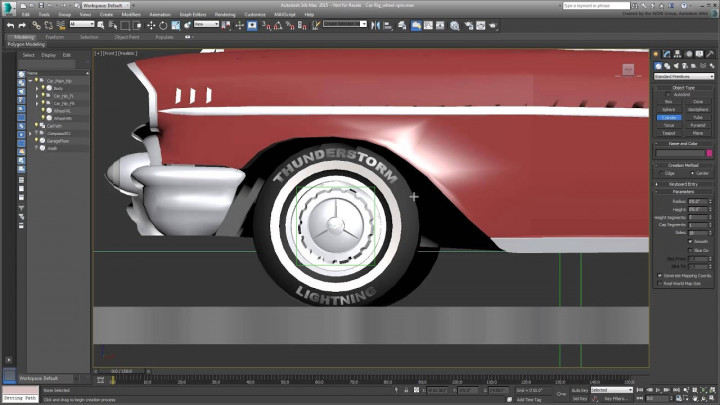
3ds Max Animating a Car Path – 2/4 – Spinning the Wheels
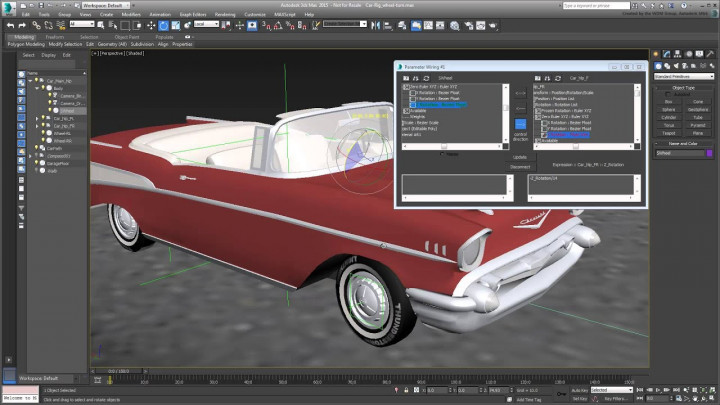
3ds Max Animating a Car Path – 3/4 – Turning the Wheels
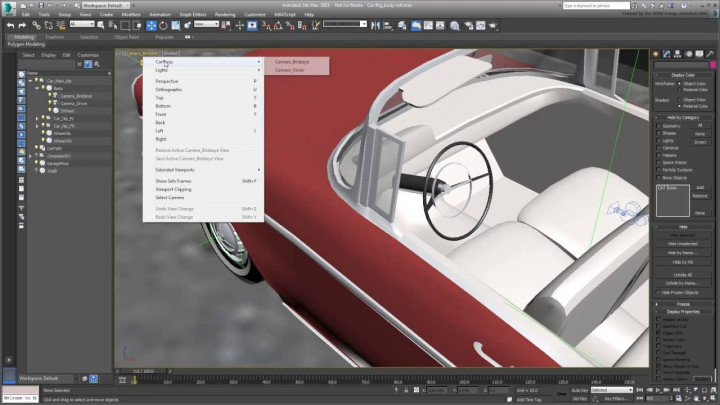
3ds Max Animating a Car Path – 4/4 – Body Roll
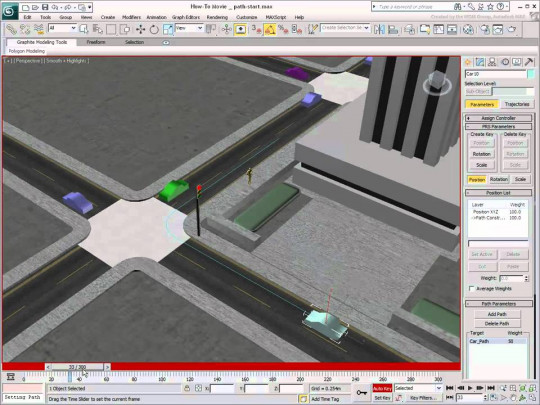
Path Constraint in 3ds Max 2/2 – Controlling Time and Speed
Rigging |
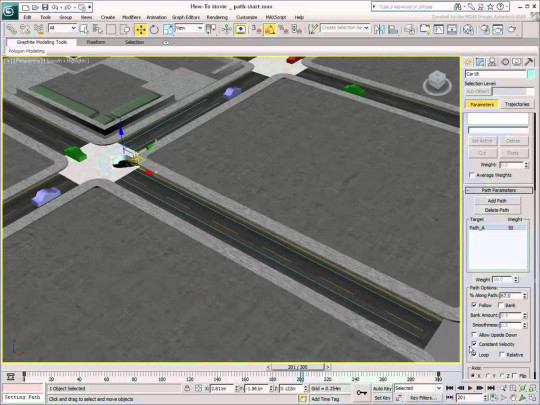
Path Constraints in 3ds Max 1/2 – Constraining Objects
Rigging |
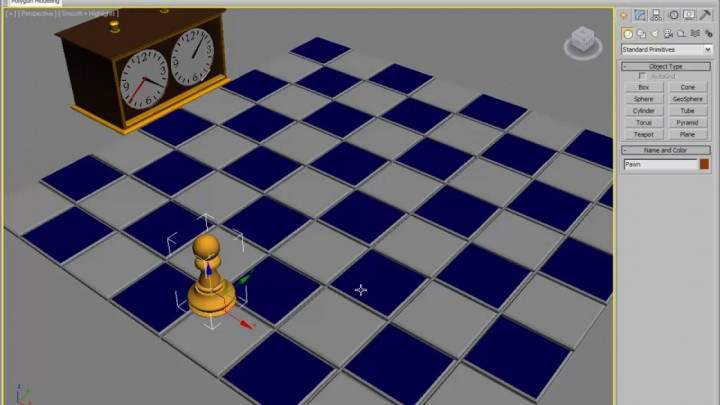
3ds Max Animation Techniques – Keyframing : Auto Key vs Set Key

3ds Max Animation Techniques – Animation Offset Controls and Presets
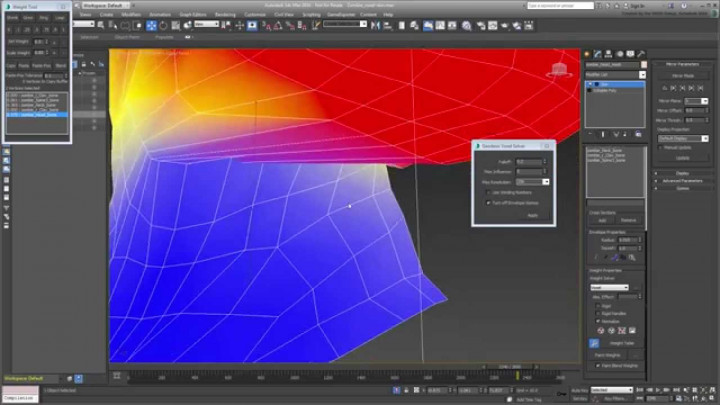
3ds Max Animation Techniques – Voxel Solver with the Skin Modifier
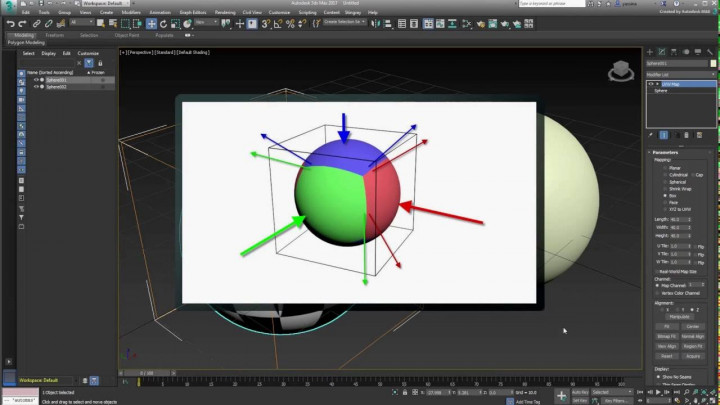
3ds Max Blended Box Map – 1/4 – Main Concepts
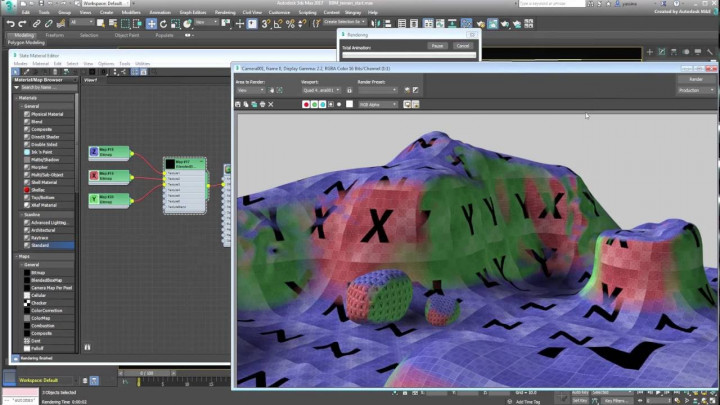
3ds Max Blended Box Map – 2/4 – In Context
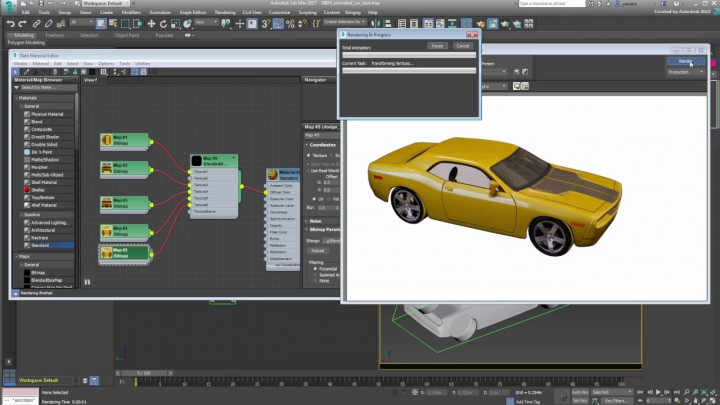
3ds Max Blended Box Map – 3/4 – Animation
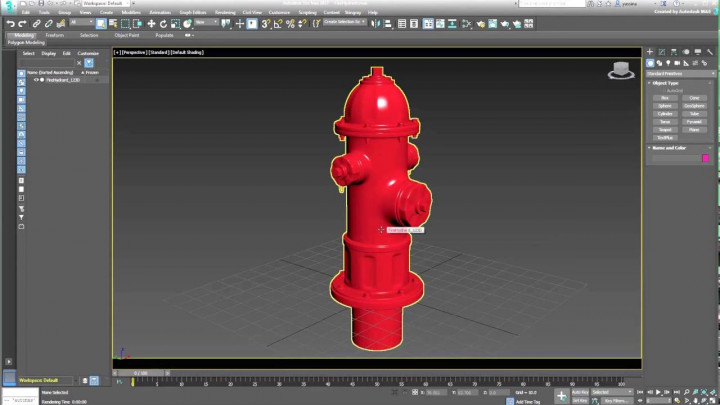
3ds Max Blended Box Map – 4/4 – Rendering Templates
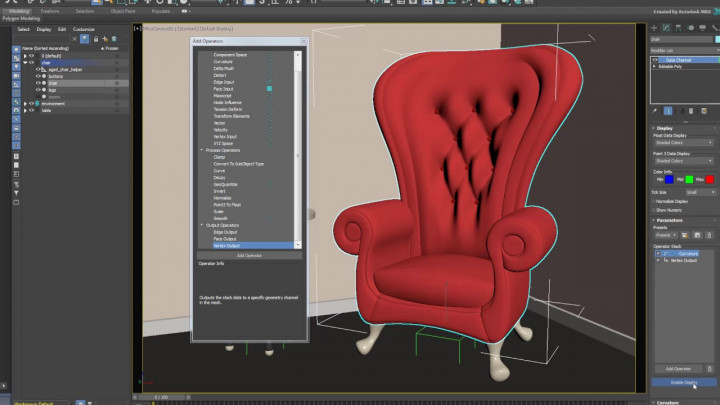
3ds Max 2017.1 – Data Channel Modifier – 1/2

3ds Max 2017.1 – Data Channel Modifier – 2/2
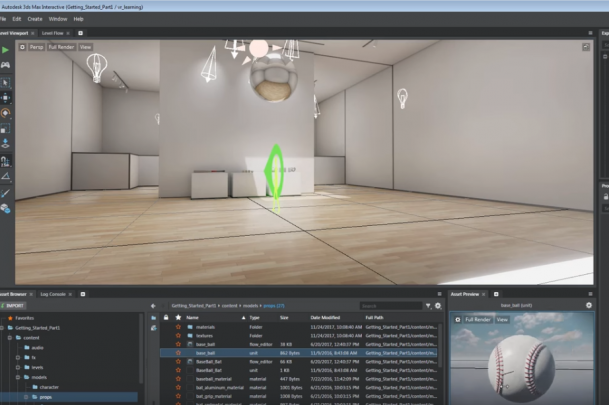
Getting Started in 3ds Max Interactive – 4 Part Series Playlist
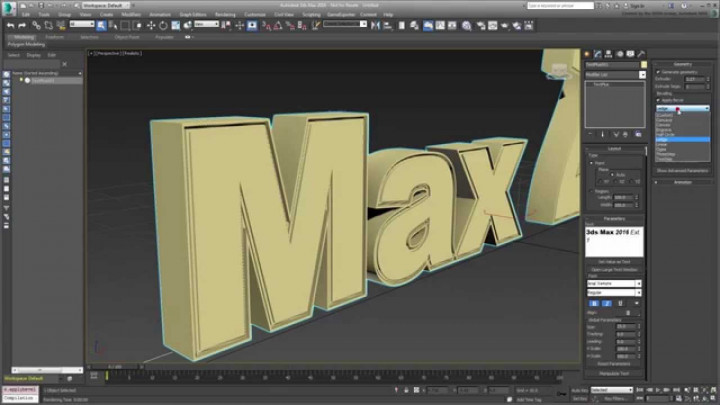
Using TextPlus in 3ds Max 1/3 – Overview
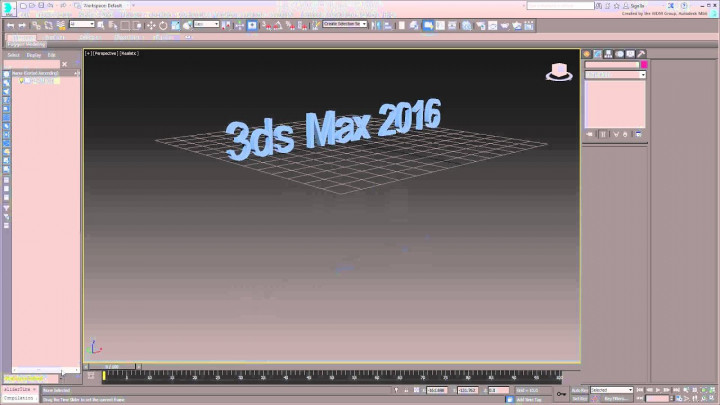
Using TextPlus in 3ds Max 2/3 – Animating Text

Using TextPlus in 3ds Max 3/3 – Value as Text 3/3
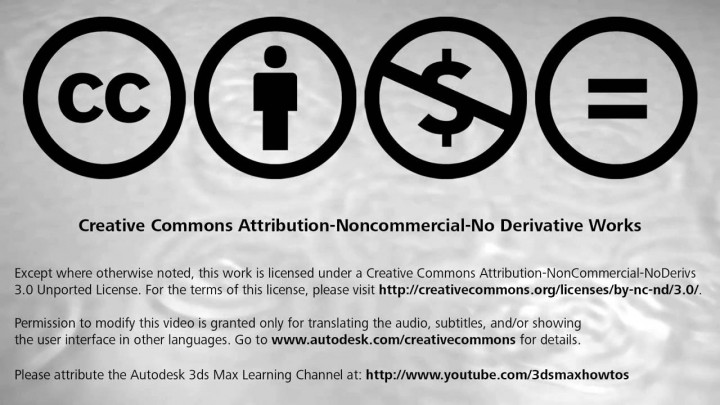
3ds Max – Matching the Environment – Part 1 – Perspective Matching

3ds Max 2021.2 Update, Bitmap Random Tiling
OSL |
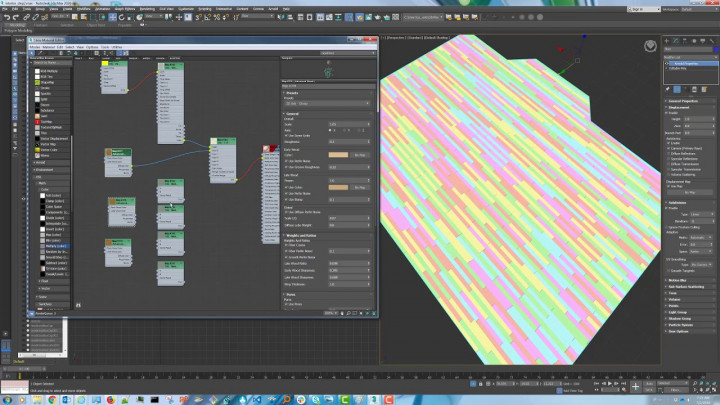
Creating a Hardwood Floor Map using OSL
OSL |

Using CAT in 3ds Max

Using State Sets in 3ds Max – 9 Part Series Playlist
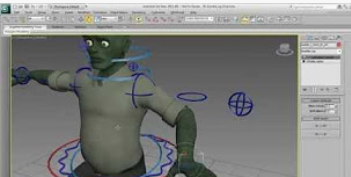
Rigging a Character for Games – 40 Part Series Playlist
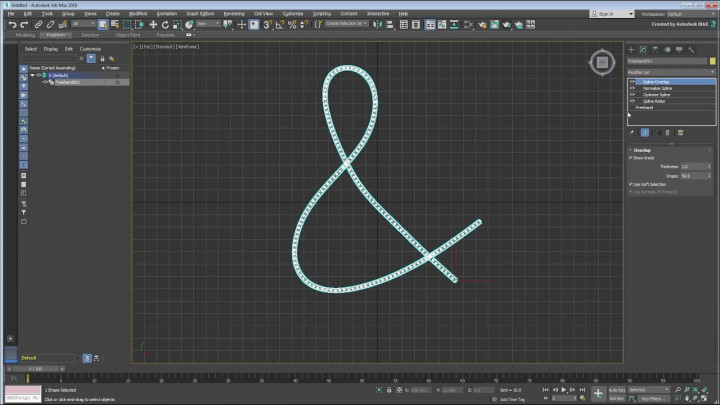
3ds Max Spline Tools – The Basics
Spline |
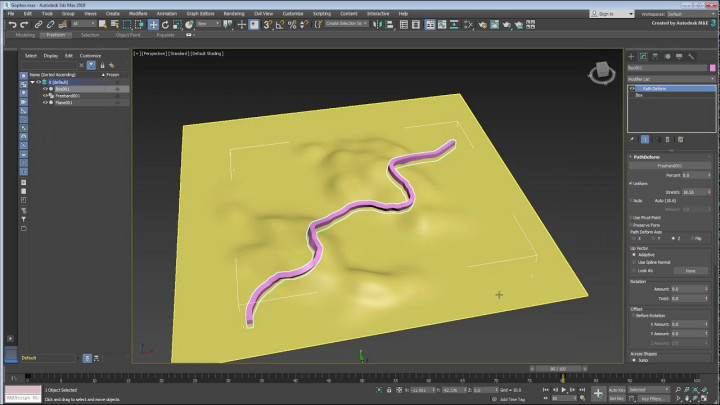
3ds Max Spline Tools – Path Deform
Spline |
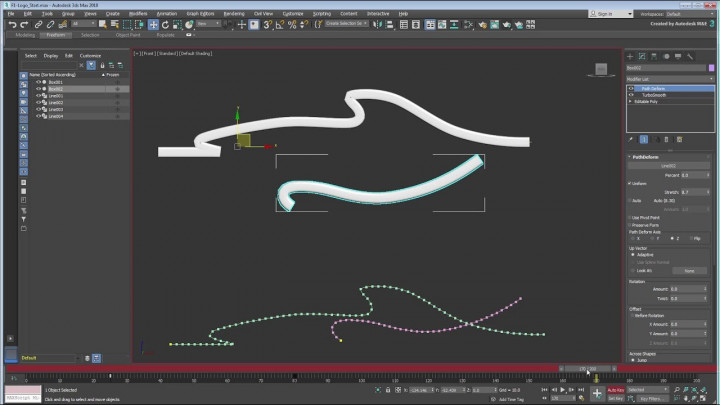
3ds Max Spline Tools – Spline Morph
Spline |
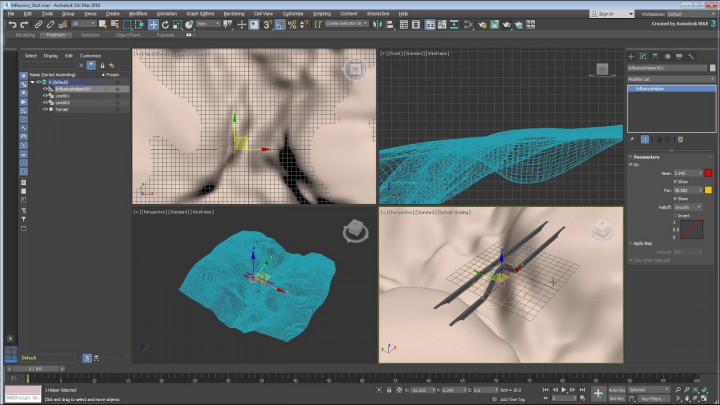
3ds Max Spline Tools – Spline Influence
Spline |
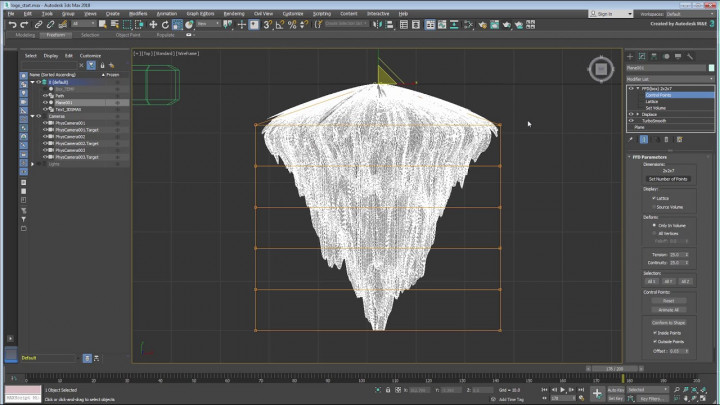
3ds Max Spline Tools – Motion Graphics
Spline |

3ds Max 2021.2 Update, Bitmap Random Tiling
Spline |
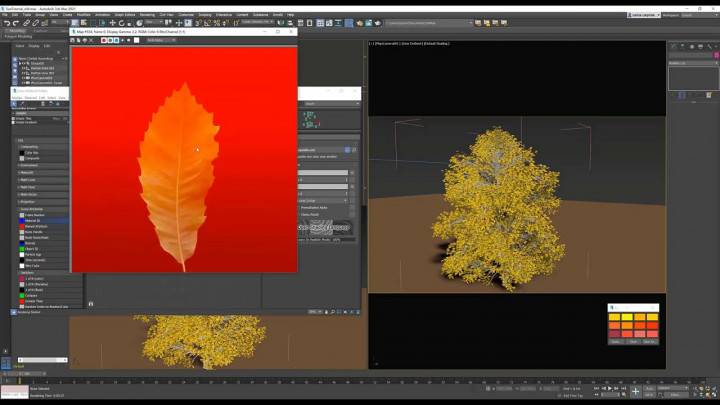
Creating an Autumn Forest using OSL and PFlow in 3ds Max
OSL, ParticleFlow |
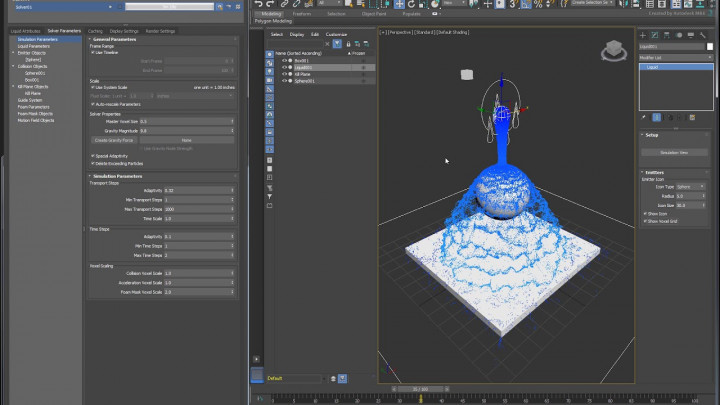
3ds Max Fluids Part 1/4 – Basic Setup
MaxFluid |
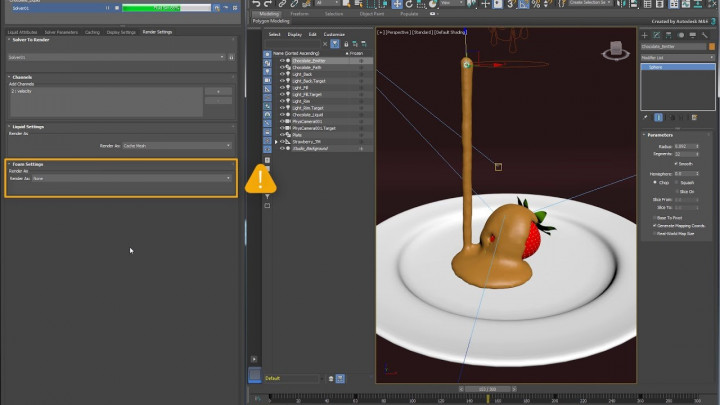
3ds Max Fluids Part 2/4 – Pouring Chocolate with an Animated Emitter
MaxFluid |
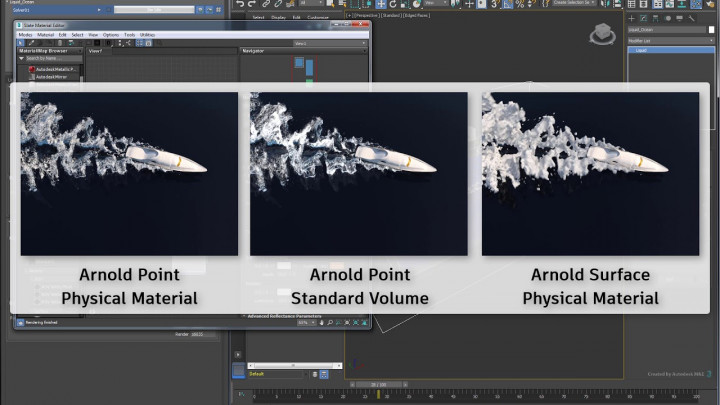
3ds Max Fluids Part 3/4 – Container Emitters and Foam Rendering Basics
MaxFluid |
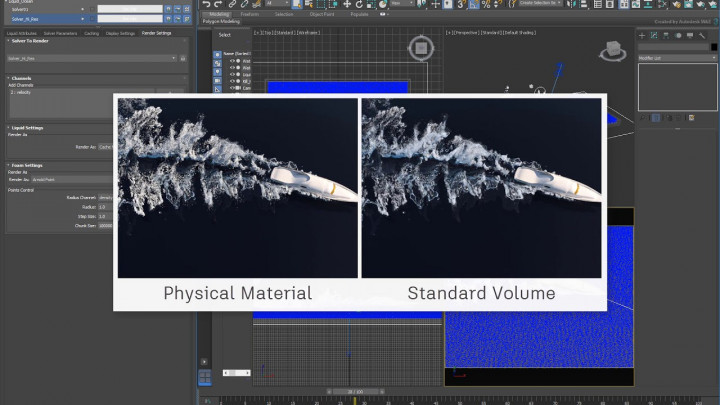
3ds Max Fluids Part 4/4 – Foam Rendering Techniques
MaxFluid |