
Category: ProceduralShader


V-Ray | How to do PROCEDURAL SNOW | Displacement Workflow VRayDisplacementMod

V-Ray | How to create MICROSCRATCHES | Swirl Marks Spider Webbing Viscorbel Effects
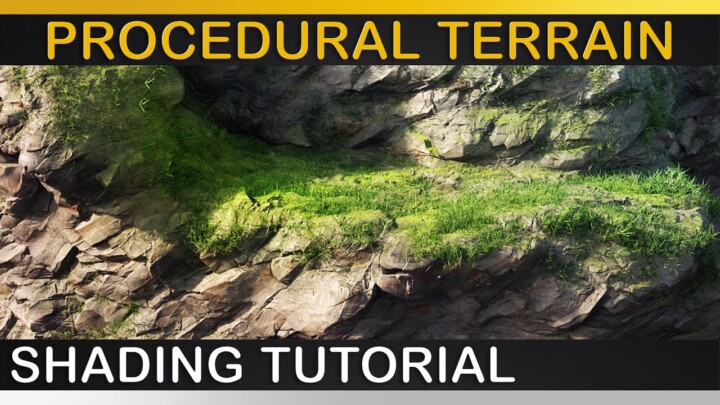
V-Ray | PROCEDURAL TERRAIN | Fully Automated Shading Setup
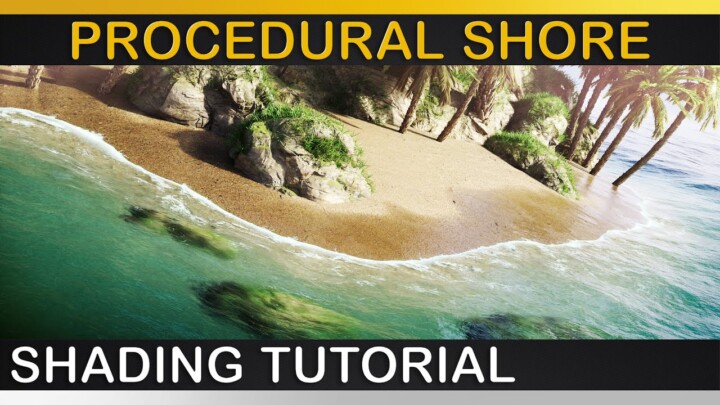
V-Ray | PROCEDURAL SHORELINE | Ocean Shader Breakdown
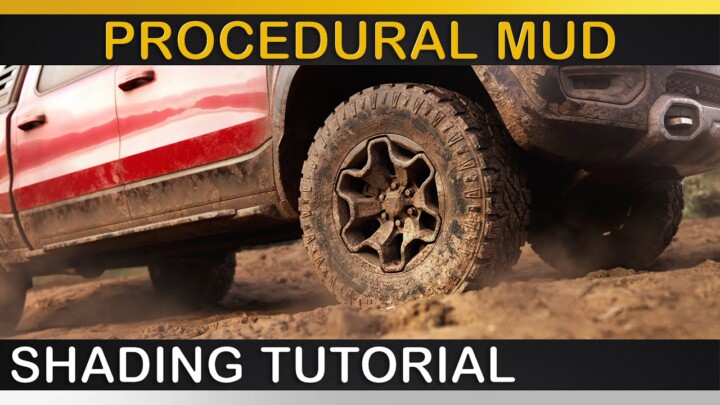
V-Ray | Procedural MUD SHADER
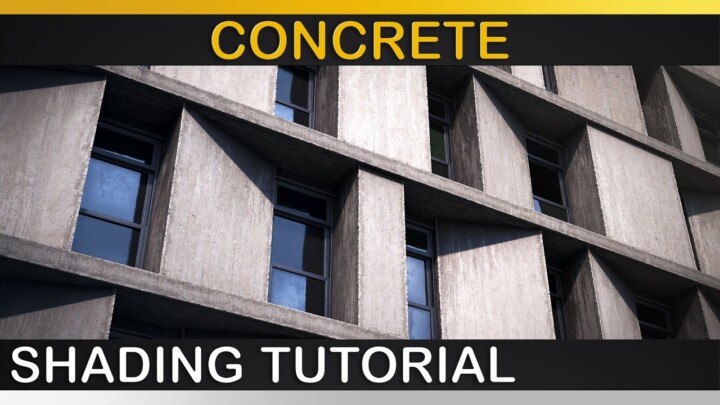
V-Ray | Procedural CONCRETE SHADER

V-Ray | Procedural WATER PUDDLES Shader
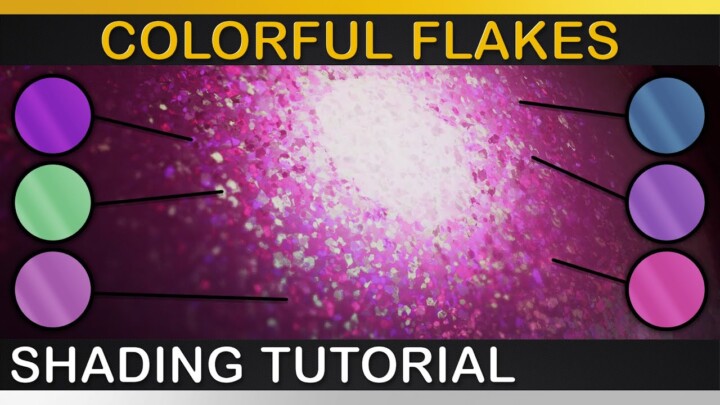
V-Ray | COLORFUL FLAKES Carpaint Shader
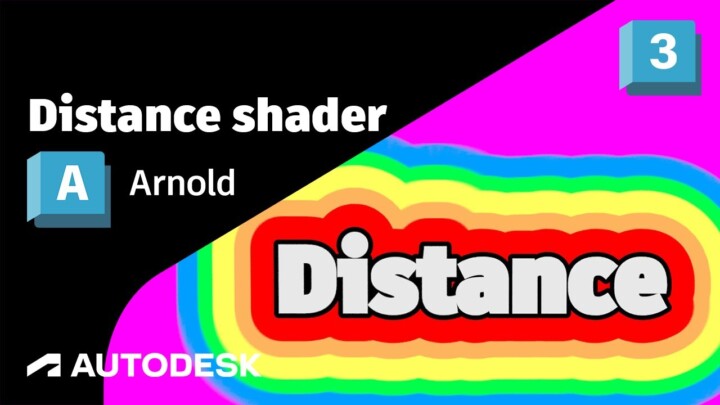
Arnold Tutorial – How to use the Distance shader in MAXtoA

Arnold tutorial – Using the clip_geo shader in Arnold MAXtoA

V-Ray | How to do BRUSHED METAL Materials | Anisotropy
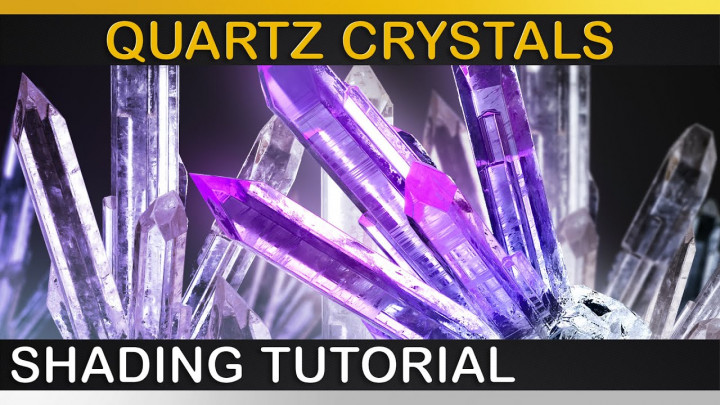
V-Ray | Realistic CRYSTAL Shading Tutorial | Quartz Minerals
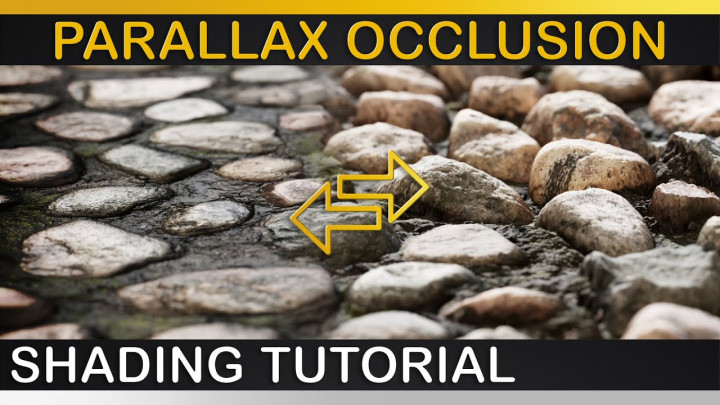
V-Ray | PARALLAX OCCLUSION – The better Normal Map?
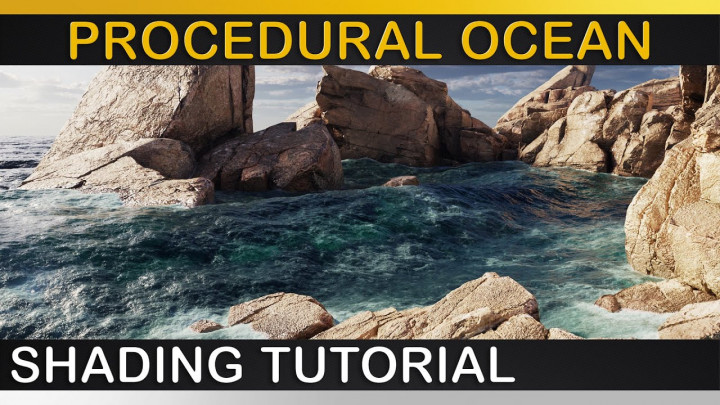
V-Ray | Realistic PROCEDURAL OCEAN Shader

V-Ray | SCRATCHED METAL Shader | Curvature Workflow
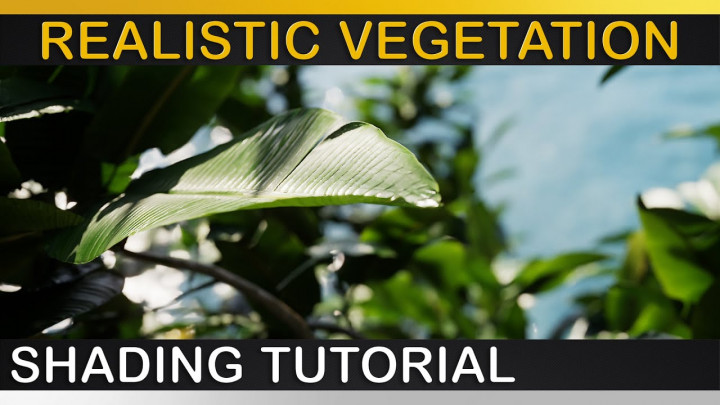
V-Ray | REALISTIC LEAVES + VEGETATION | Updated Translucency Workflow Explained
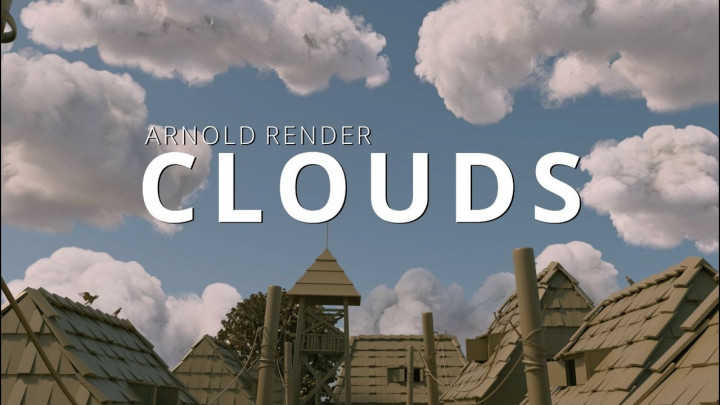
Render Clouds in 3dsmax with Arnold
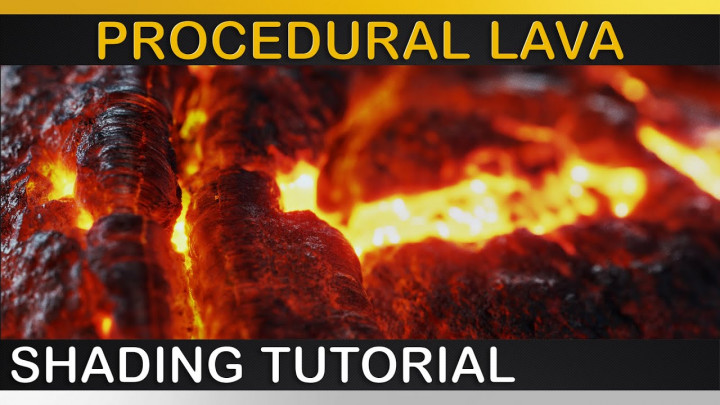
V-Ray | Procedural LAVA SHADER
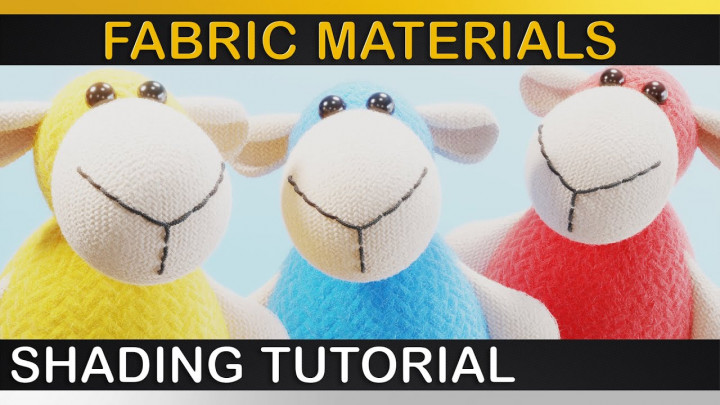
V-Ray | How to create FABRIC MATERIALS | Sheen Effects Displacement VRayFur
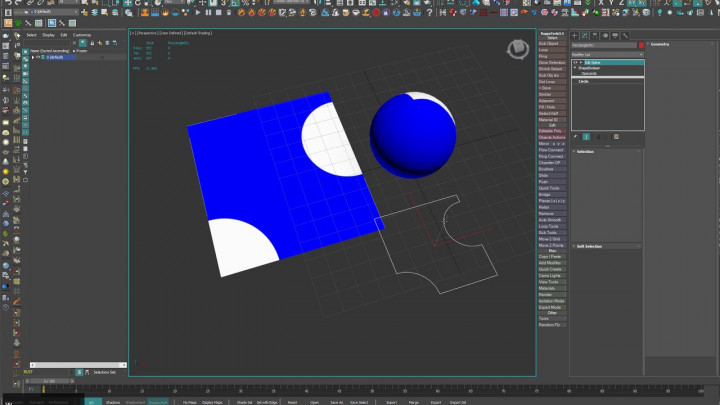
Dark Max 17 – ShapeMap
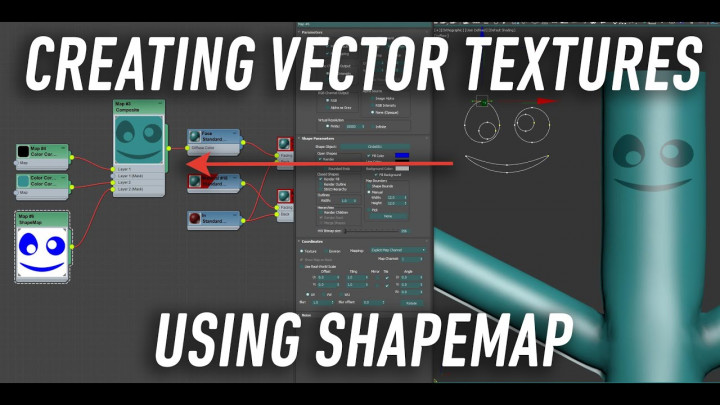
Dark Max № 75 – Creating vector textures using ShapeMap

redshift edge wear and layered dust tutorial (3ds Max)
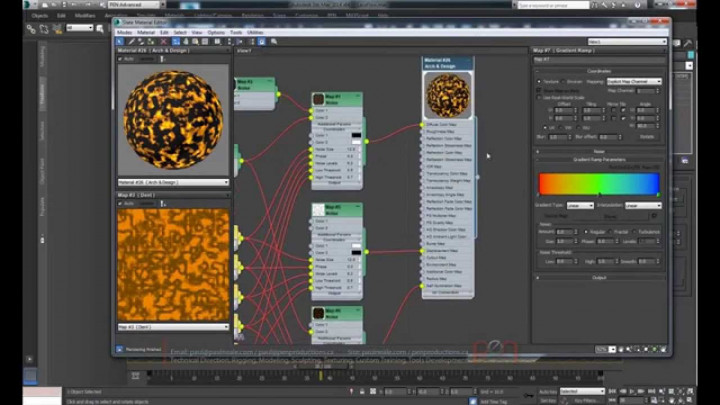
Lava Flow

Adding age to your models with V-Ray

Adding Dust to your models with V-Ray
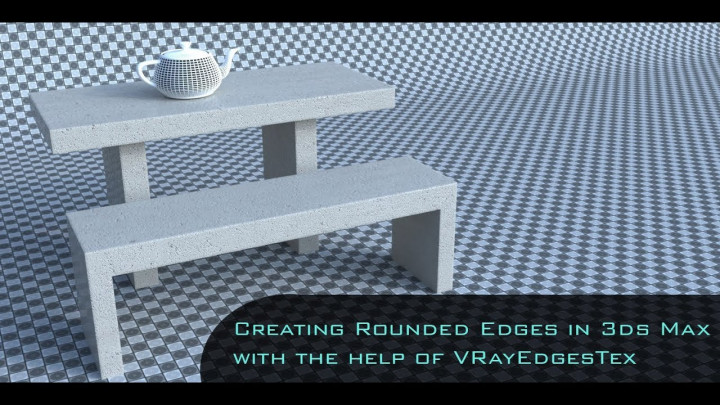
Creating Rounded Edges in 3ds Max with VRay Edge Texture

Creating a Perlescent Car Paint Material with 3ds Max and VRay

Creating a Car Paint Material with 3ds Max and VRay

The Ultimate Vray Materials Course: Creating Wood Material

The Ultimate Vray Materials Course: Creating Simple Metal Material

The Ultimate Vray Materials Course: Creating Silk Material

The Ultimate Vray Materials Course: Cracked Glass Material

The Ultimate Vray Materials Course: Creating Basic Glass
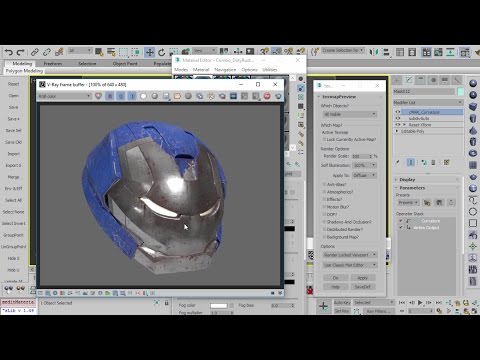
Shading A Hard Surface Model 2016: Texturing A Robotic Mask

Shading A Hard Surface Model 2014: Texturing A Robot Hand
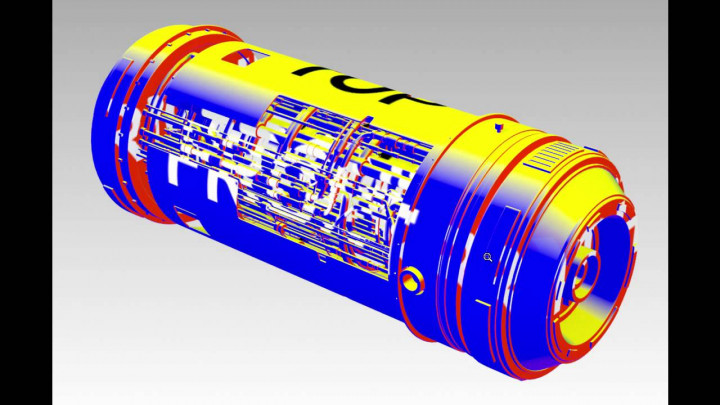
Shading A Hard Surface Model 2015: Texturing A Scifi Power Cell

Blended Box Mapping 1/3
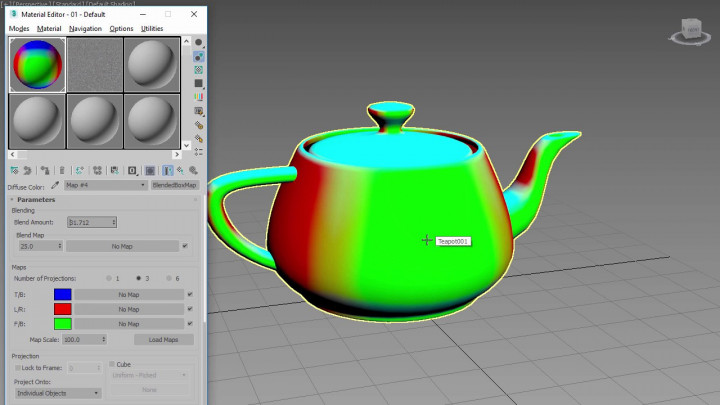
Blended Box Mapping 2/3
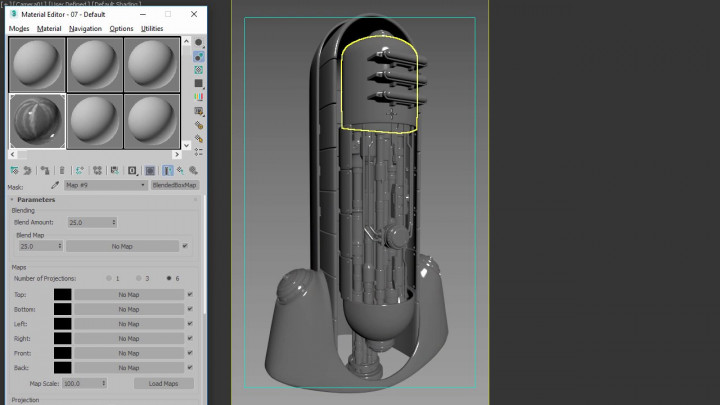
Blended Box Mapping 3/3 Cube Projections
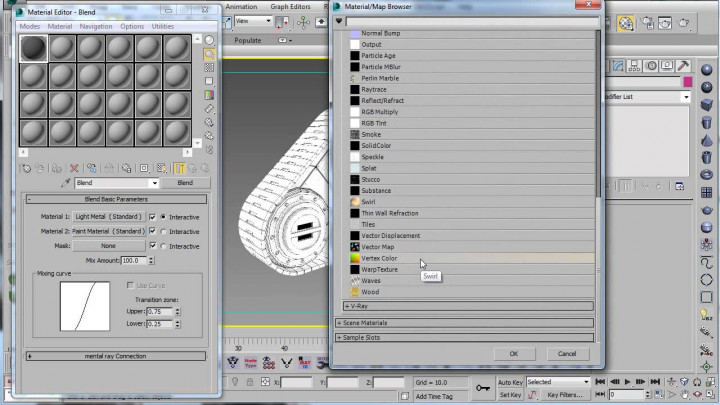
Worn Edges Part 1/4 : Using A Distorted Vertex Map

Worn Edges Part 2/4
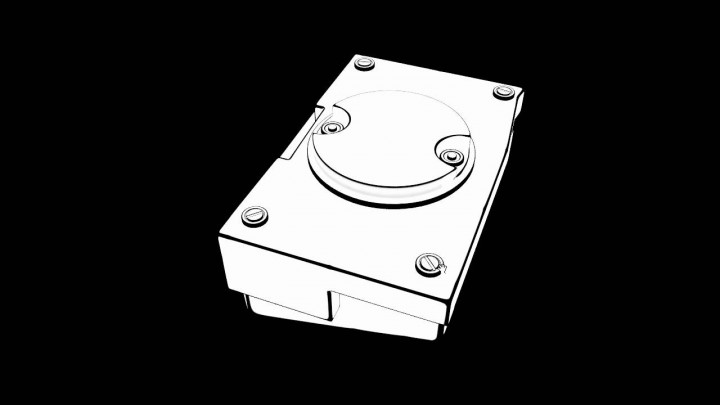
Worn Edges Part 3/4
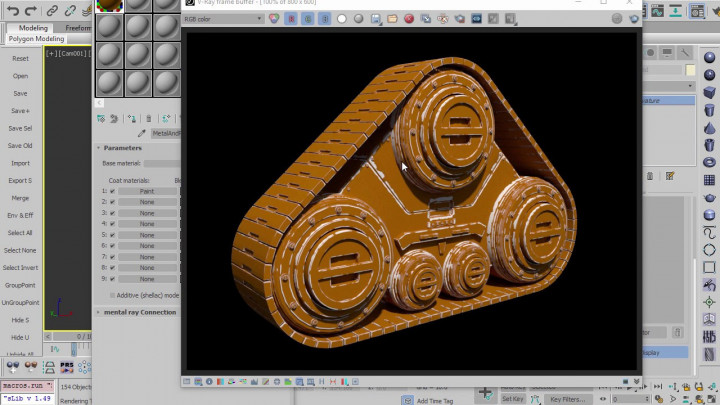
Worn Edges Part 4: Using Curvature In Max 2017.1
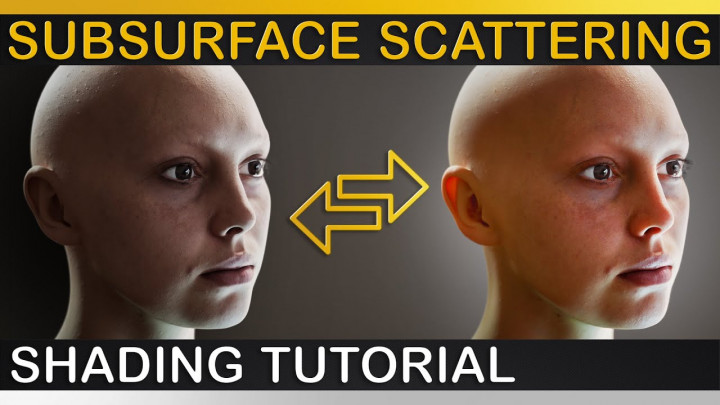
V-Ray | How to make REALISTIC HUMAN SKIN | ALSurface, FastSSS2, Subsurface Scattering & Translucency

V-Ray | Procedural RUSTY METAL Shader | VRayBlendMtl, Procedural Masks, VRayDirt, AO & VRayBumpMtl

V-Ray | DIAMOND SHADER Photorealistic | Refractive Materials, Dispersion & Abbe, Issues & Solutions

V-Ray | How to RANDOMIZE your models | UVWRandomizer, Triplanar, Stochastic Tiling, MultiSubTex
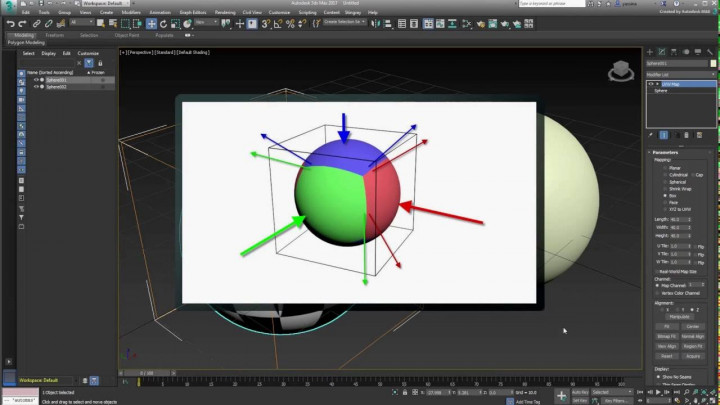
3ds Max Blended Box Map – 1/4 – Main Concepts
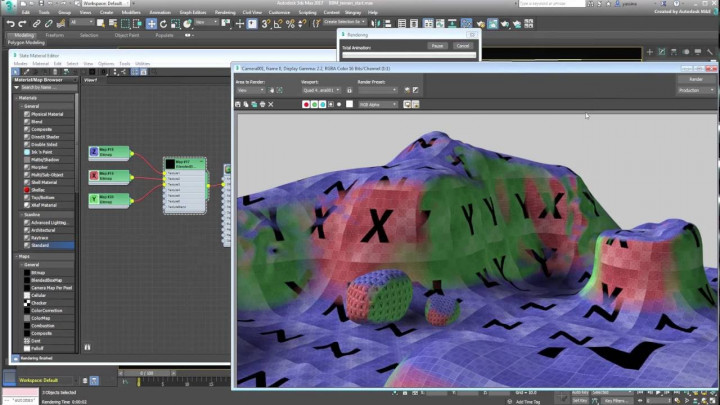
3ds Max Blended Box Map – 2/4 – In Context
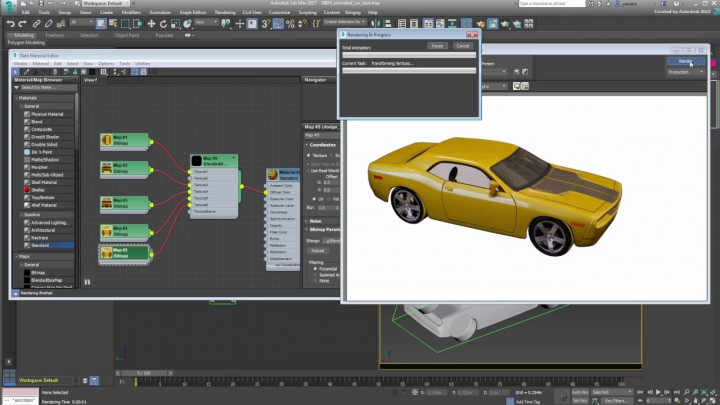
3ds Max Blended Box Map – 3/4 – Animation
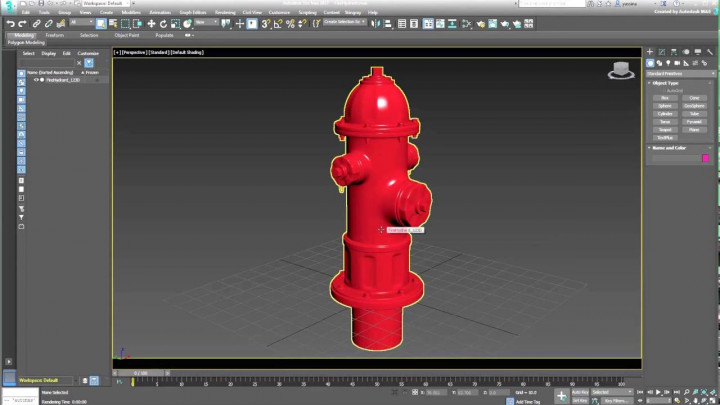
3ds Max Blended Box Map – 4/4 – Rendering Templates
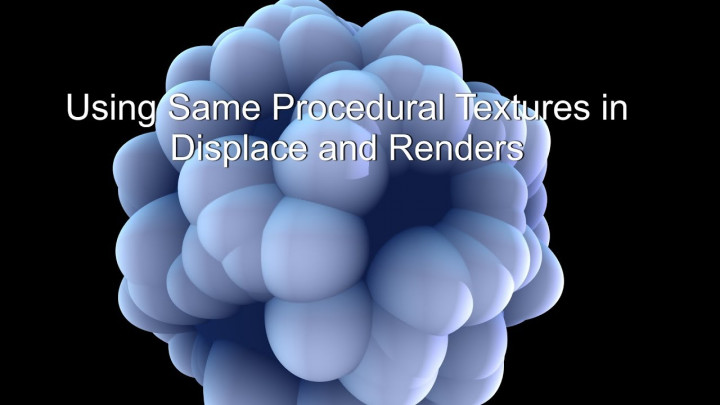
Using Same Procedural Textures in Displace and Render
