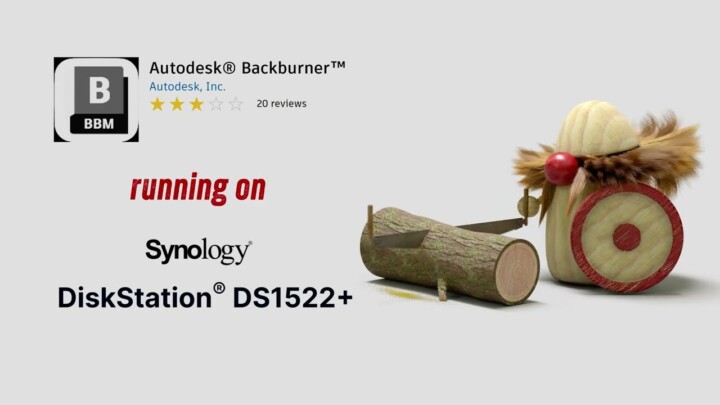
Category: Productivity
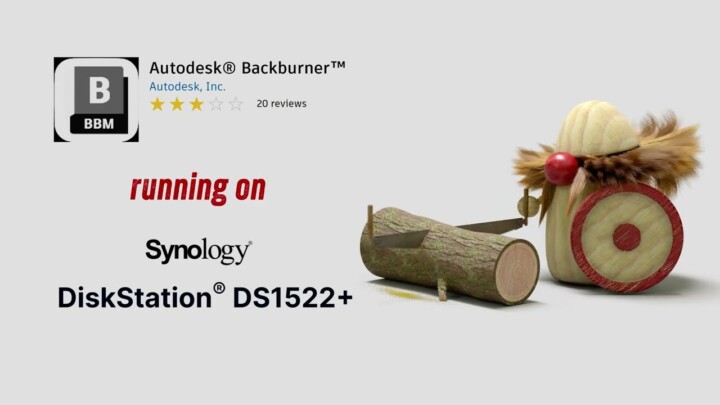
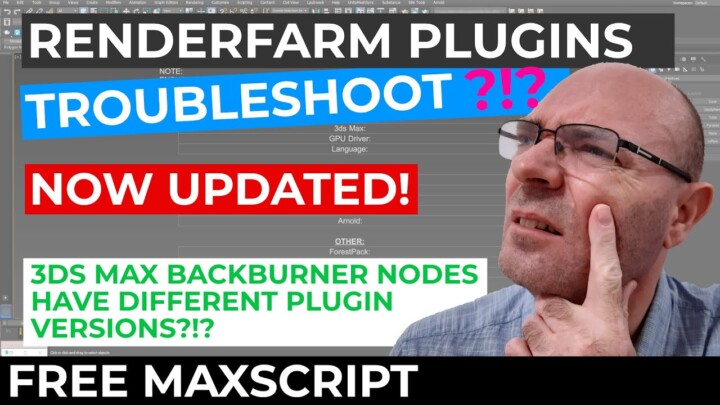
3ds Max Backburner Network Rendering – Troubleshoot Node Software and Plugin version frame mismatch
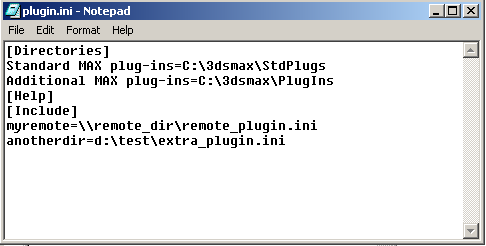
How to manage tools part 2 – Plugins (featuring new 3dsMax 2022.3 pipeline integration)
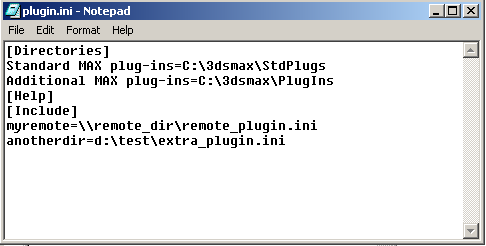
How to manage tools part 1 – Scripts (featuring new 3dsMax 2022.3 pipeline integration)
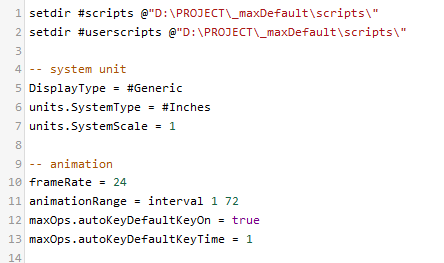
3dsMax tips #7 – Use startup script instead of maxstart.max file
Productivity, Tip |
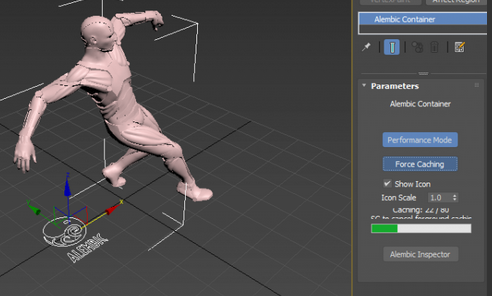
3dsMax tips #6 – Viewport GPU caching with Alembic Performance Mode
Productivity, Tip |

My Favorite 3Ds Max Shortcuts For a Productive Workflow | RedefineFX

3D Studio MAX Attribute Holder y Custom Attributes

Easily manage complex scenes with Corona Lister in 3ds Max
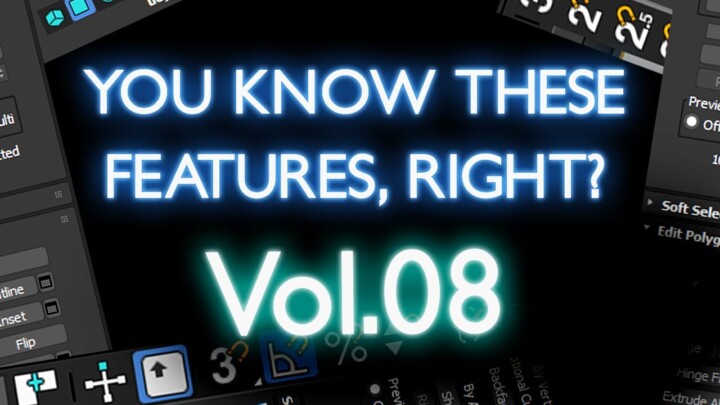
Known Unknown Depths Of 3ds MAX – Vol.08 | 3ds Max
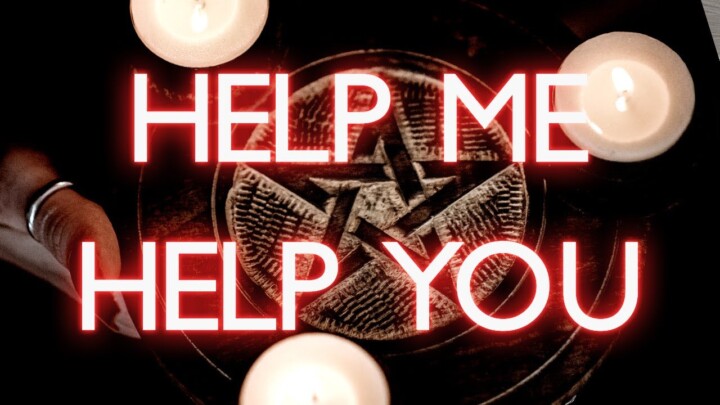
What Kind Of 3ds Max Sorcery Is This? | 3ds Max
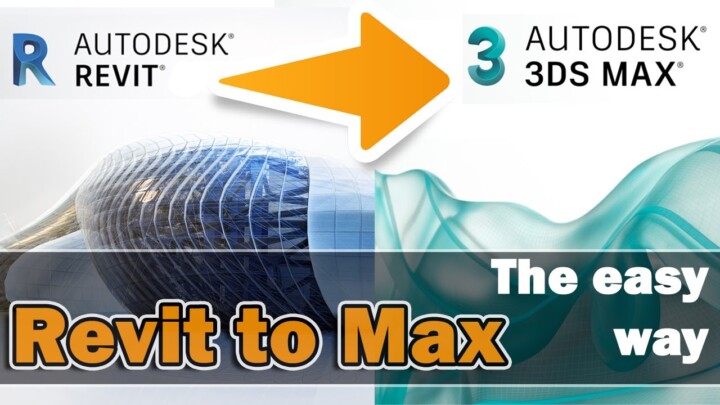
REALLY SIMPLE – How to Export Revit to 3dsmax – THE EASY WAY
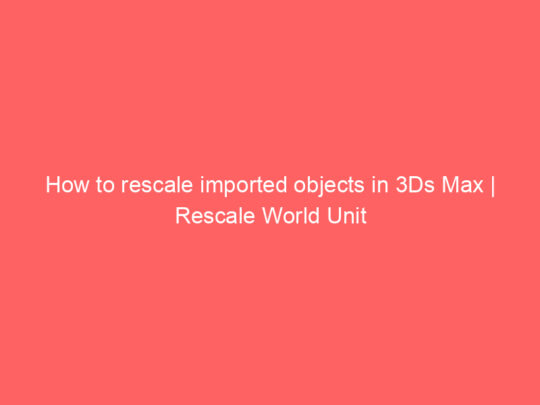
How to rescale imported objects in 3Ds Max | Rescale World Unit
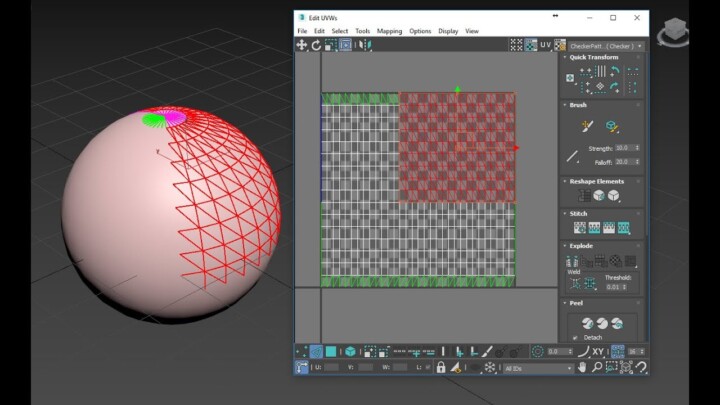
Hidden edges in 3DS Max
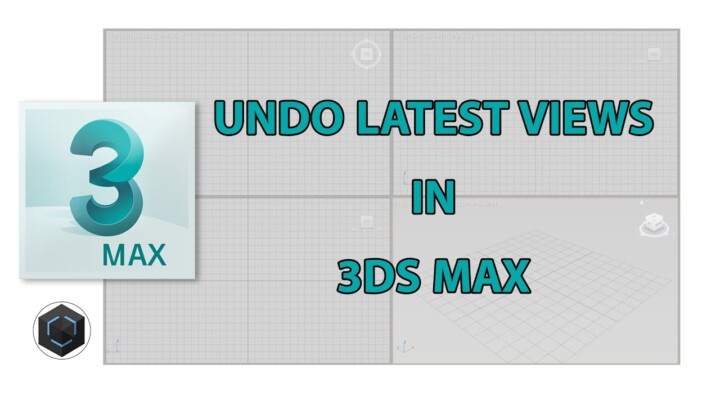
Undo Last Views 3DS Max

Object Properties (Render) in 3DS Max

Group in 3DS Max

Ghost 3DS Max!
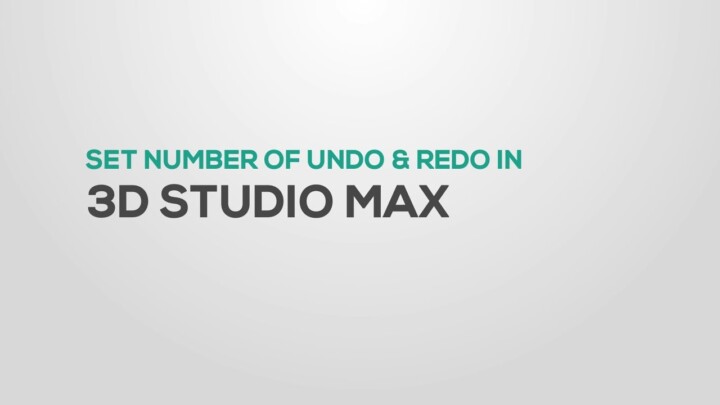
Set Undo levels in 3DS Max (Number of undo & Redo)

Rename Objects (Bulk Renaming) in 3DS Max

Global Search in 3DS Max
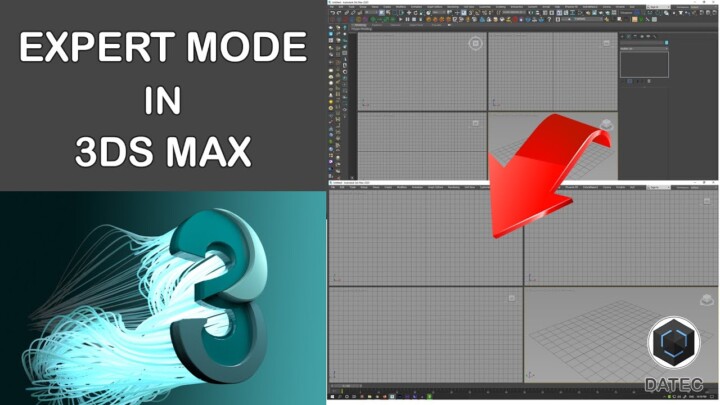
Expert Mode in 3D Studio Max
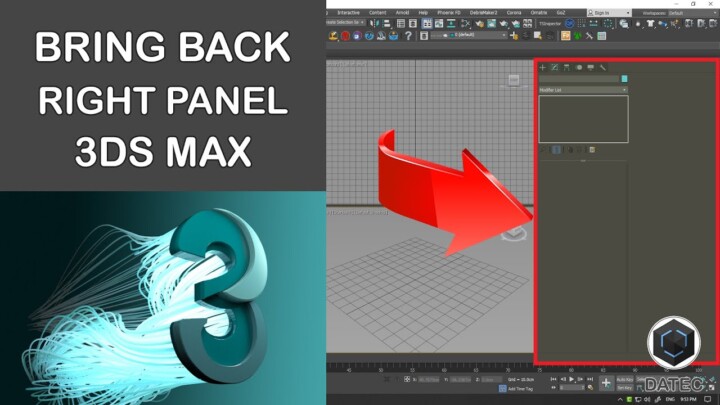
How to Bring Back Command Panel (Right Side Panel) in 3DS Max

Make Assets Relative Path (Strip Path)
![3ds Max – tips for architects [Free webinar] 3ds Max – tips for architects [Free webinar]](https://3dsmaxtutorial.com/wp-content/uploads/2023/12/AOU0bZrbaA0-720x405.jpg)
3ds Max – tips for architects [Free webinar]
Productivity, Tip |

Create a Custom Modifier List in 3ds max 2024 | 3ds max tips & tricks @zna_studio #3dsmax

How to fix missing textures error in 3ds Max

renderStacks production demo – Lego Truck

Known Unknown Depths Of 3ds MAX – Vol.01 | 3ds Max
Productivity, Tip |

Known Unknown Depths Of 3ds MAX – Vol.02 | 3ds Max
Productivity, Tip |
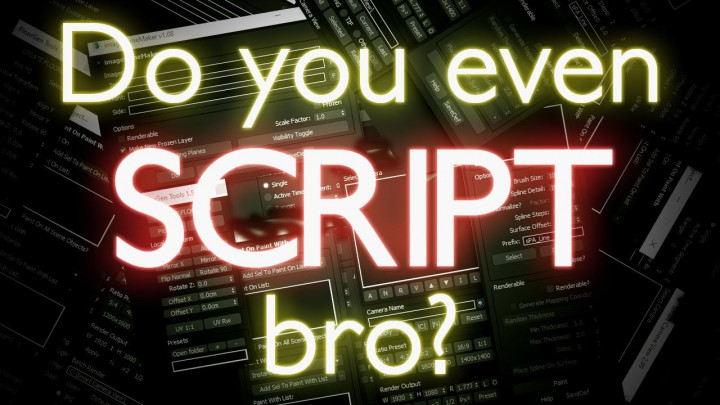
3ds Max Scripts That Save Me Every Day | 3ds Max
Productivity, Tip |

Known Unknown Depths Of 3ds MAX – Vol.03 | 3ds Max
Productivity, Tip |
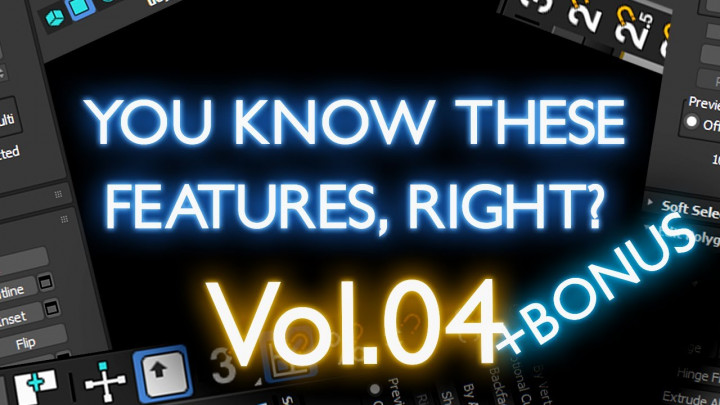
Known Unknown Depths Of 3ds MAX – Vol.04 | 3ds Max
Productivity, Tip |

Known Unknown Depths Of 3ds MAX – Vol.05 | 3ds Max
Productivity, Tip |

Known Unknown Depths Of 3ds MAX – Vol.06 | 3ds Max
Productivity, Tip |
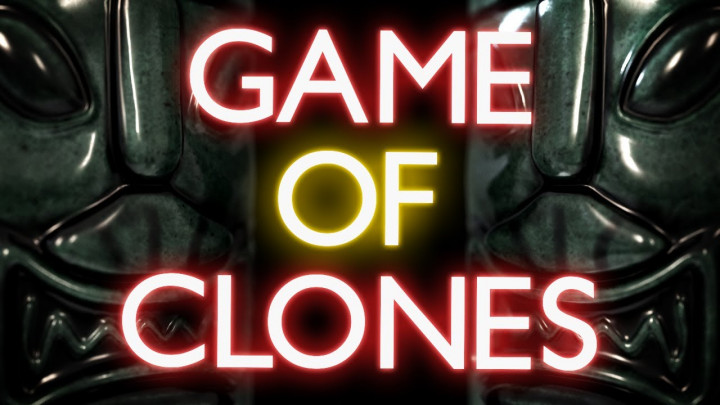
Reference: Obvious But Hidden Cloning Method | 3ds Max
Productivity, Tip |

Known Unknown Depths Of 3ds MAX – Vol.07 | 3ds Max
Productivity, Tip |
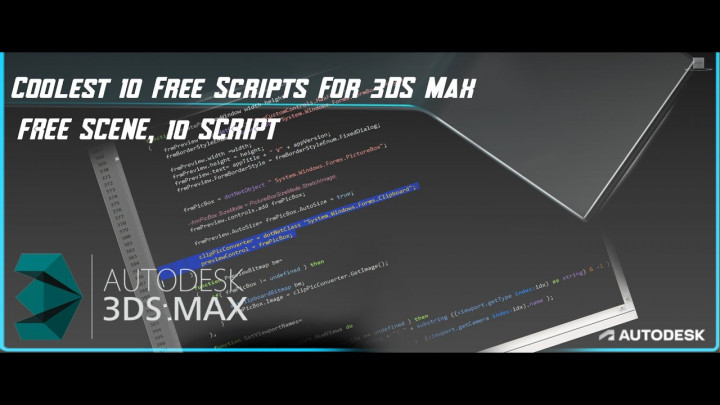
Coolest 10 Free Scripts For 3DS Max
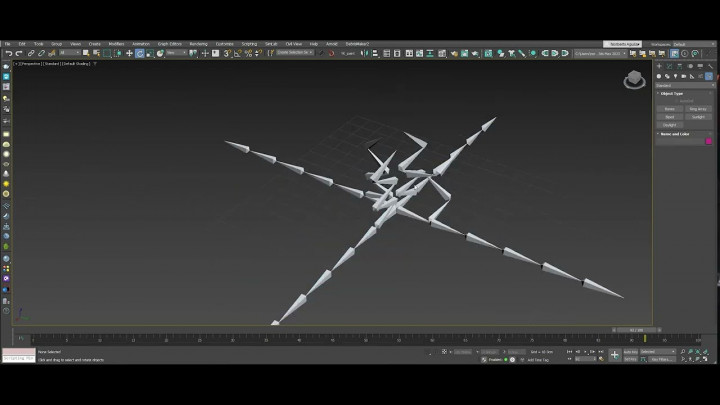
COOL TRICKS FOR 3D ANIMATORS.
Animation, Productivity, Tip |

Add Depth to Your Images with Z-Depth Render Element | 3ds max & Photoshop
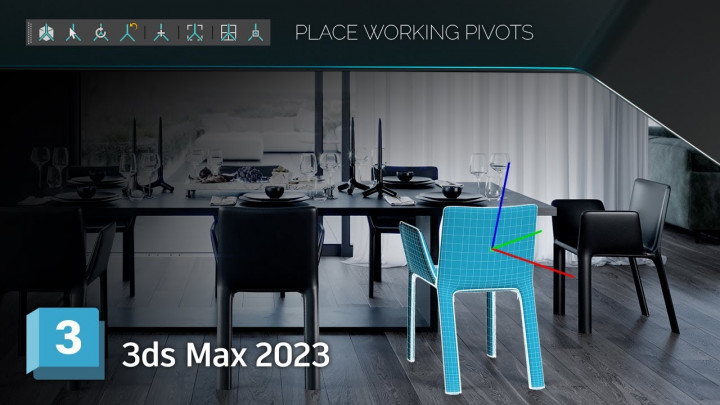
Modeling in the NEW 3DS MAX 2023 with WORKING PIVOTS
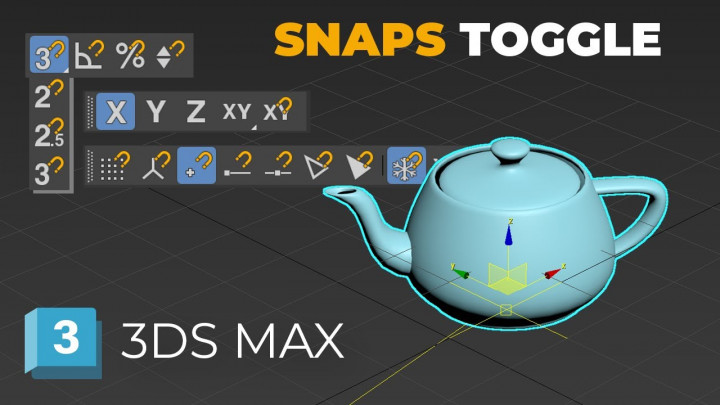
3ds Max Tutorial: Beginner Guide – Snaps Toggle Overview

34 Interior Design Tips NOT ONLY for 3D Artists!
Productivity, Tip |
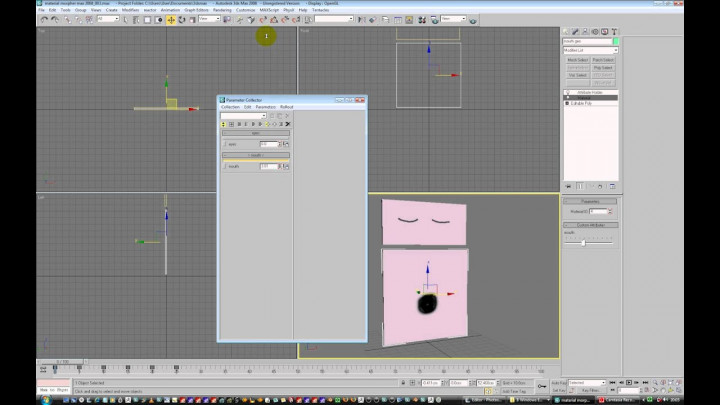
***Not For Children*** 3dsmax parameter collector quick look
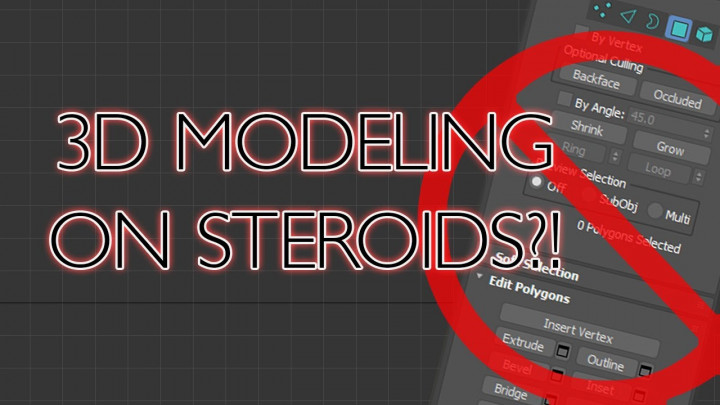
Quad Menus: Boost Your 3D Modeling Speed To The Next Level! | 3ds Max

3ds max shortcut keys/Hotkeys | 3ds max modeling shortcuts | Autodesk 3ds max short keys
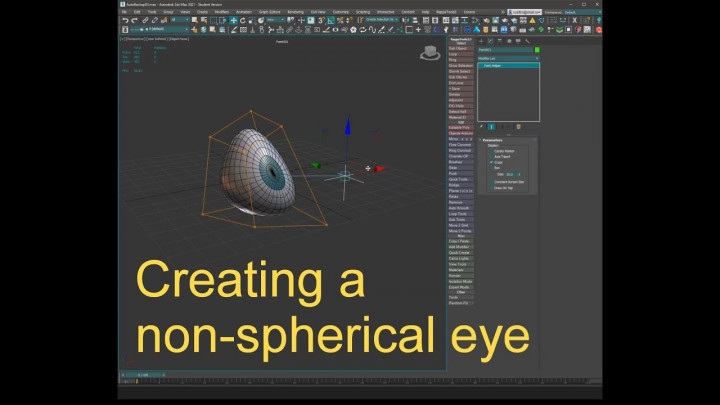
Dark Max 60 – creating a non-spherical eye
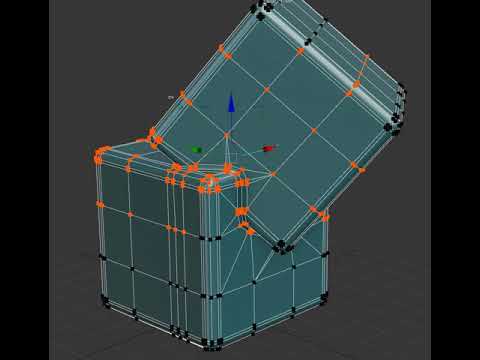
Dark Max 61 – Vertex size
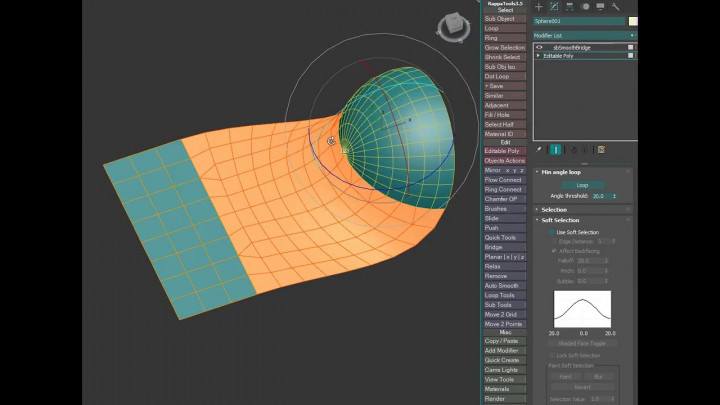
Dark Max 62 – sbSmoothBridge modifier to seamlessly bridge 2 open edgeloops with uneven edge count
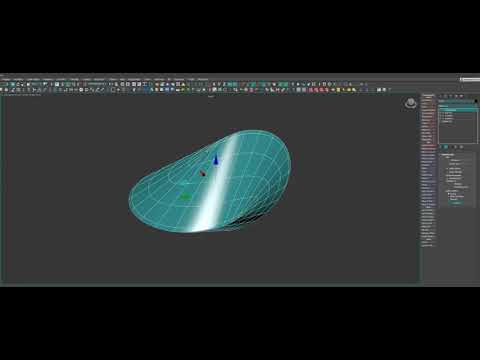
Dark Max 64 – Note Modifier (Script)
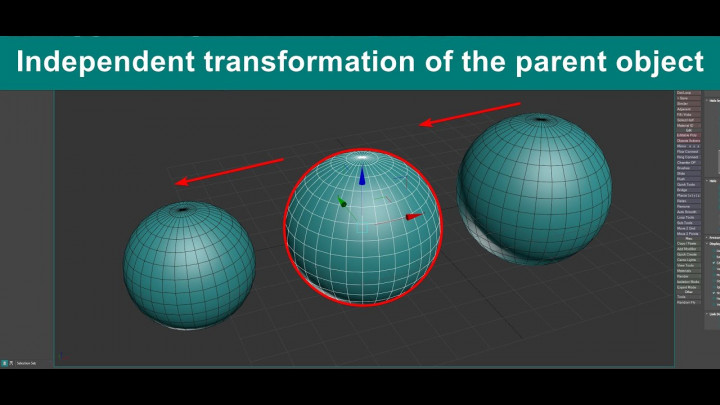
Dark Max 67 – Independent transformation of the parent object
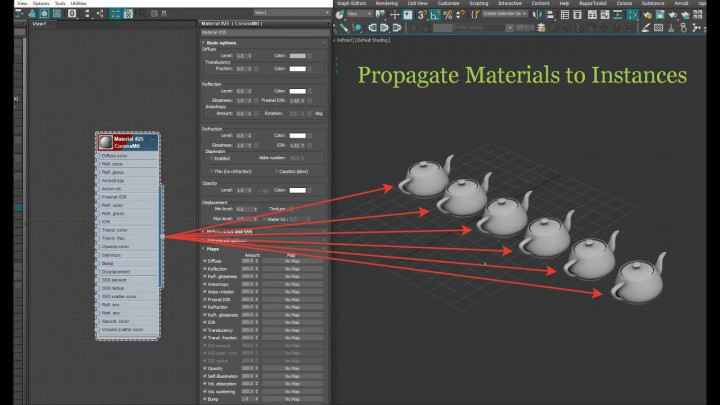
Dark Max 48 – Propagate Materials to Instances
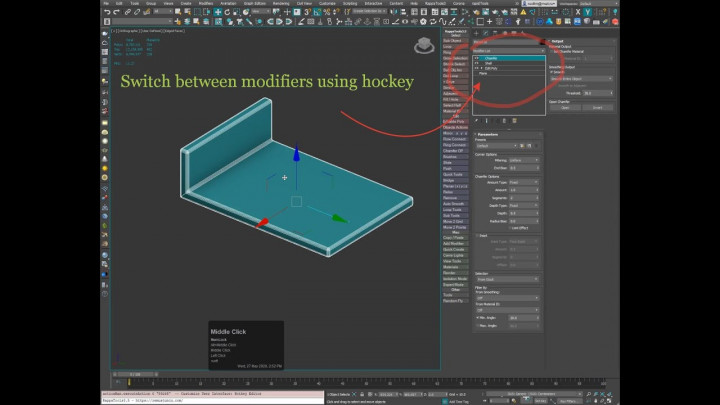
Dark Max 50 – Switch between modifiers using hockey
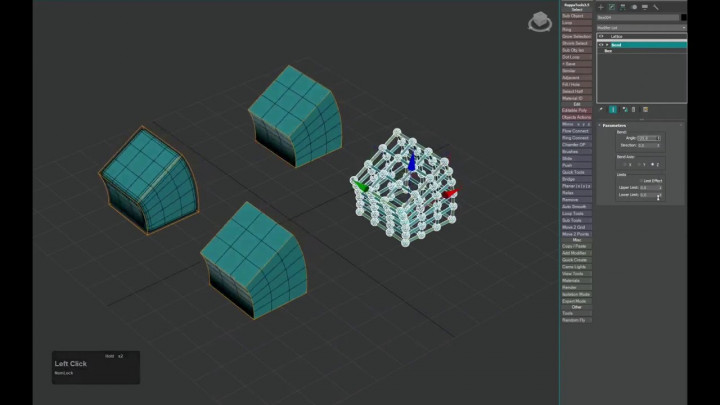
Dark Max 51 – Convert Instance to Reference
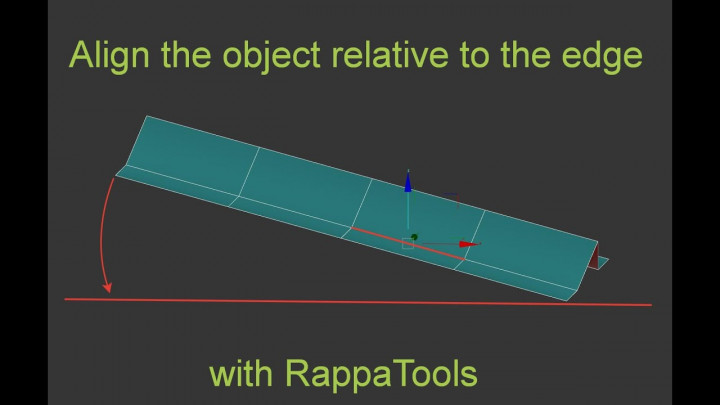
Dark Max 54 – Align the object relative to the edge with RappaTools
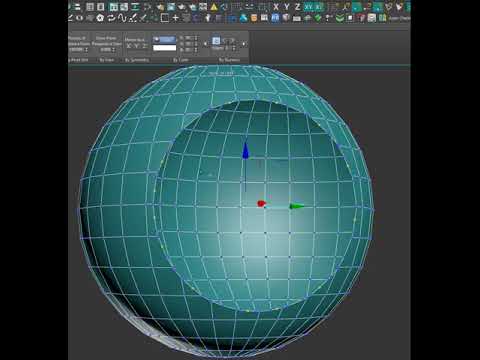
Dark Max 56 – Select and remove mid-edge vertices
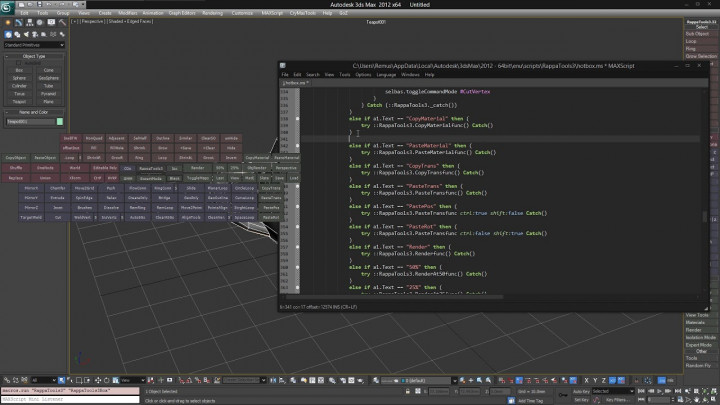
Dark Max 55 – Adding your own buttons to hotbox rappatools
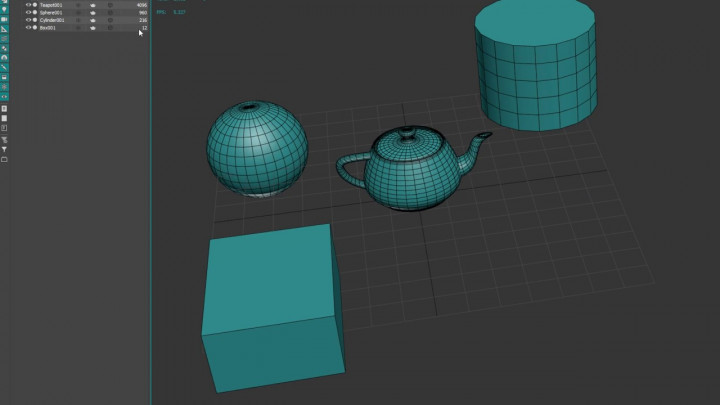
Dark Max 28 – how to quickly find 0 object
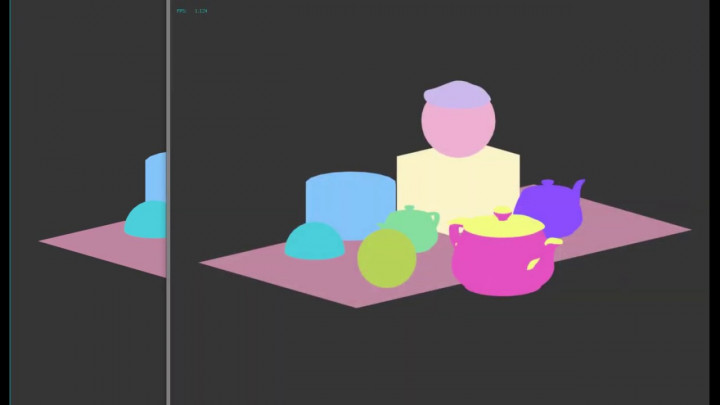
Dark Max 32 – Random object color + creating an object id pass

Dark Max 37 – Fast transparent material for modeling
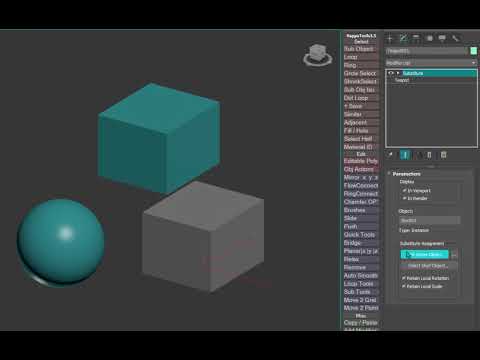
Dark Max 38 – Substitute
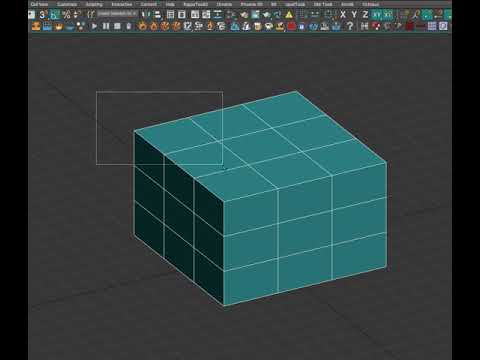
Dark Max 43 – Selection crossing by direction
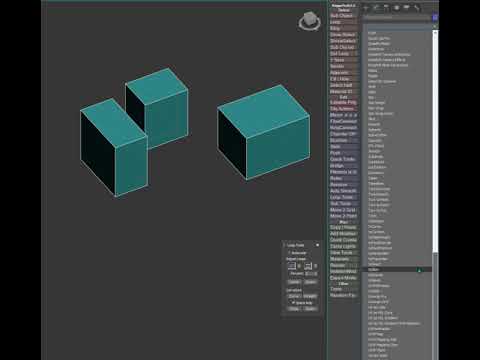
Dark Max 44 – Use pivot points fore modifiers
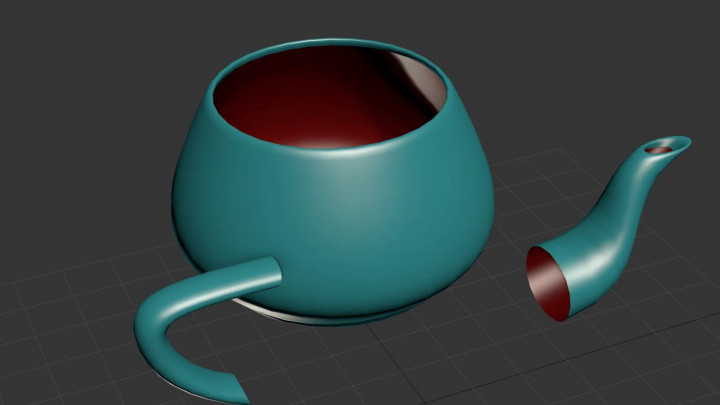
Dark Max 45 – Double sided material for modeling

Dark Max 46 – Turning unique objects into an instance with rappatools
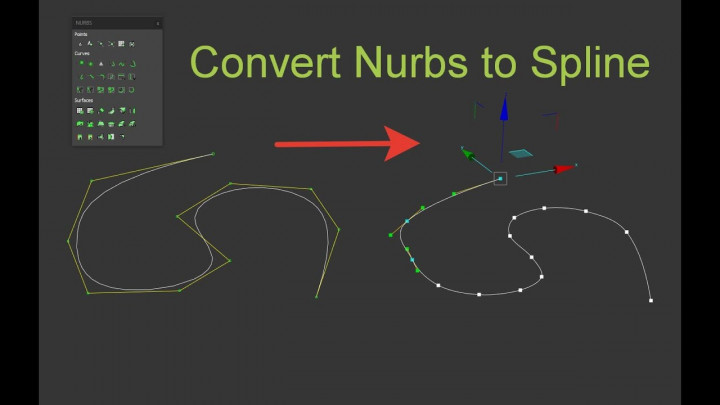
Dark Max 47 – Convert Nurbs to Spline

Dark Max 27 – moving animation from object to object

Dark Max 15 – Startup scene
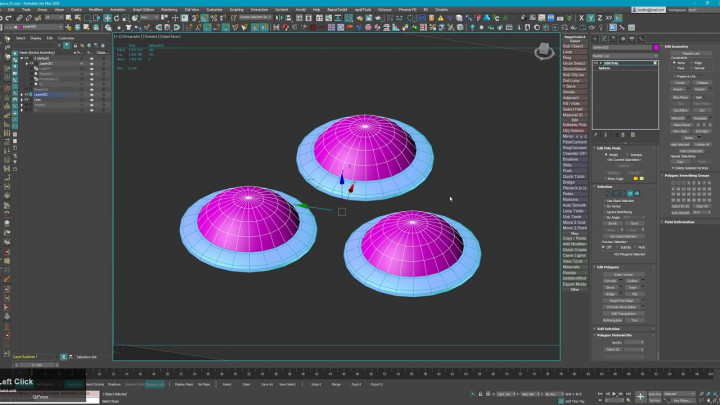
Dark Max 24 – Select Similar Selection
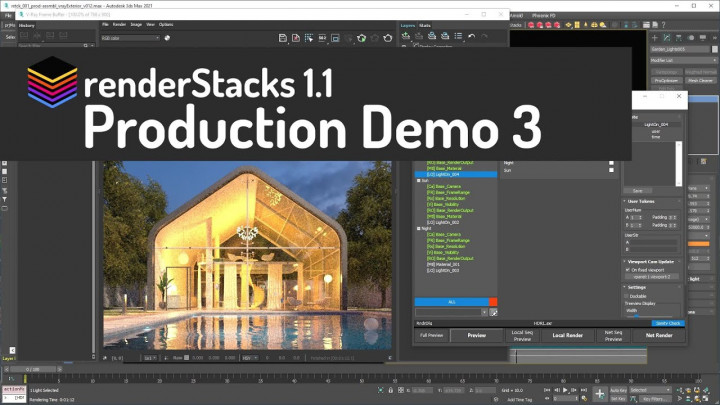
renderStackc 1 108 + Production Demo 3

renderStacks production demo – City
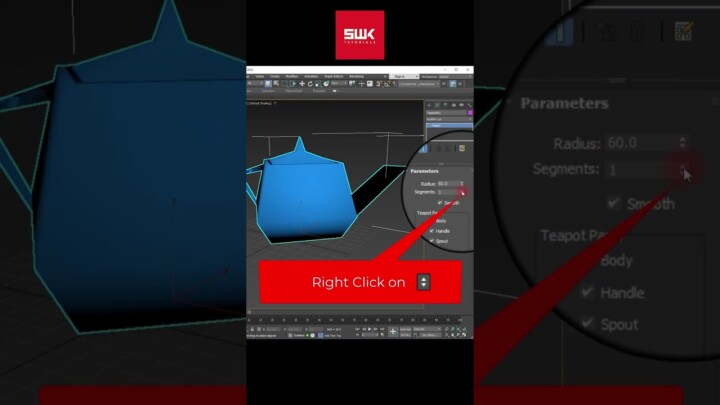
3ds max – Tips & Tricks 01 – Spinner IMP hotkeys
Productivity, Tip |
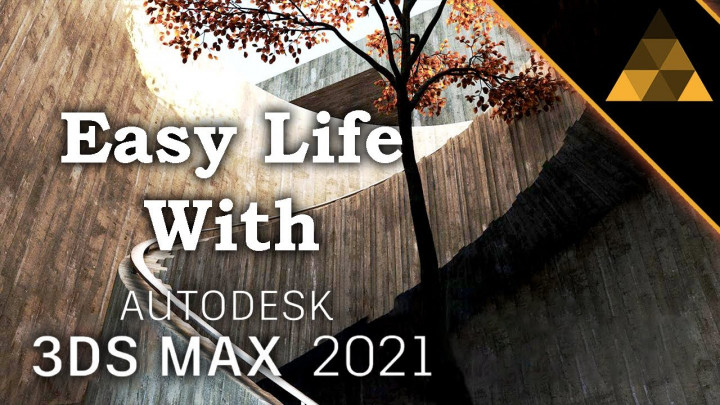
5 Tips for Easy Life using Autodesk 3Ds Max 2021

5 tips how to SPEED UP your 3DS MAX workflow!
Productivity, Tip |

Create Custom Toolbars with Icons in 3ds Max | Add Script to a Toolbar
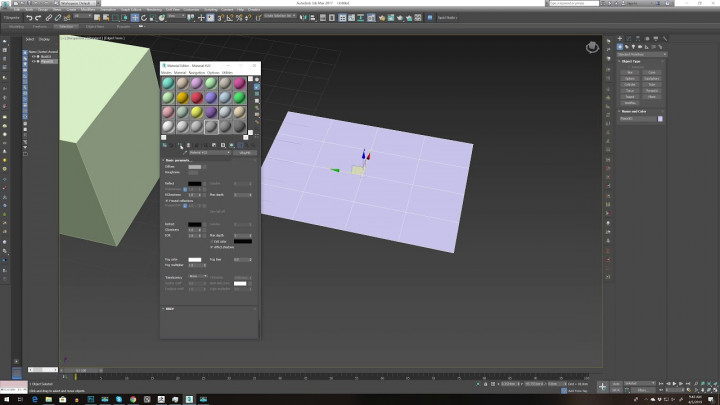
Easy 3ds Max – Adding Shortcuts to Modifier Panel
Productivity, Tip |
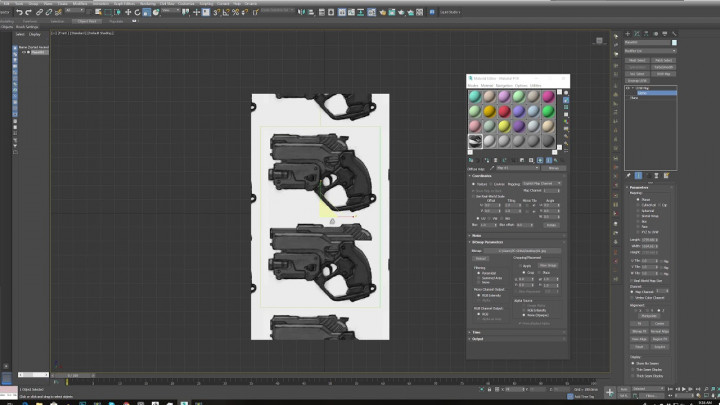
Easy 3ds Max – Setting Up Reference Images using UVW Map
Productivity, Tip |

How to 3DSMax – Relink Textures
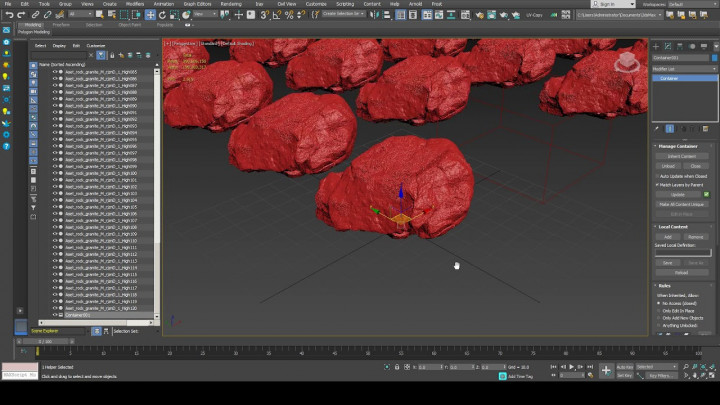
Increasing viewport speed/merging/moving high poly objects in 3ds max using container.

3dsMax tips #1 – 3dsMax.ini setting for file load/save speed up
Productivity, Tip |

3dsMax tips #2 Custom Viewport Tooltip
Maxscript, Productivity, Tip |

3dsMax tips #3 How to make imported tree animation 15 times faster
Productivity, Tip |

3dsMax tips #5 – Make SkinWrap faster
Productivity, Tip |

Setting Up 3ds Max, UI look, Creating Shortcuts and Installing Scripts
