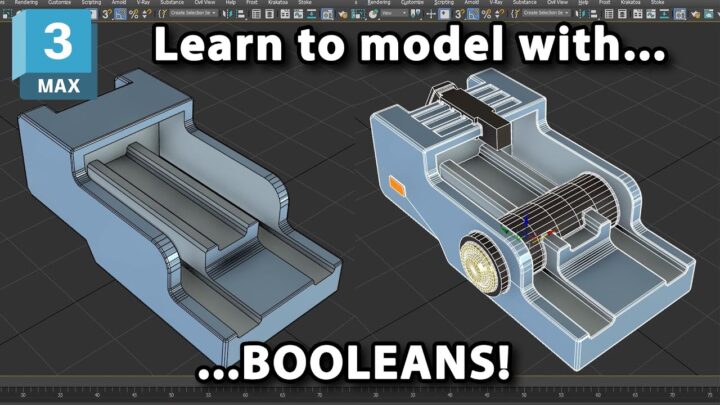
Category: Modeling
graphix
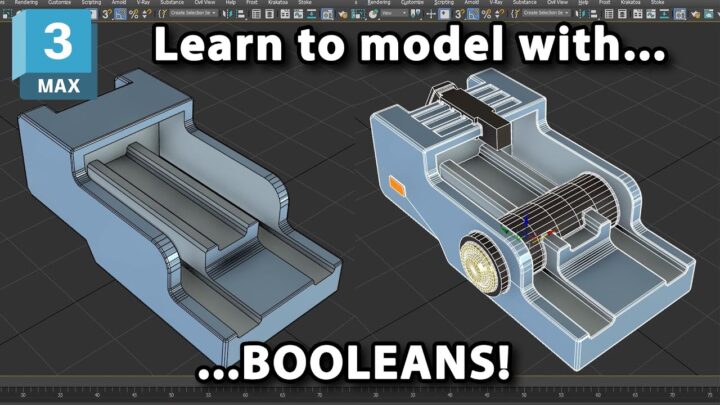
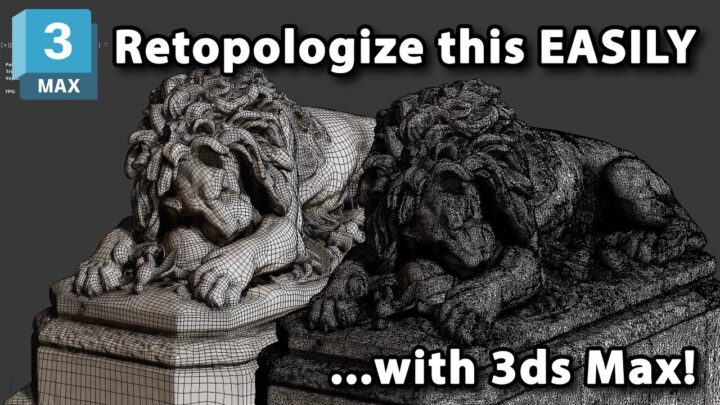
How to Retopologize in 3ds Max
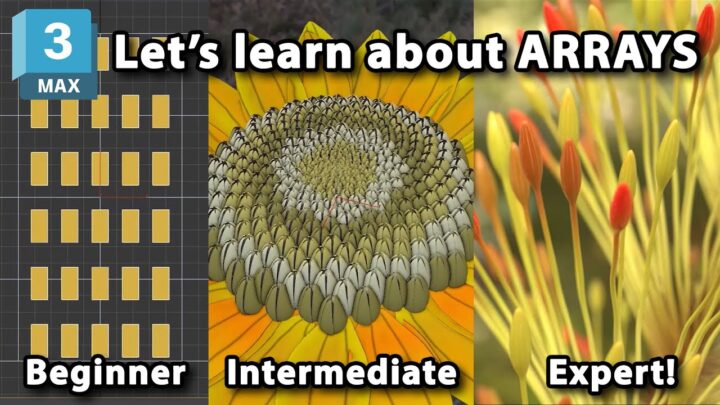
Introduction to Arrays in 3ds Max

Advanced Array uses in 3ds Max
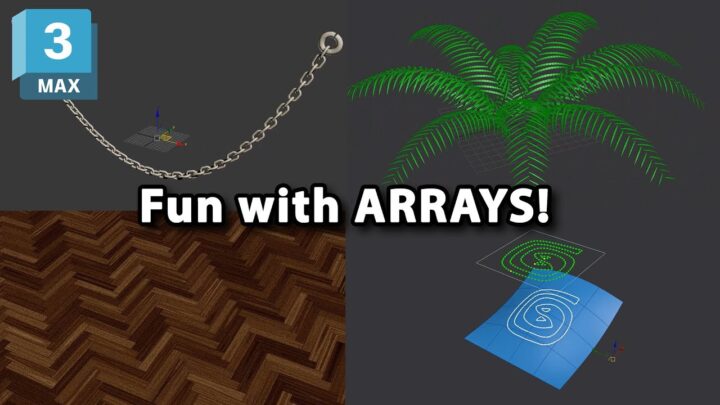
Array applications in 3ds Max
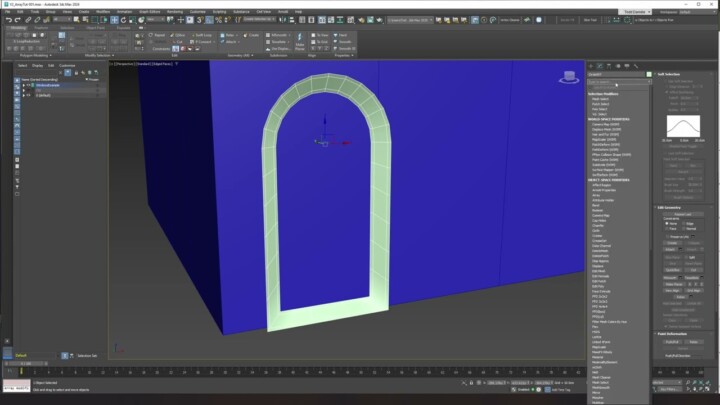
Array Modifier making Buildings in 3ds max 2024
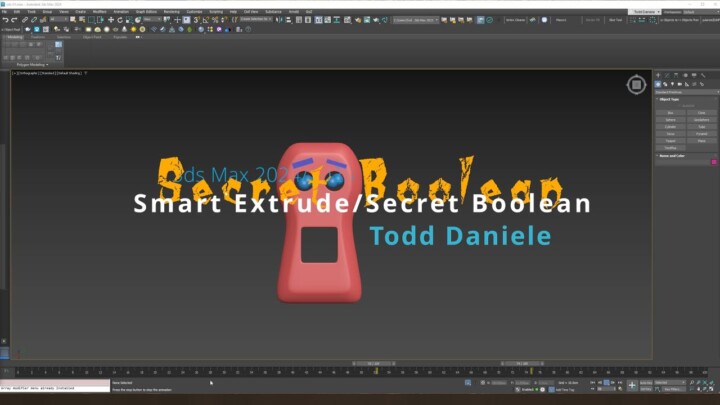
3ds Max 2024 Smart Extrude “Secret Booleans” shhh
Modeling |
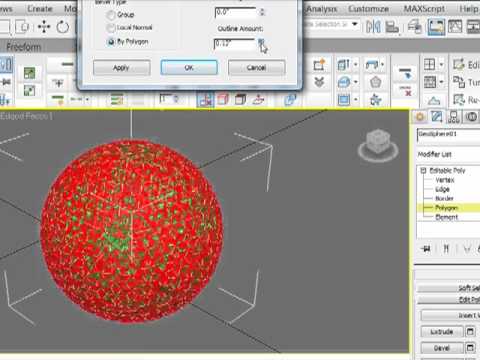
Golfball modeling in 3ds Max
Modeling |

3ds Max 2024 Droid Modeling with Boolean and Retopology Modifiers
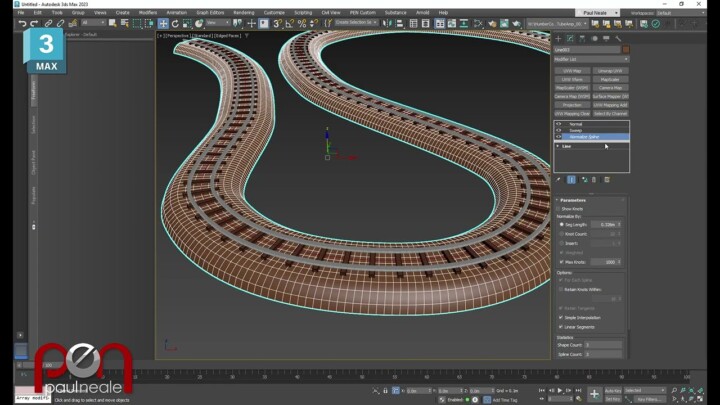
3DS Max Copy Instance Reference Procedural Train Track
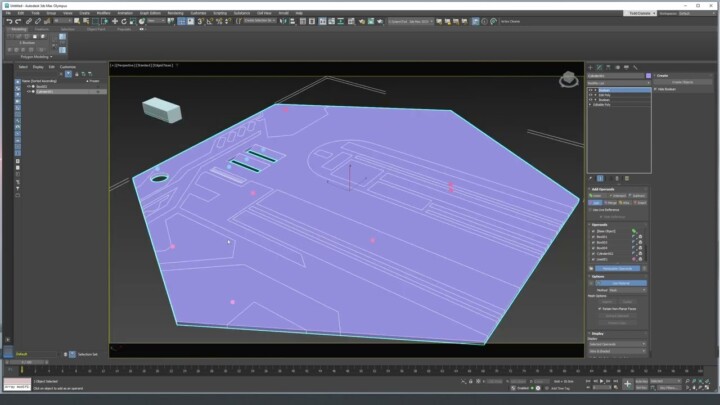
3ds Max 2024 Sci Fi Panels 01
Modeling |
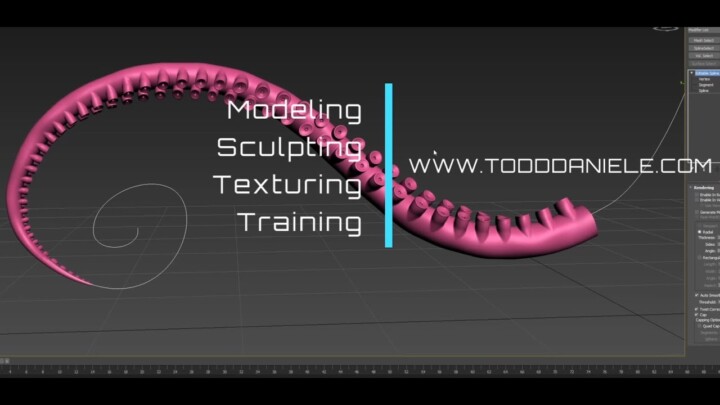
Zbrush and 3dsMax Octopus Arm(tentacle) modeling
Modeling |
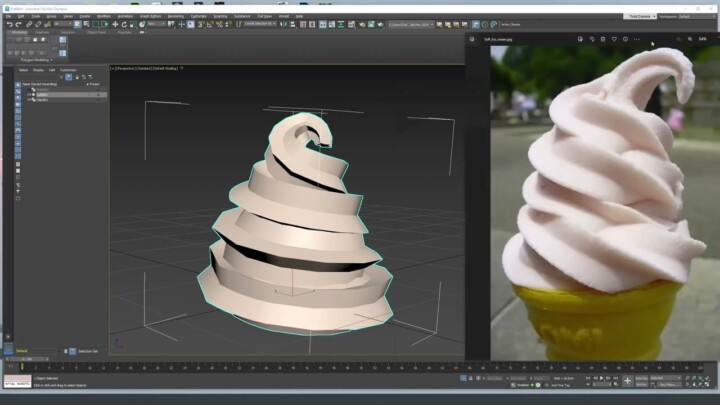
3ds Max 2024 Boolean Mod OpenVDB
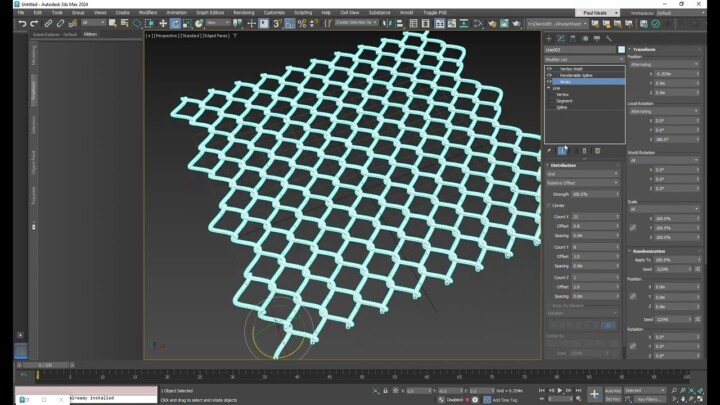
3DSMax Chain Link Fence
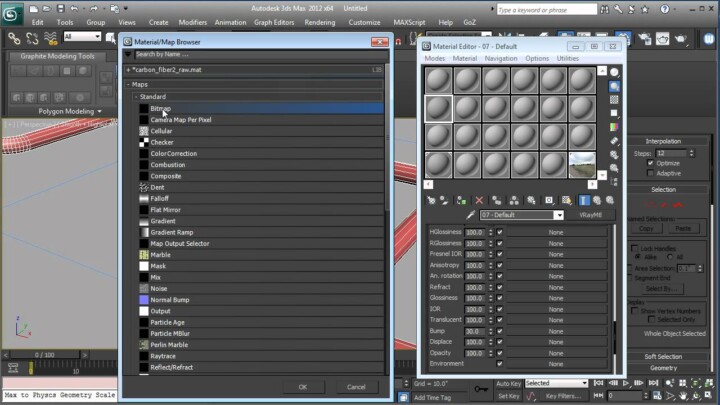
Making braided Lines in 3ds Max tutorial
Modeling |
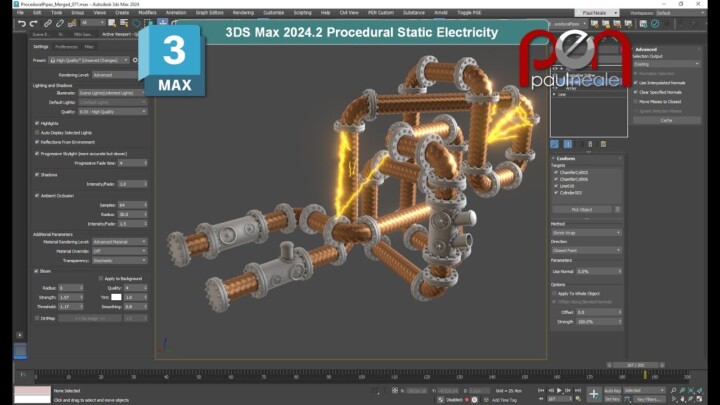
3DSMax 2024.2+ Procedural Static Electricity
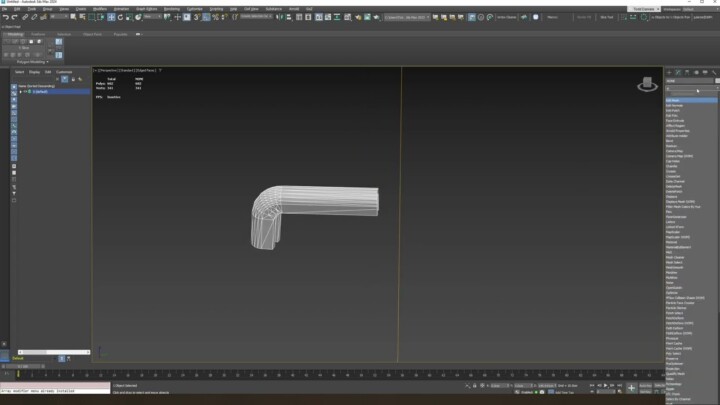
3ds Max 2024 quicktip: CAD repair
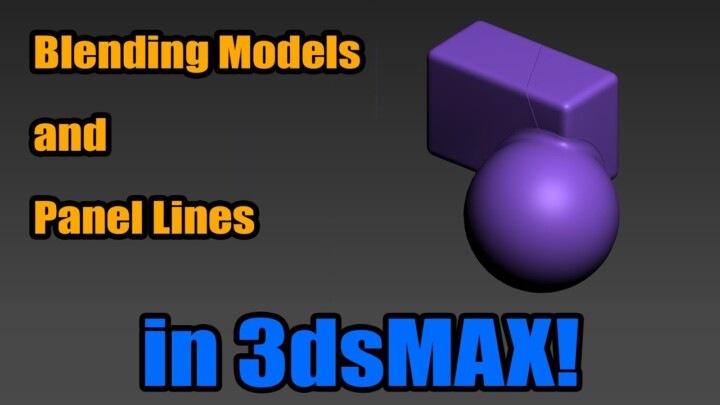
Tutorial: Blending Models and Panel Lines in 3dsMAX!
Modeling |
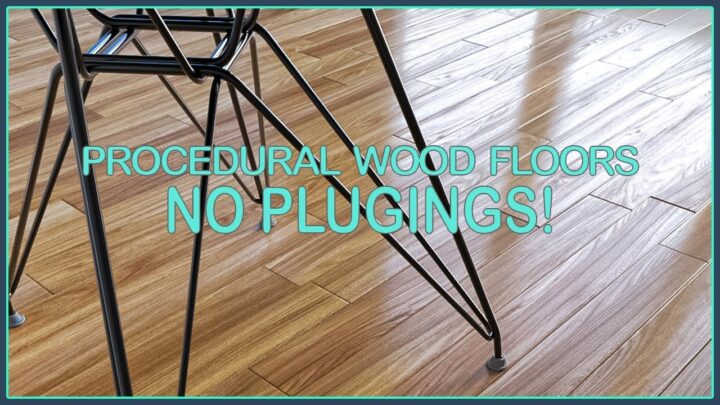
Procedural wood floor with Array modifier
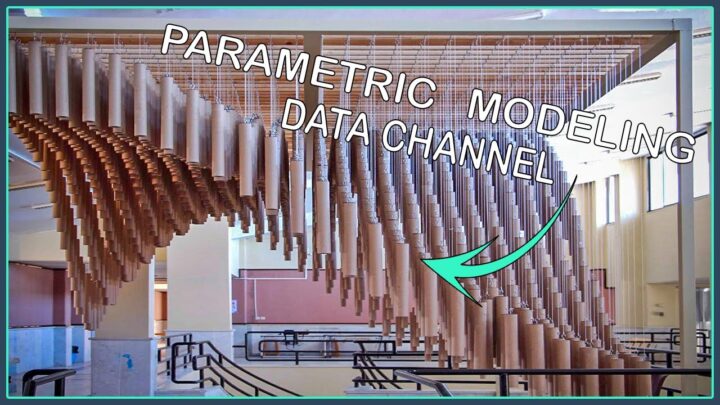
Parametric modelling and animation in 3Ds Max
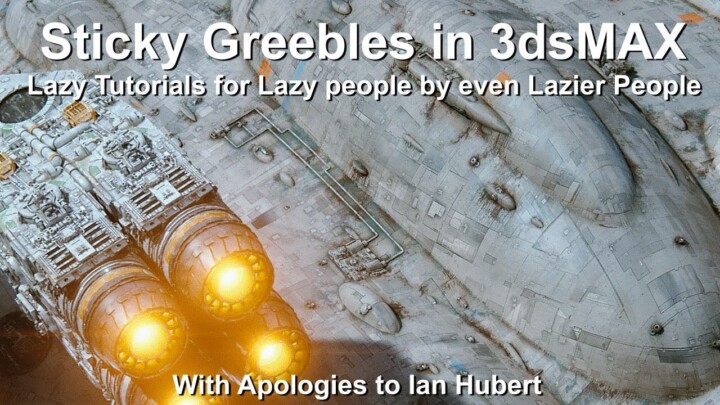
3dsMax Sticky Greebles! (Lazy Tutorial for Lazy People by even Lazier People)
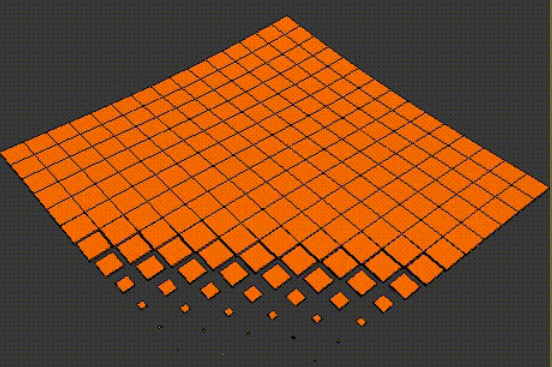
DCM mini tutorial #2 – Transform Element
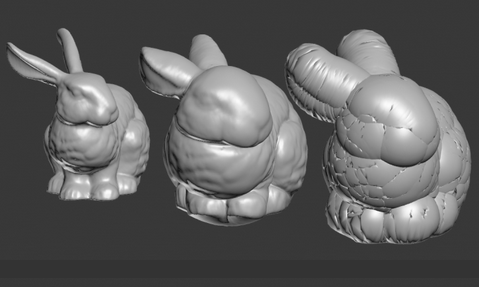
DCM mini tutorial #1 – Smooth Push
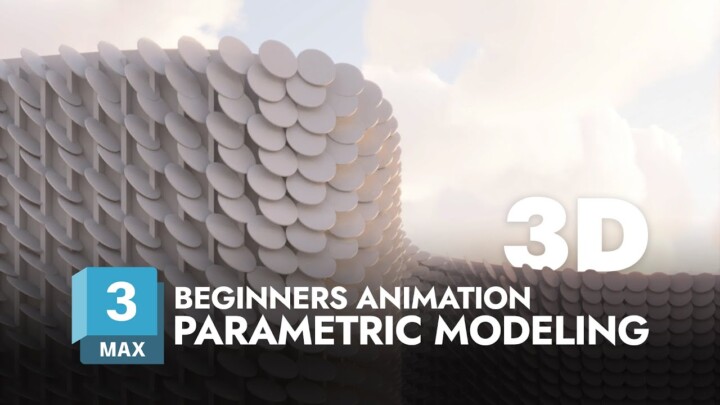
Beginner Level Parametric Modeling | Animation

3dsMax E-Z Hull Plates! (Lazy Tutorial for Lazy People by even Lazier People)
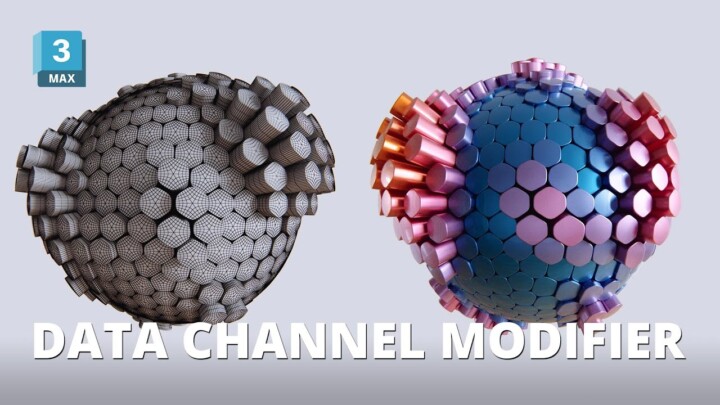
Animación con 3DSMAX Data Channel
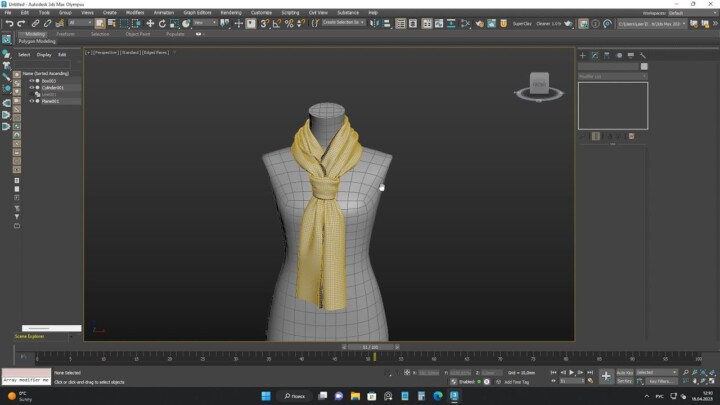
Tying a scarf using the Cloth modifier in 3ds Max. (Tutorial without comments.)
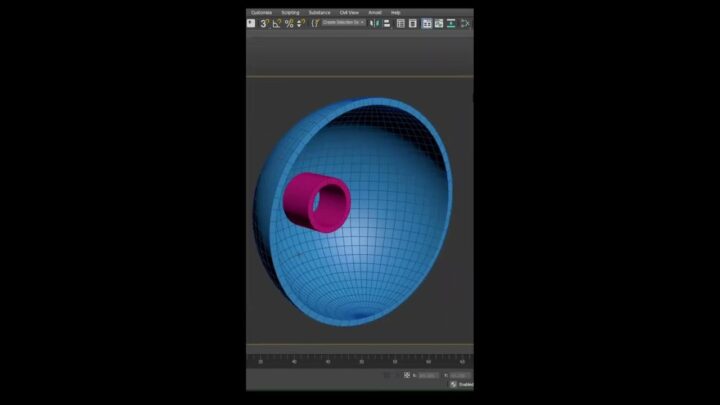
How to do One-Sided Boolean
Modeling |
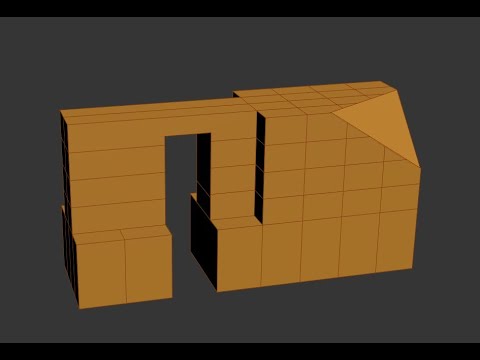
IQ 200 Smart Extrude
Modeling |
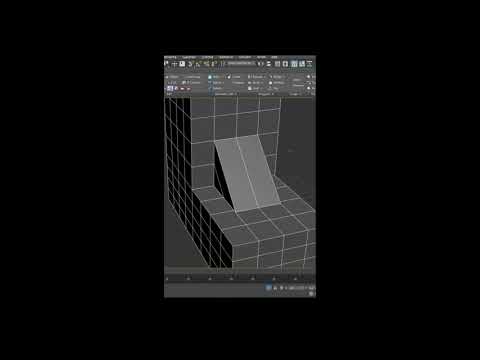
Smart Extrude Tips
Modeling |
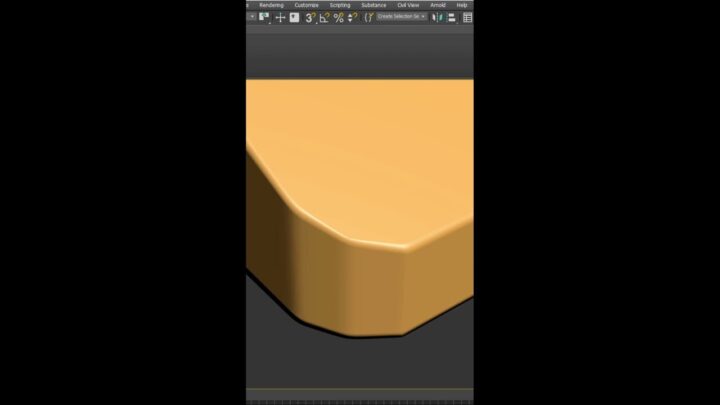
Max’s Underrated Super Power
Modeling |
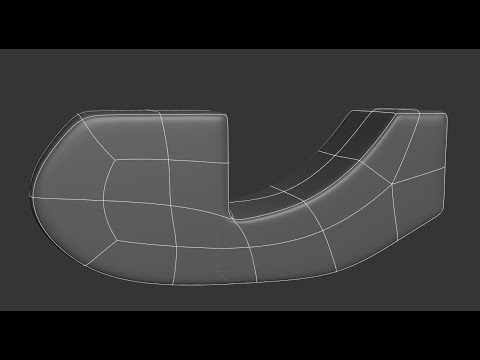
Max’s Unbeatable Workflow
Modeling |
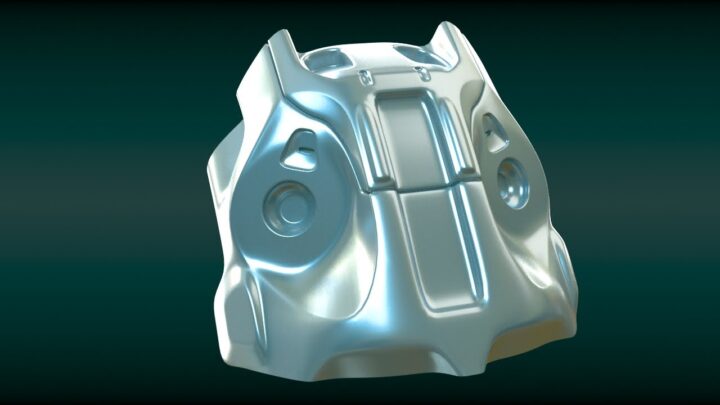
Protip: It’s Easier to Create than Recreate
Modeling |
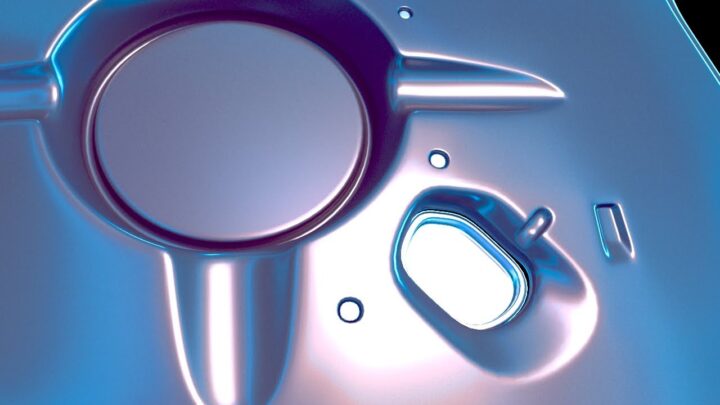
Master Your Tools: Booleans
Modeling |

Get More Out of Basic Tools – Extrude
Modeling |

Insane Details Insanely Fast
Modeling |
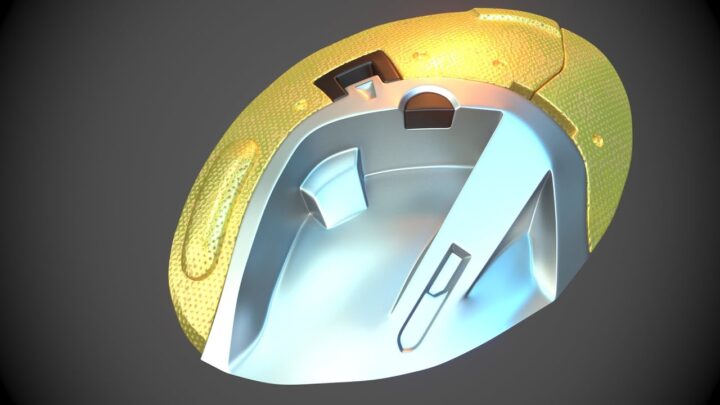
Master Your Tools: Auto-Crease
Modeling |
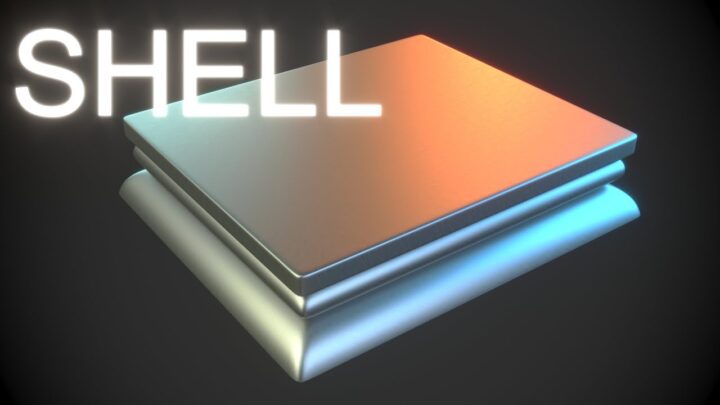
Master Your Tools: Shell
Modeling |
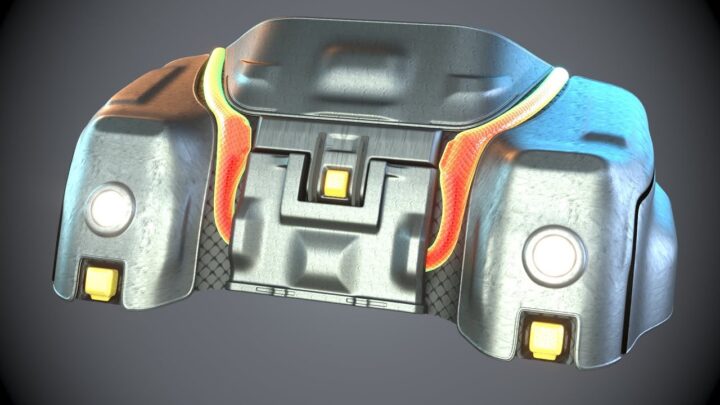
Fast Detailed Panels
Modeling |

Fast Pipes and Tubes
Modeling |
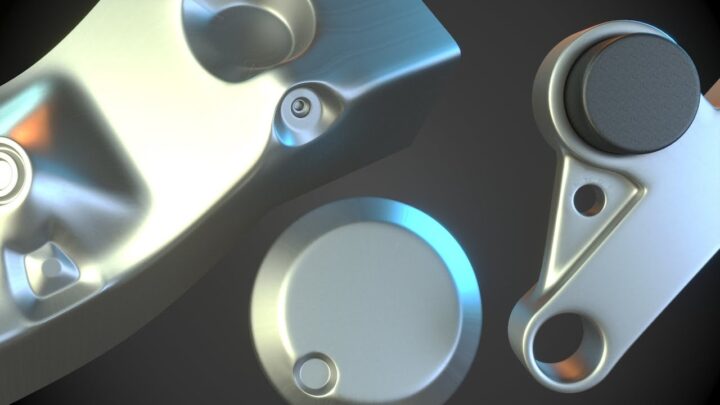
Master Your Tools: Regularizer
Modeling |
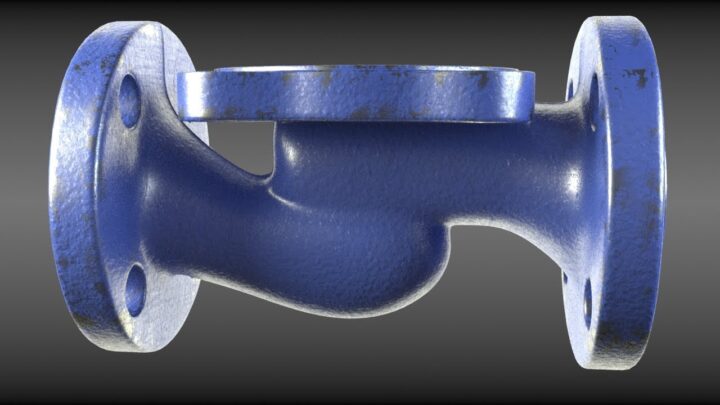
Request – Blue Valve – Part 2
Modeling |
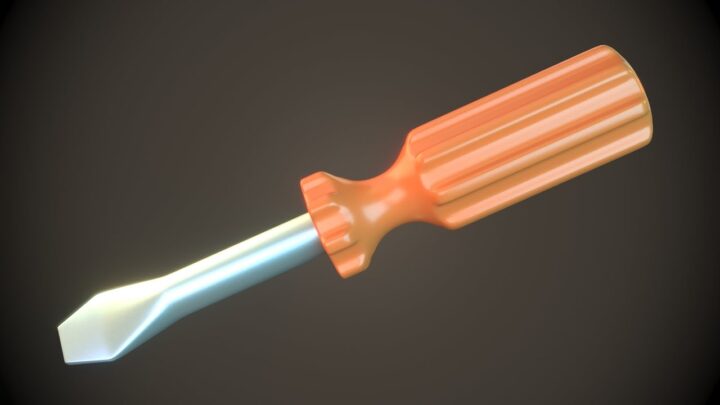
Toy Screwdriver Speed Modeling
Modeling |
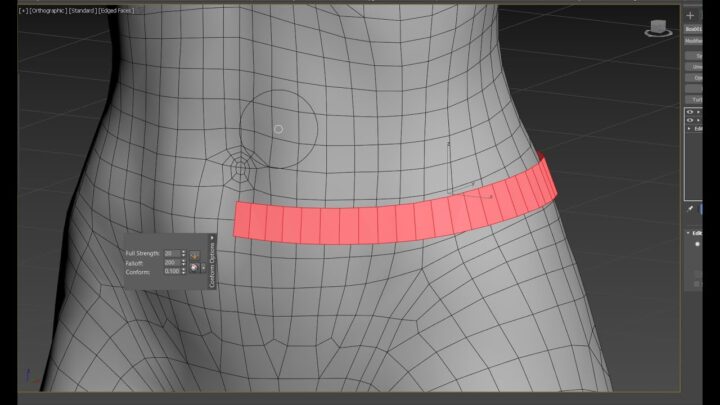
Request – Even Belt Width
Modeling |
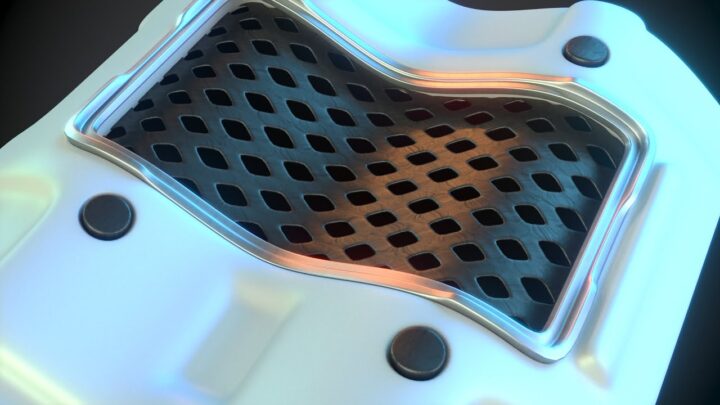
Master Your Tools: Conform
Modeling |
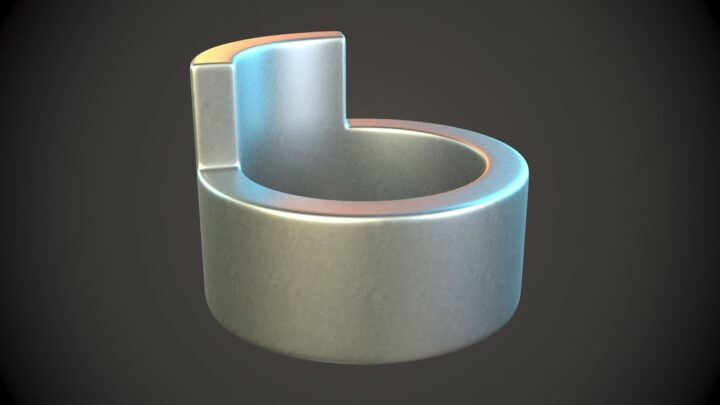
Request – Cylinder Distortion
Modeling |
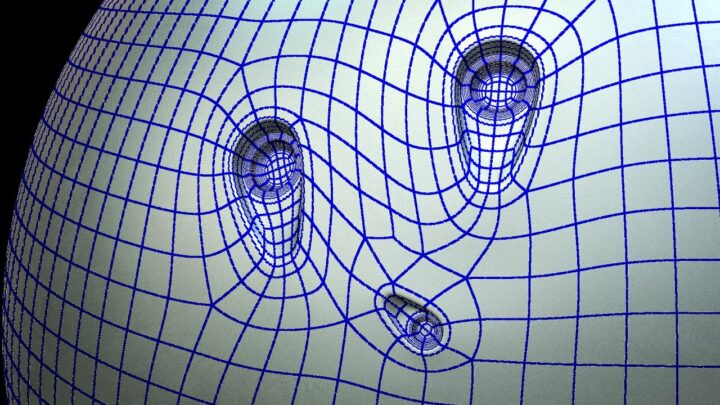
Insert Details with Perfect Topology
Modeling |
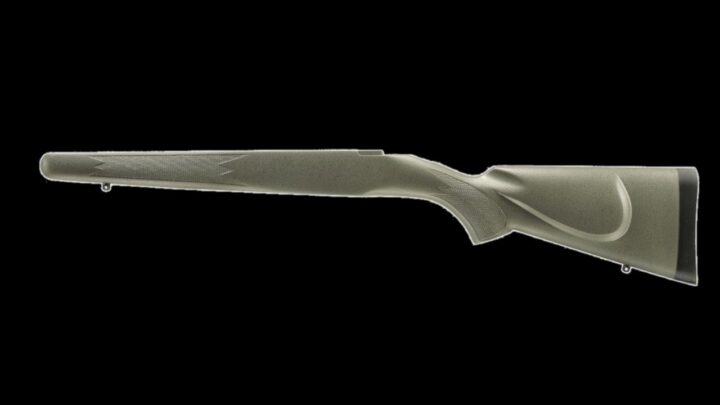
Request – Rifle Body – Part 1
Modeling |
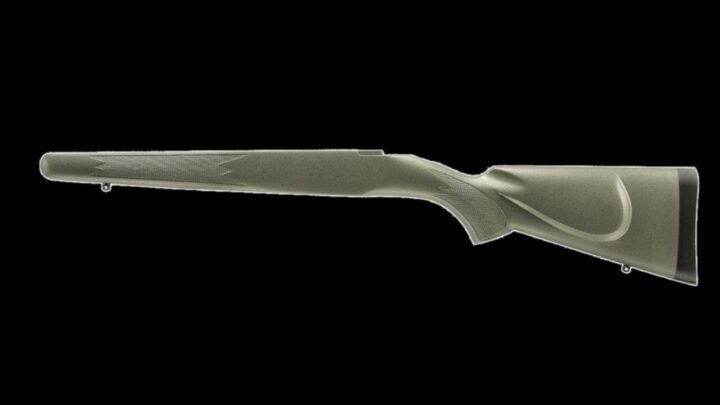
Request – Rifle Body – Part 2
Modeling |
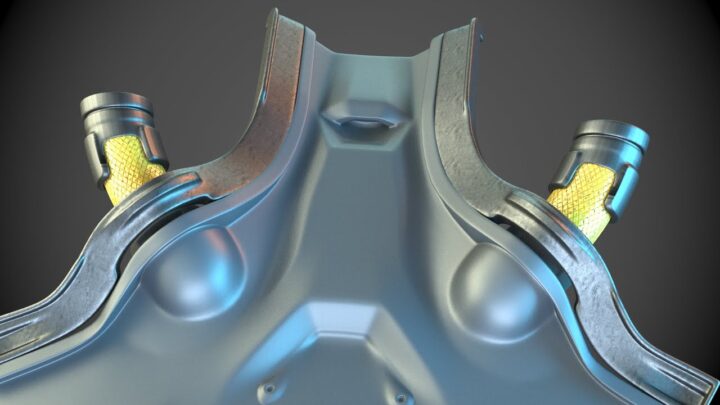
Cool Details By Trimming Off Edges and Retopology
Modeling |
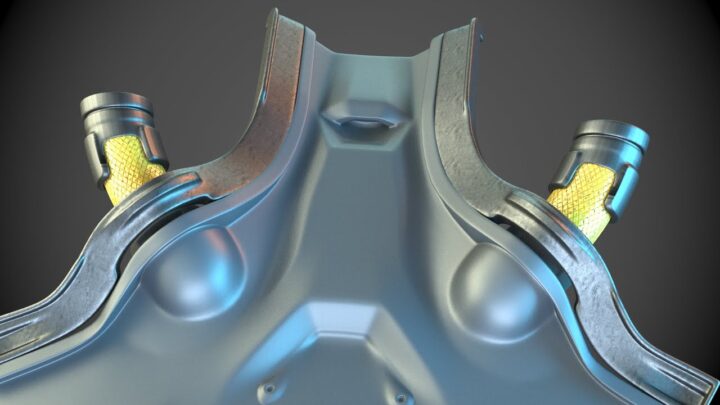
Cool Details By Trimming Off Edges and Retopology
Modeling |
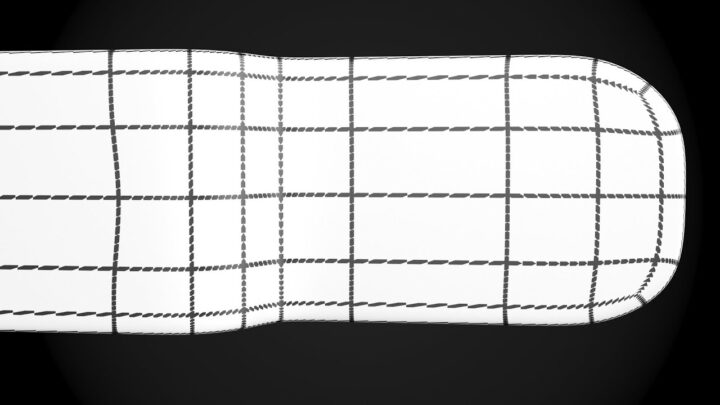
Add Curves with Good Topology
Modeling |
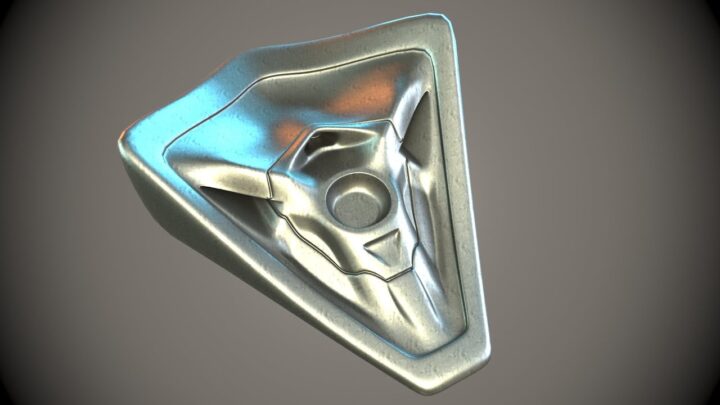
Max Local Symmetry Methods
Modeling |
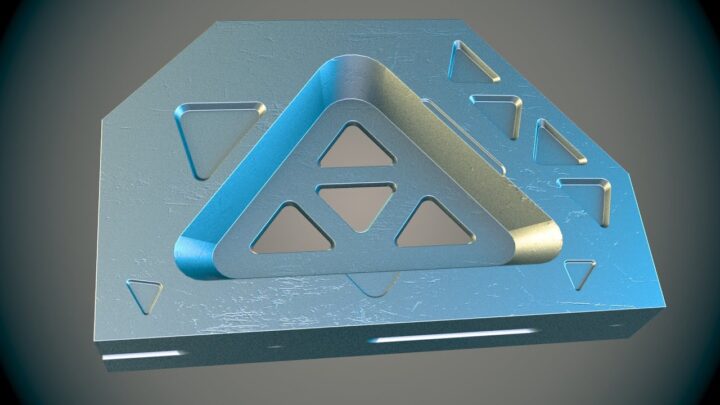
Go Further With Just One Detail!
Modeling |
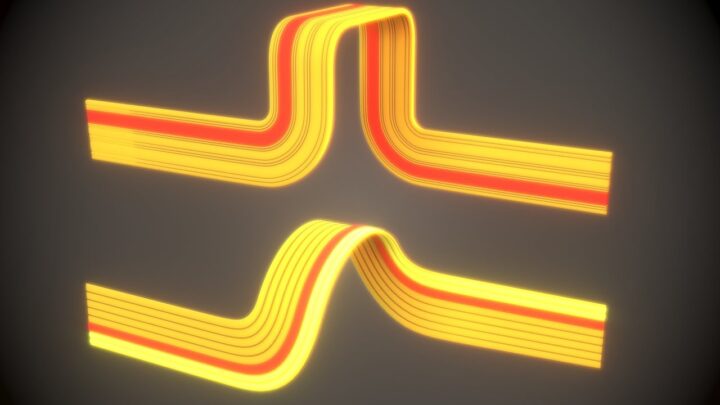
How to Model Data Wires
Modeling |
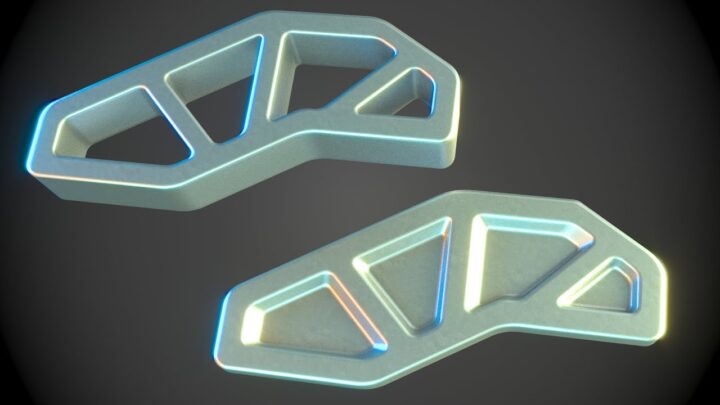
Super Powerful Easy Max Spline Modeling
Modeling |
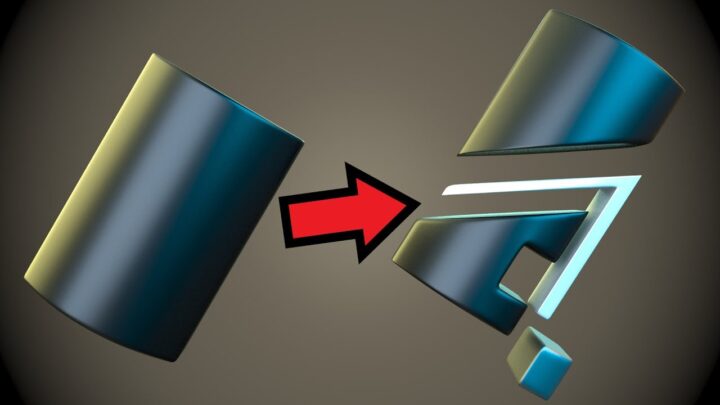
Perfect Topology Mesh Splitting with Quad Cap
Modeling |
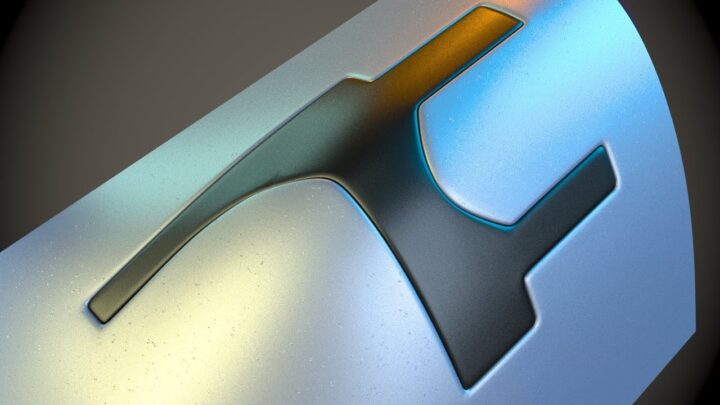
Fix This Common Topology Problem
Modeling |
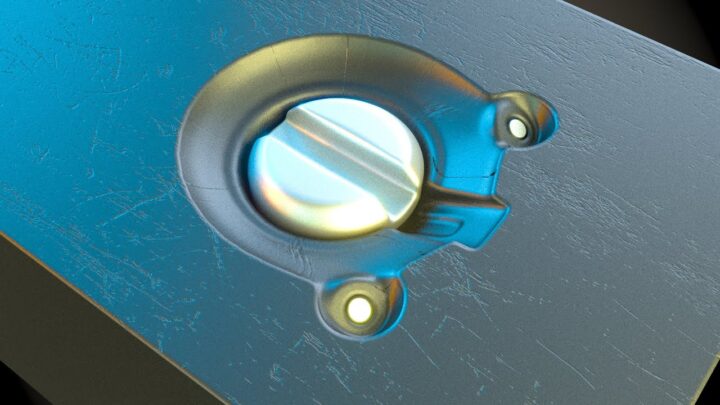
Turn Insert Mesh Into Boolean Mesh
Modeling |
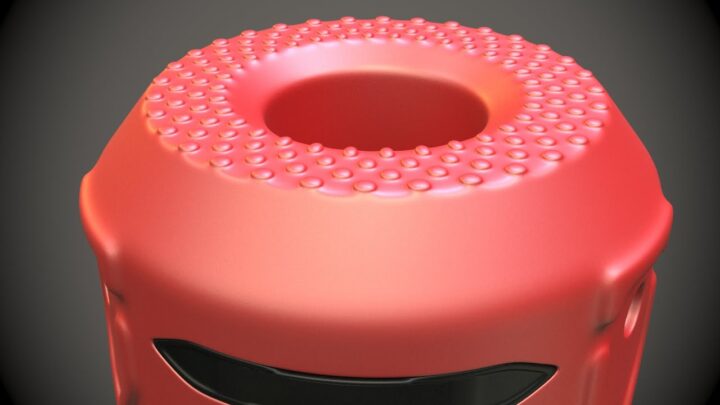
The Value of Temporary Detach!
Modeling |

Powerful Modeling with Auto Crease!
Modeling |
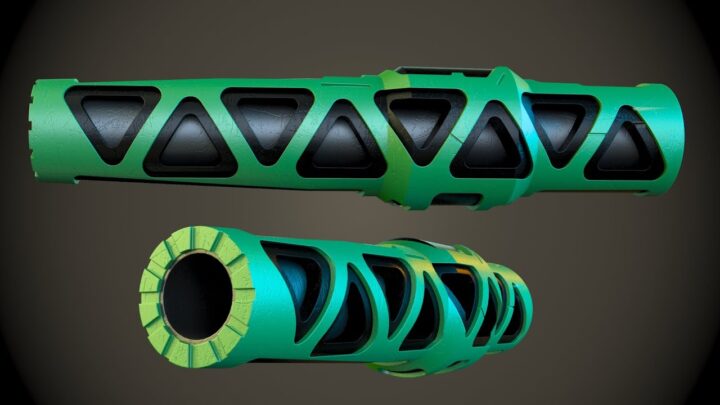
Amazing Technique for Fast Cool Details!
Modeling |

Max Kitbasher for Quickly Inserting Details
Modeling |
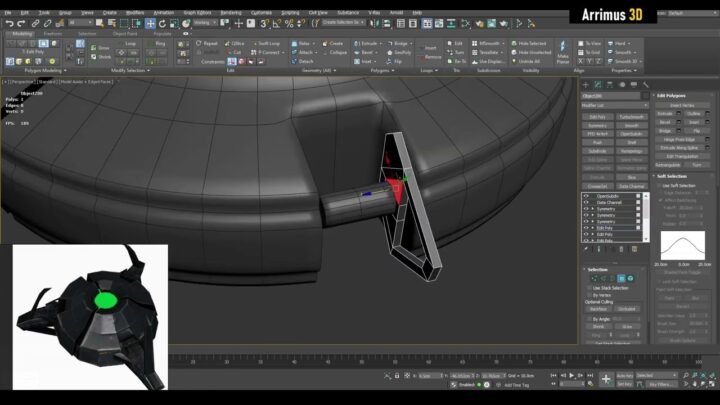
Half Life 2 Hopper Mine – Part 1
Modeling |

CoD Scope Topology – Request
Modeling |

3dsmax Modeling Session 01 – Security Camera
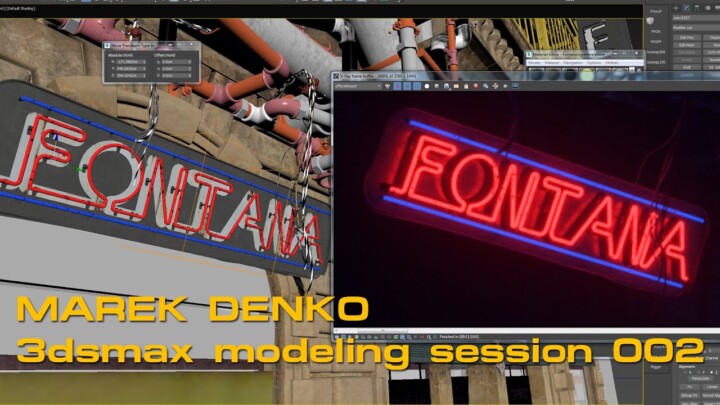
3dsmax Modeling Session 02 – Neon Light detailing
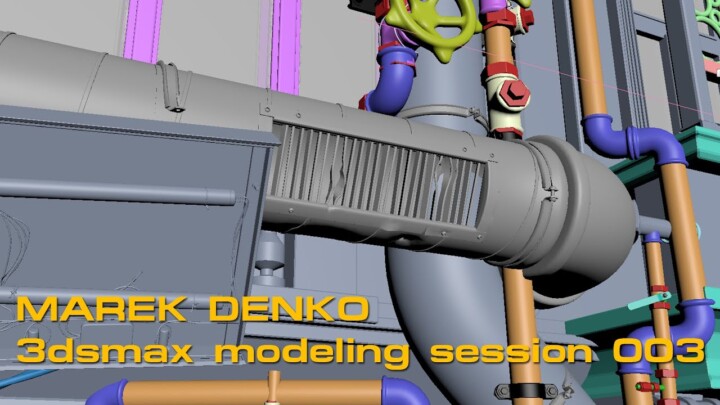
3dsmax Modeling Session 03 – Vent detailing/damaging
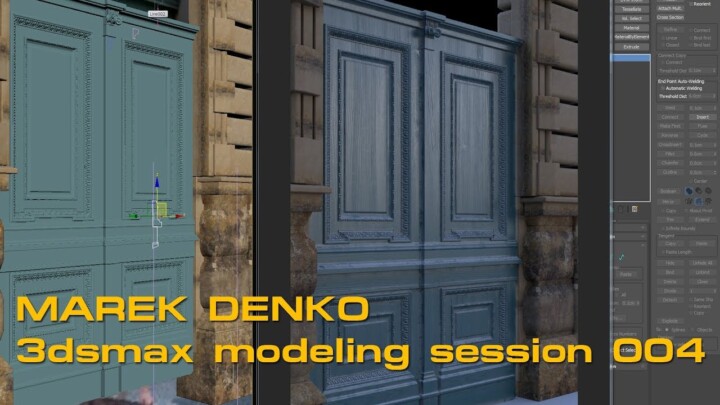
3dsmax Modeling Session 04 – Ornate Door modeling – part 1
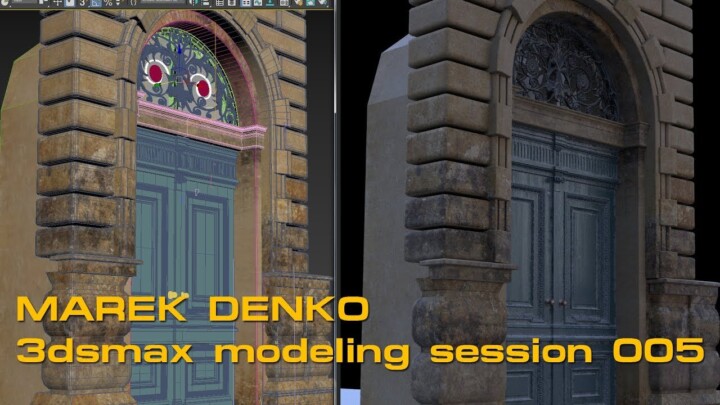
3dsmax Modeling Session 05 – Ornate Door modeling – part 2
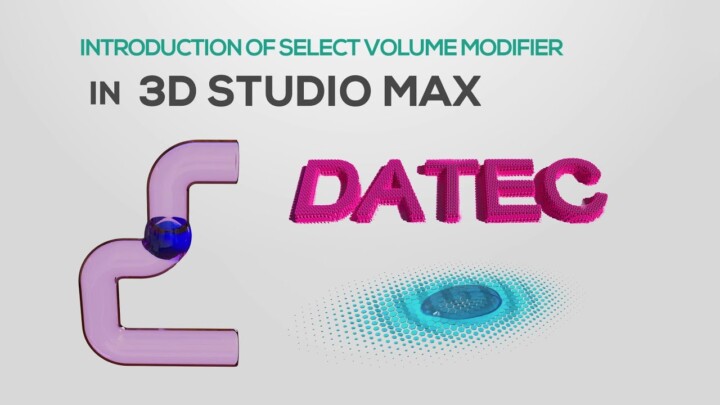
Introduction of Volume Select in 3DS Max
Modifier |
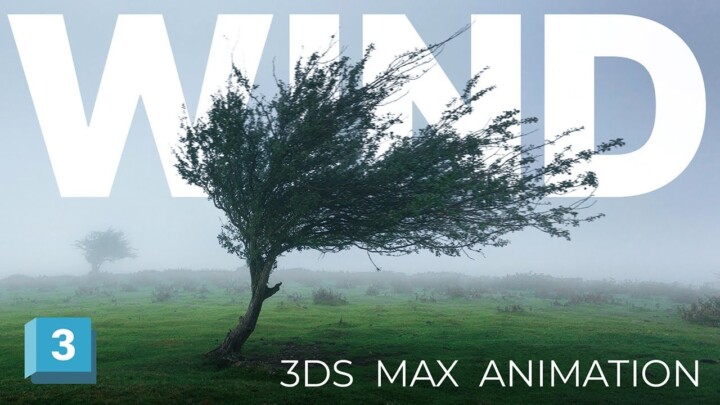
Add Wind Animation to Trees with GrowFX Plugin for 3ds Max
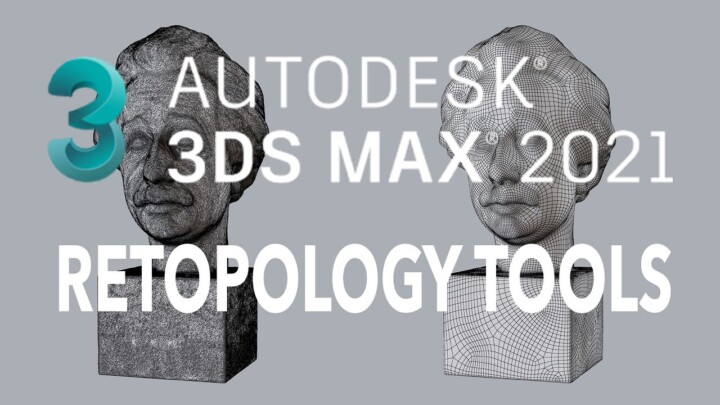
3D Studio MAX 2021 Retopology Tools
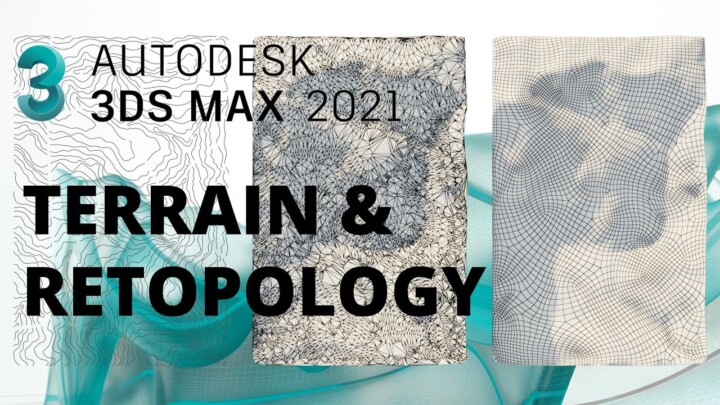
3D Studio MAX 2021 – Terrain & Retopology Tool
Modeling |

3D Studio MAX – Simulacion de tejidos complejos con Morpher y Skin Wrap
Modifier |
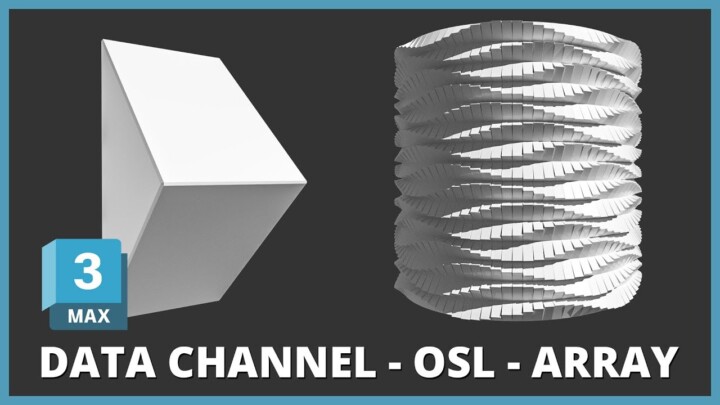
3DSMAX – Modelado Paramétrico con Data Channel Array OSL y Wire parameters
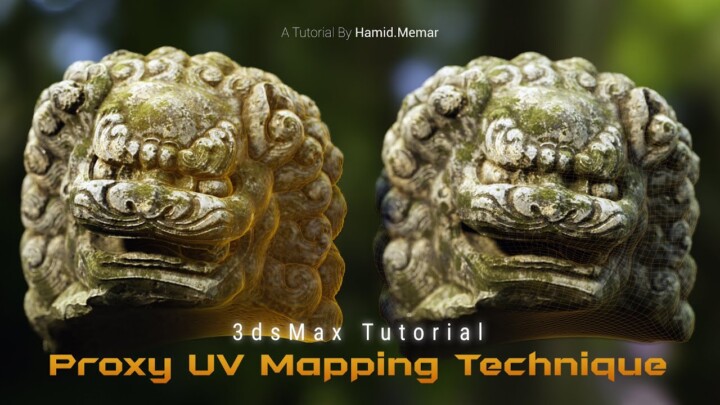
3ds Max Tutorial : Proxy UV Mapping Technique (UV Transfer)
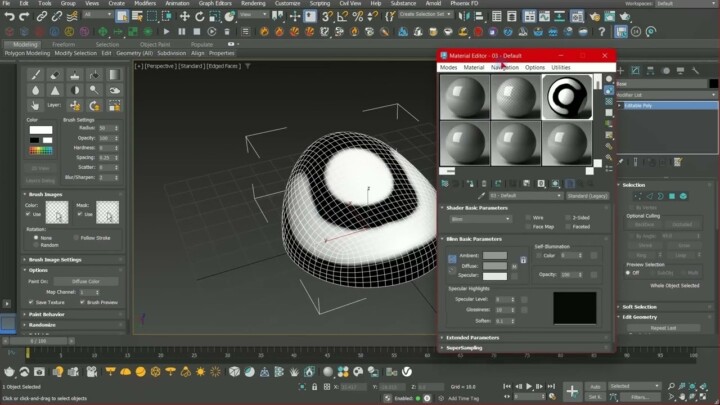
3ds Max Quick Tutorial : How to Paint Hair Mask Using Viewport Canvas Tool
Modifier |
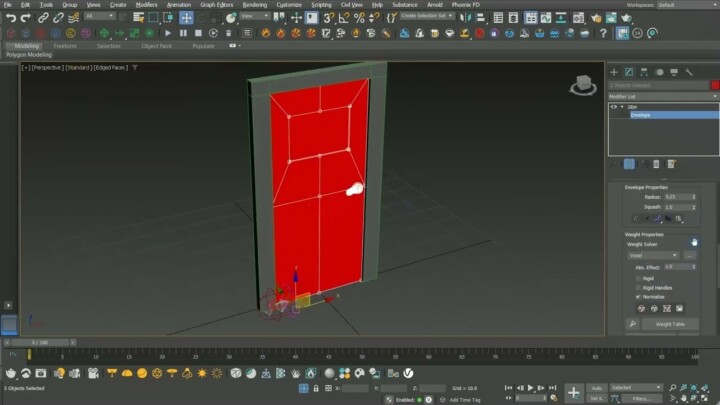
3ds Max Quick Tutorial : How to Rig Game Props Using Bones & Skin Modifier
Modifier |
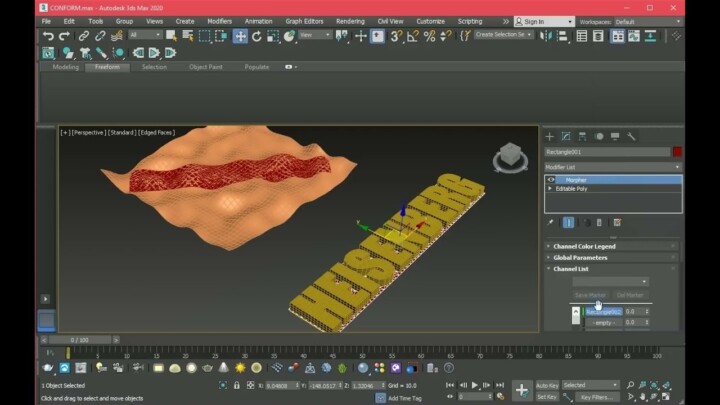
3ds Max Quick Tutorial : How to Conform Any Object to Any Surface

Corona Pattern with 3ds Max | Tile 3d Geometry

Chaos Scatter with 3ds Max

Slicer with Chaos Corona for 3ds Max
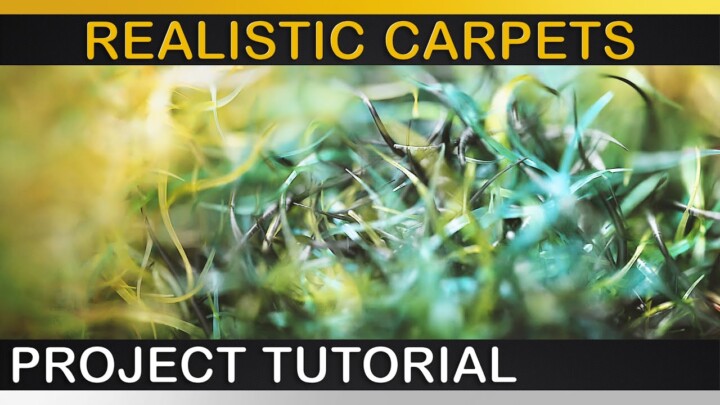
V-Ray | Realistic FLUFFY CARPETS made easy
Hair_n_Fur, VRay |
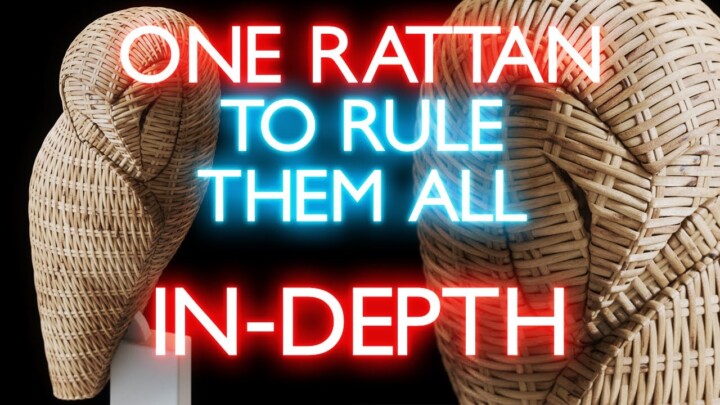
Detailed Explanation Of A Rattan Modeling Method | 3ds Max
Modeling |
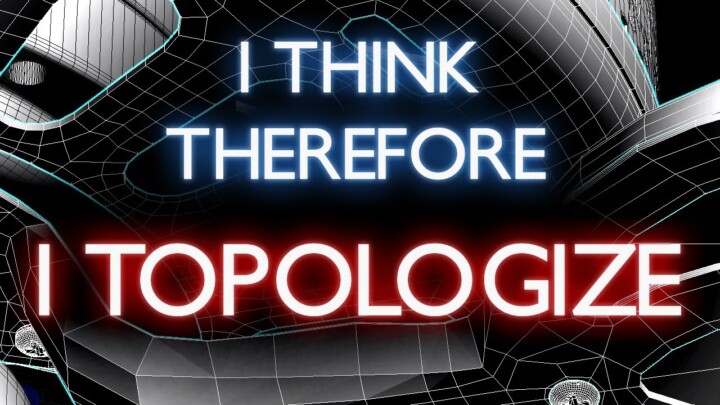
Your Topology Will Never Be The Same After This | All 3D Software
Modeling |

Why You Should Start Using Support Loops | All 3D Software
Modeling |

V-Ray for 3ds Max – How to create a realistic fabric with tiled geometry

V-Ray for 3ds Max — How to create and render characters using Ornatrix and V-Ray
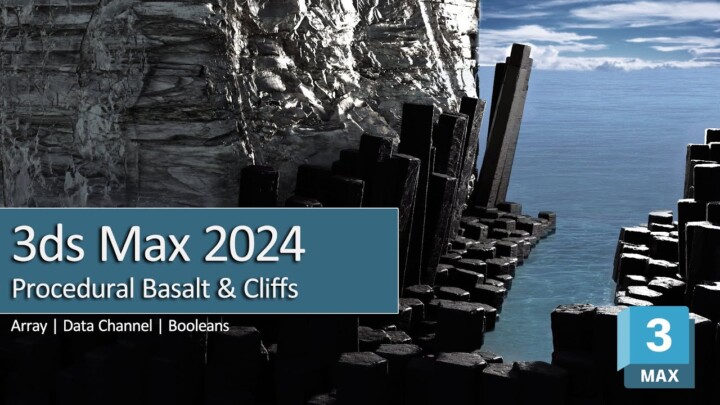
3ds Max 2024 Tutorial – Procedural Basalt & Cliffs

Creating Landscapes in 2023 | 3ds Max + TyFlow
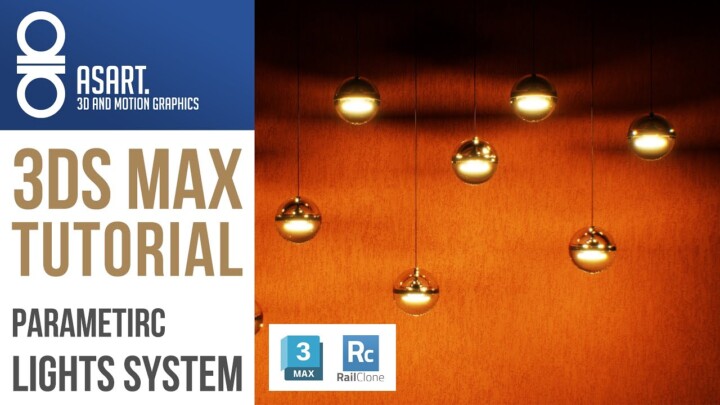
3Ds Max and Rail Clone Tutorial | How to create a parametric Lights System.

3Ds Max and Rail Clone Tutorial | How to create a procedural “Children Swing”

TUTORIAL | 3Ds Max and Rail Clone | Adjustable Bar Stool
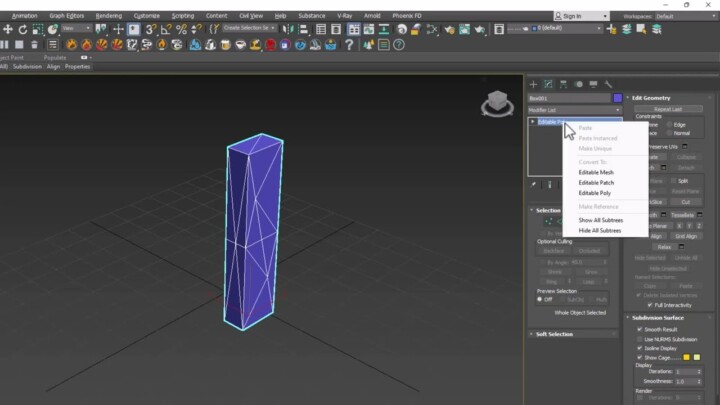
How to collapse WSM modifiers in 3DS Max (Word Space Modifiers)
Modeling |
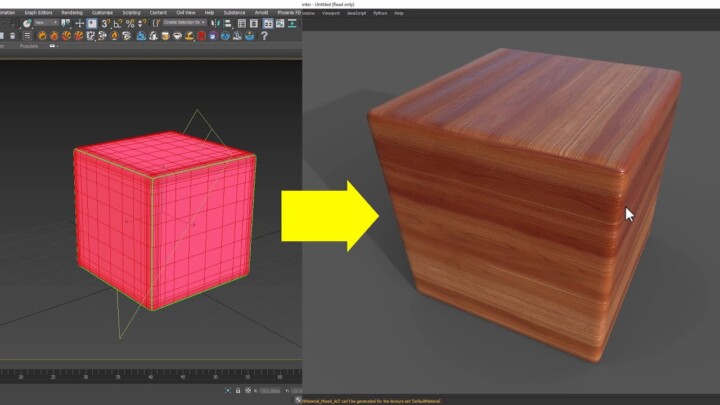
Support edges & Preventing UV Stretch in 3DS Max
Modeling |
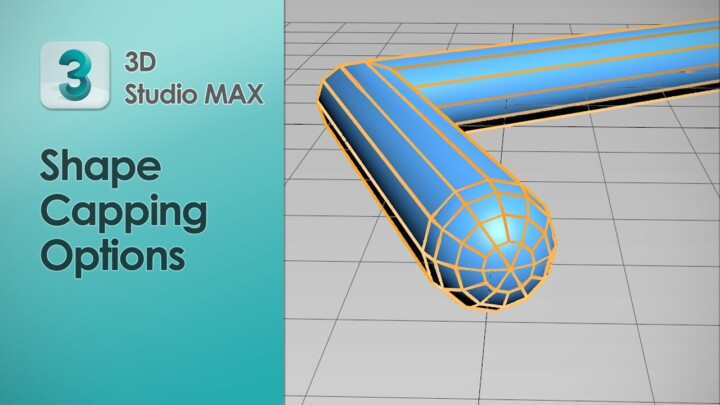
Shape Capping Options in 3D Studio Max Latest Versions
Modeling |

Reset X Form in 3D Studio Max

Spacing Tools – Quick Introduction in 3DS Max
Modeling |
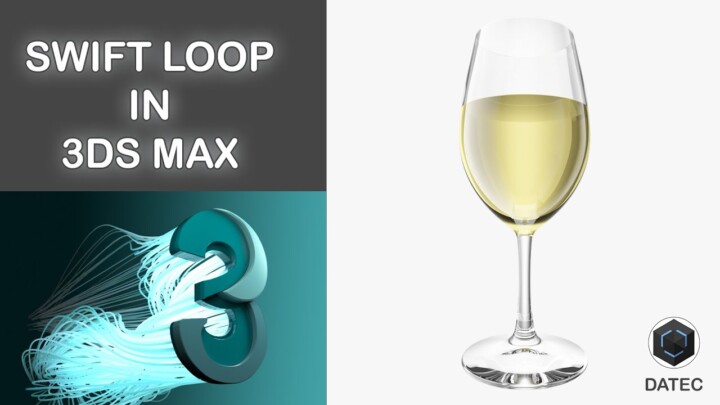
Swift Loop Introduction in 3DS Max (Smooth Connection)
Modeling |

Introduction of Selections in 3DS Max – Part 04
Modeling |

Introduction of Selections in 3DS Max – Part 03
Modeling |

Introduction of Selections in 3DS Max – Part 02
Modeling |

Introduction of Selections in 3DS Max Part – 01
Modeling |

Random Selection with Ribbon tools in 3DSMax
Modeling |
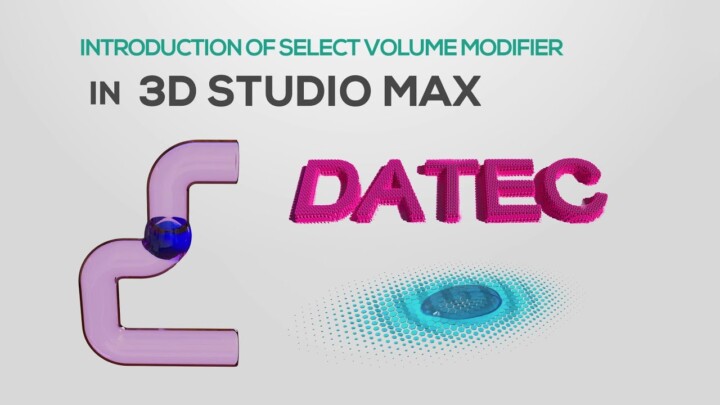
Introduction of Volume Select in 3DS Max
![Show Transform Gizmos 3DSMax [Solution] Show Transform Gizmos 3DSMax [Solution]](https://3dsmaxtutorial.com/wp-content/uploads/2023/12/SgEdtHSQvwQ-720x405.jpg)
Show Transform Gizmos 3DSMax [Solution]
Modeling |
