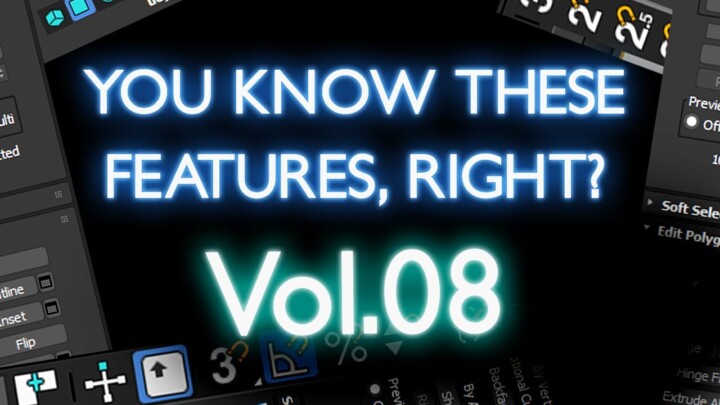
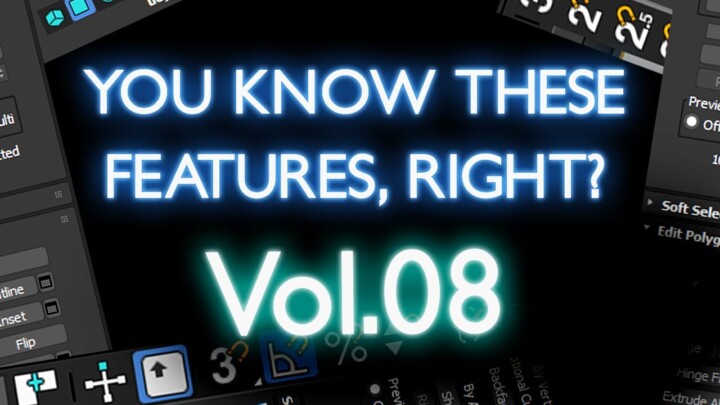
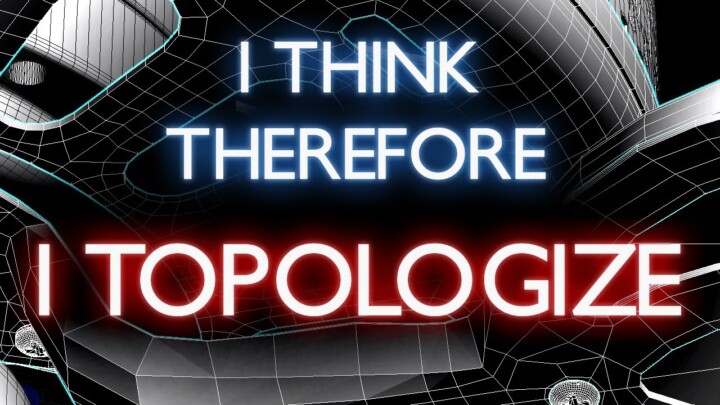
Your Topology Will Never Be The Same After This | All 3D Software
Modeling |
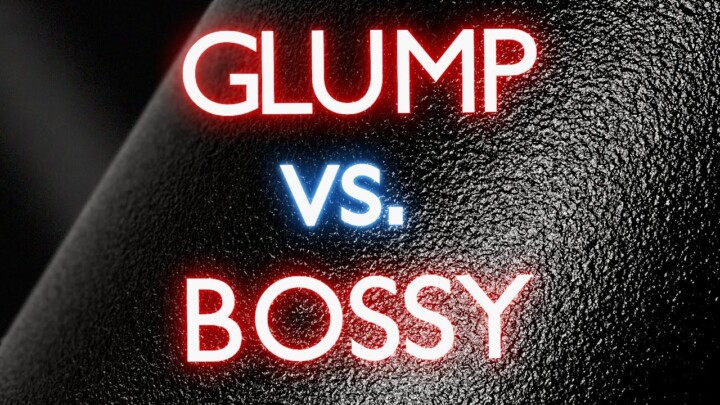
BUMP vs. GLOSSY: How To Completely Control Your Materials | All 3D Software
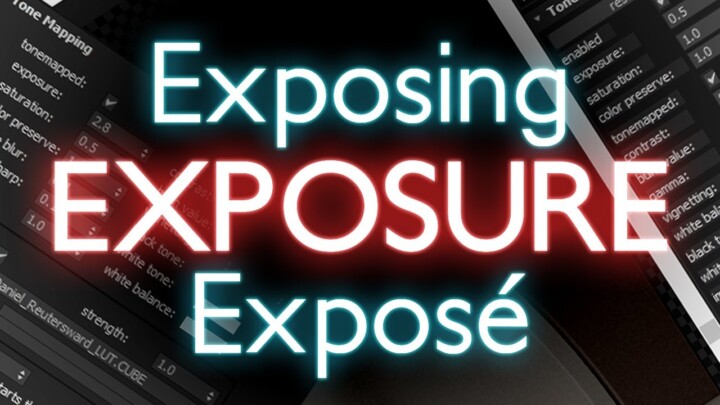
Simple Camera Exposure Setup For Consistent Workflow | All 3D Software

Materials Ep2: Tiles – Reflection For Perfection | All 3D Software
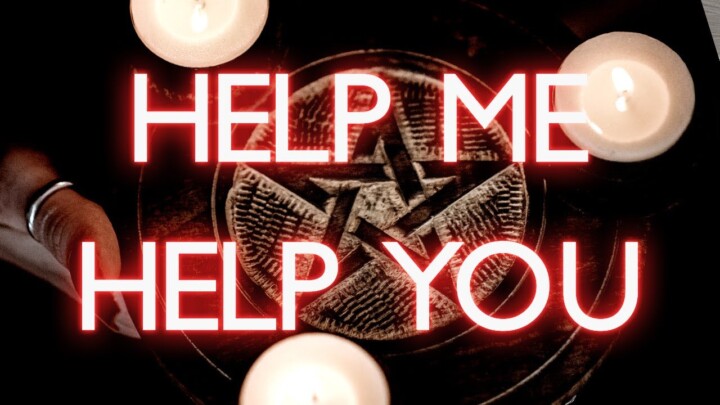
What Kind Of 3ds Max Sorcery Is This? | 3ds Max
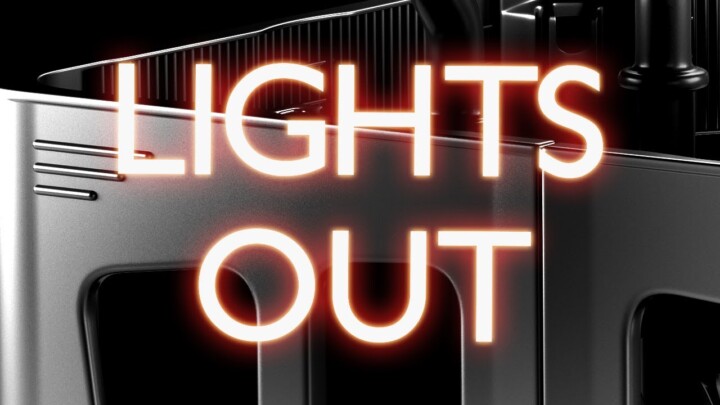
It’s Time To Rethink Your Studio Lighting | All 3D Software

Materials Ep4: Plants – The Power Of Translucency | All 3D Software

IOR Dumbed Down – General Boundaries | All 3D Software

Why You Should Start Using Support Loops | All 3D Software
Modeling |

Creating a realistic wood material with V-Ray for 3ds Max
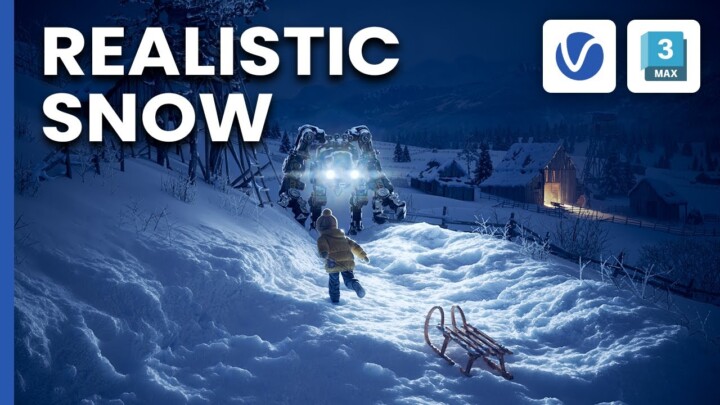
Creating realistic snow with V-Ray for 3ds Max

How to create noise-free images with V-Ray for 3ds Max

Exporting V-Ray Data to USD and Transferring Between DCCs

V-Ray for 3ds Max – How to fast-forward design reviews in the cloud
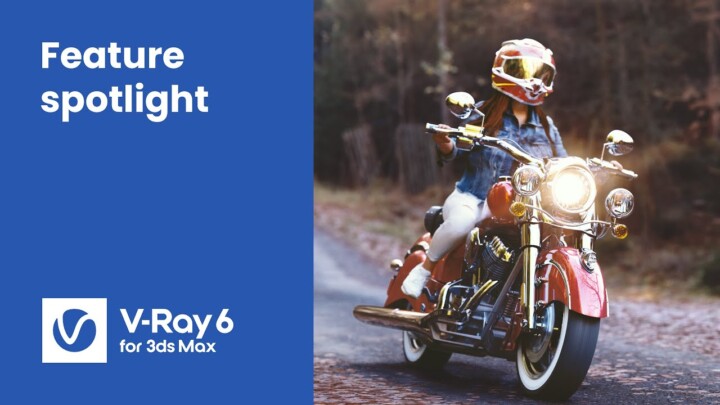
V-Ray for 3ds Max – How to embed an object in place into an HDRI

V-Ray for 3ds Max – How to create a realistic fabric with tiled geometry
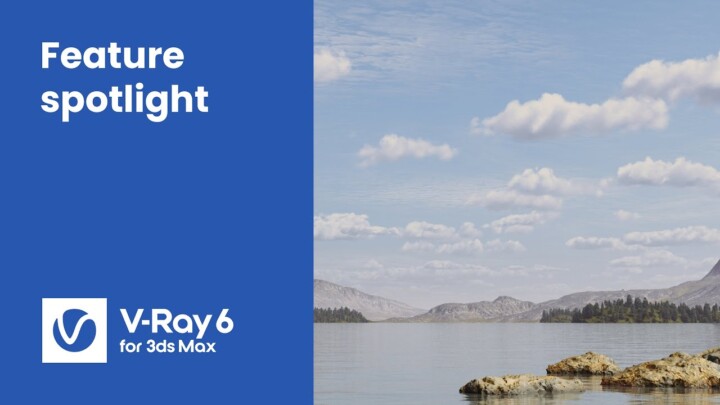
V-Ray for 3ds Max – How to add and animate clouds without an HDRI
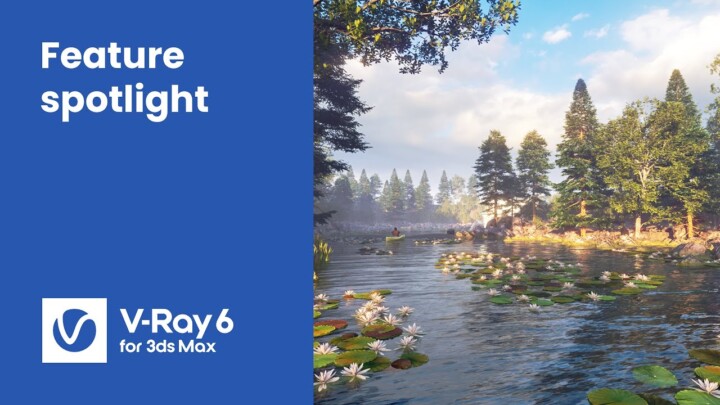
V-Ray for 3ds Max – How to scatter objects

V-Ray for 3ds Max — Get clean grass edges with Chaos Scatter

V-Ray for 3ds Max — Projecting Decals on curved objects and blending surface details

V-Ray for 3ds Max — Masking Lens Effects and Denoiser in the V-Ray Frame Buffer

V-Ray for 3ds Max — Fine-tuning V-Ray Light Materials in post

V-Ray Post-Processing Made Easy in 3ds Max

V-Ray for 3ds Max — Adding realistic stickers and labels to curved objects

V-Ray 5 for 3ds Max — Creating an architectural exterior from start to finish.

V-Ray 5 for 3ds Max — How to achieve a cartoon style look.

V-Ray for 3ds Max — How to create and render characters using Ornatrix and V-Ray

V-Ray for 3ds Max — Exploring the metalness workflow
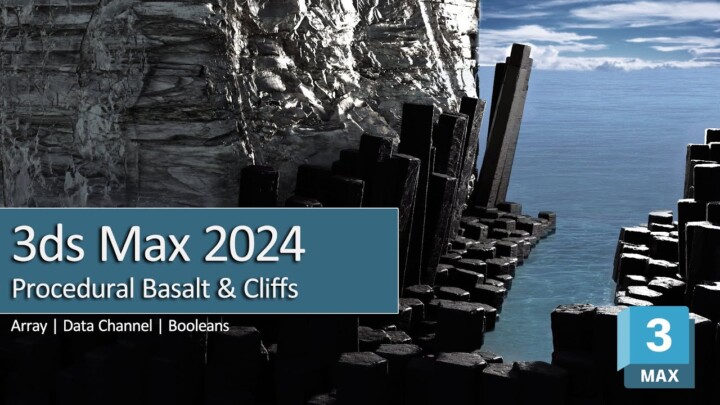
3ds Max 2024 Tutorial – Procedural Basalt & Cliffs

Creating Landscapes in 2023 | 3ds Max + TyFlow
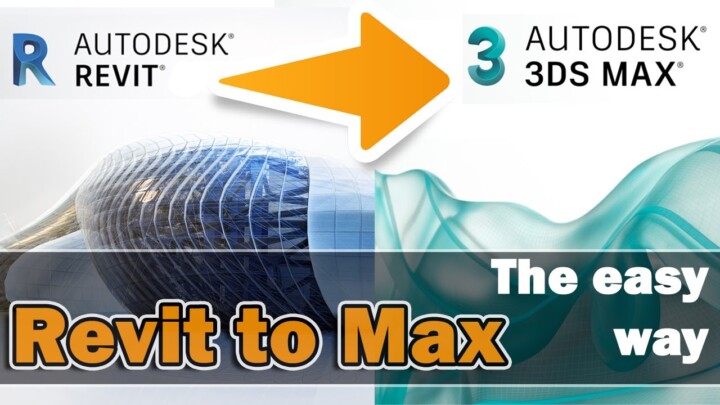
REALLY SIMPLE – How to Export Revit to 3dsmax – THE EASY WAY
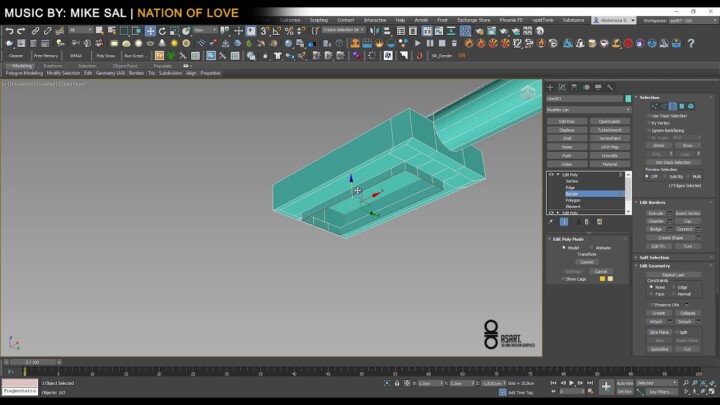
3D Animation | Making Of “Take A Walk”
MakingOf |

3D Animation | Making of “PLAYGROUND”
MakingOf |
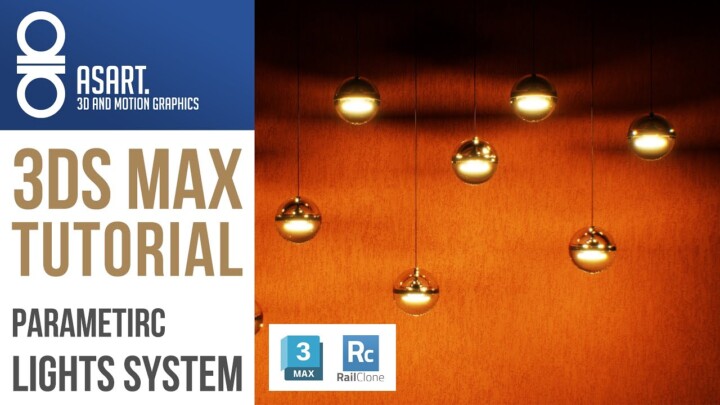
3Ds Max and Rail Clone Tutorial | How to create a parametric Lights System.

3Ds Max and Rail Clone Tutorial | How to create a procedural “Children Swing”

3Ds Max and tyFLOW Tutorial | Opening Curtain Cloth Simulation | No CUDA
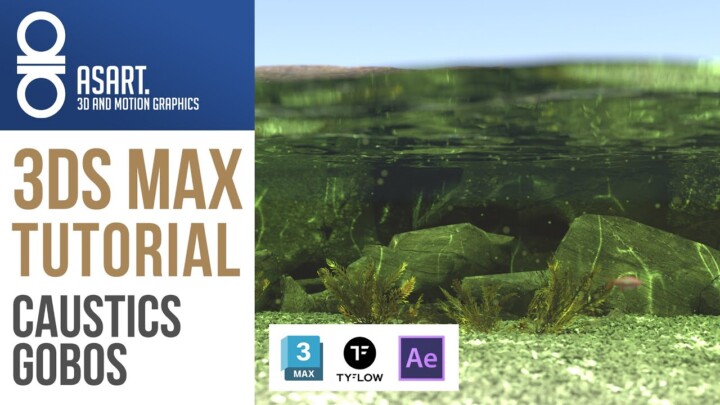
After Effects 3Ds Max and tyFlow Tutorial | “How to create Caustics Gobos”

TUTORIAL | 3Ds Max and Rail Clone | Adjustable Bar Stool

3Ds Max and tyFLOW Pro Tutorial | Skirt Cloth-Sim attached to an animated Model

3Ds Max and tyFLOW Tutorial | Cloth simulation | No CUDA
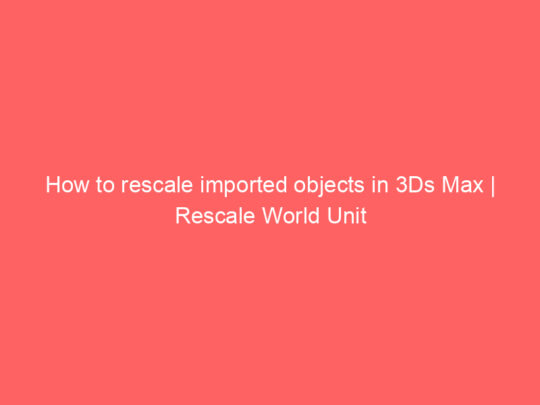
How to rescale imported objects in 3Ds Max | Rescale World Unit

3Ds MAX Tutorial | “Phoenix FD FOAM to Vantage”
Vantage |

3Ds Max Tutorial | How to Live-Preview a Phoenix FD Fire simulation in Chaos Vantage
Vantage |

3Ds Max Tutorial | “How to render Phoenix liquid simulations in Chaos VANTAGE”
Vantage |

.: asART : Making of “HANGING LIGHTS :.
MakingOf |

Render Stylized & Cartoony in 3DS Max with no plug-in
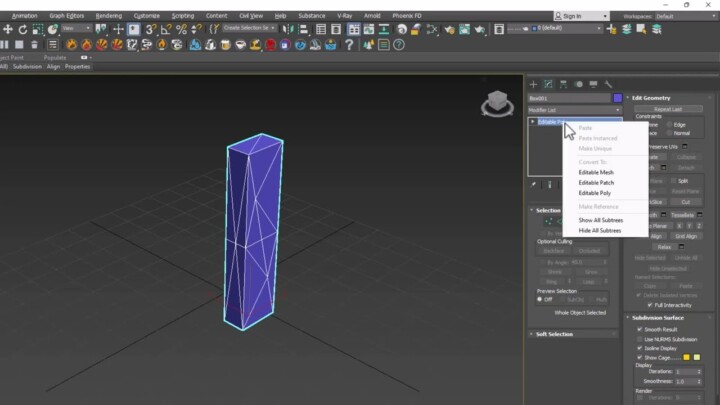
How to collapse WSM modifiers in 3DS Max (Word Space Modifiers)
Modeling |
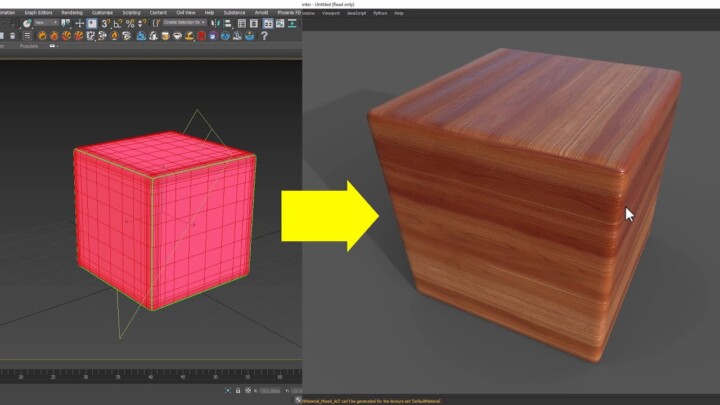
Support edges & Preventing UV Stretch in 3DS Max
Modeling |
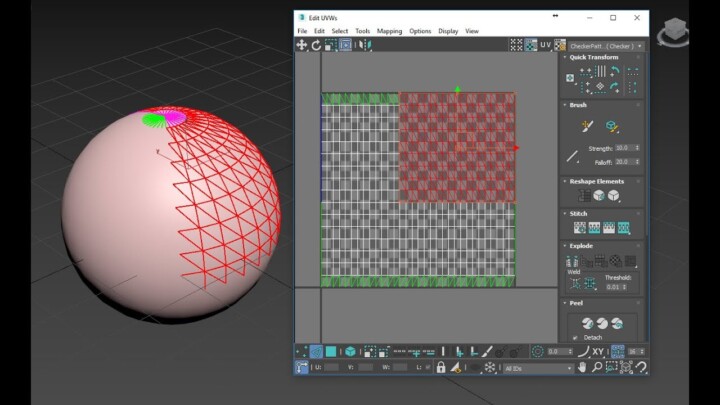
Hidden edges in 3DS Max
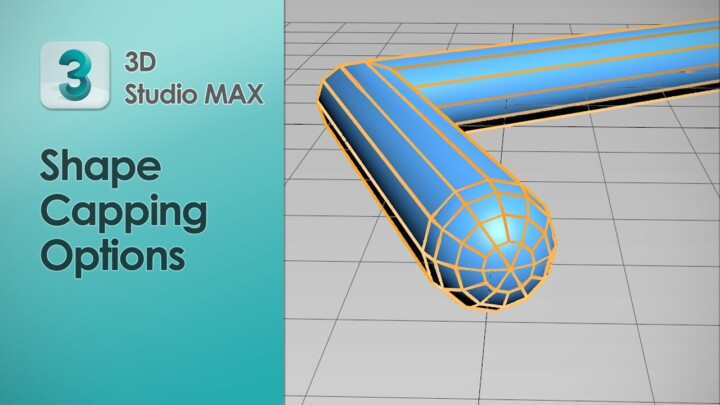
Shape Capping Options in 3D Studio Max Latest Versions
Modeling |
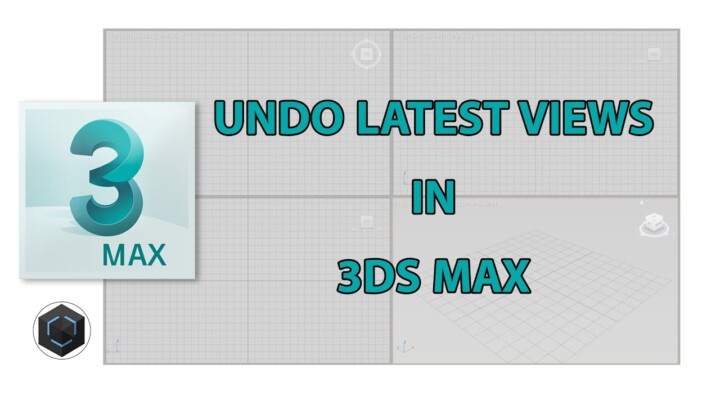
Undo Last Views 3DS Max

Object Properties (Render) in 3DS Max

Group in 3DS Max

Ghost 3DS Max!

Enable Motion Blur in Vray & 3DSMax
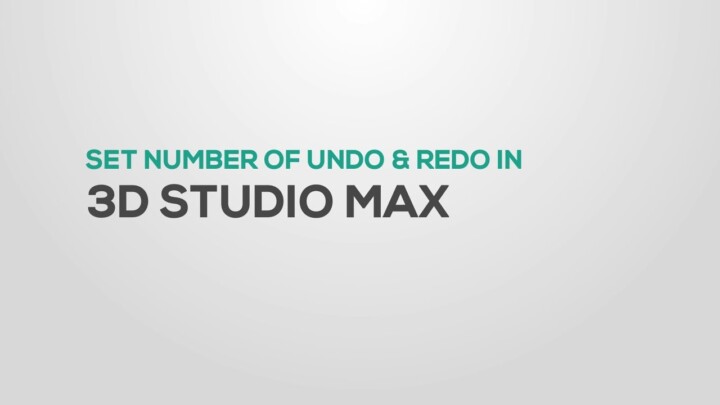
Set Undo levels in 3DS Max (Number of undo & Redo)

Rename Objects (Bulk Renaming) in 3DS Max

Global Search in 3DS Max
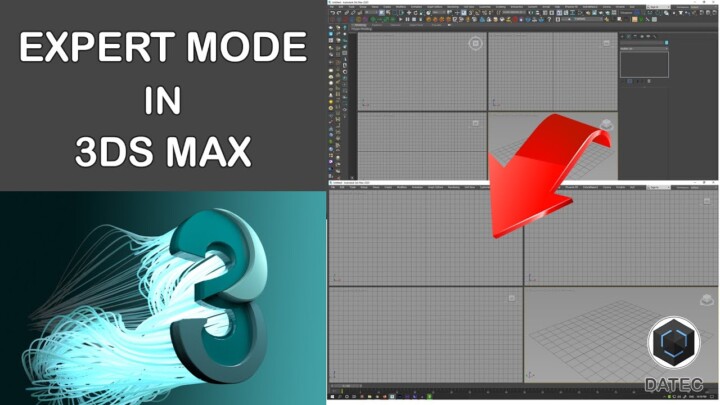
Expert Mode in 3D Studio Max
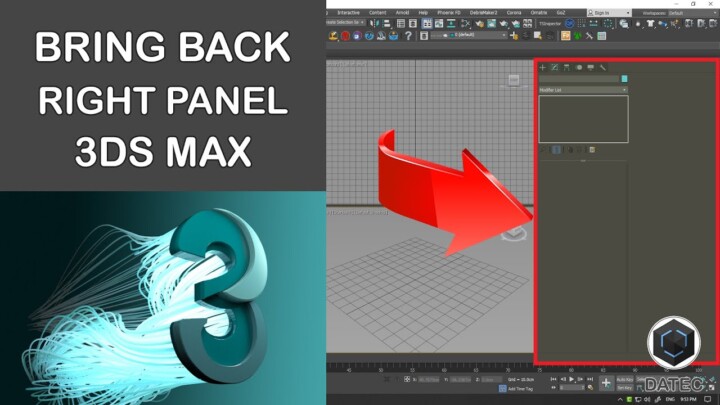
How to Bring Back Command Panel (Right Side Panel) in 3DS Max

Reset X Form in 3D Studio Max
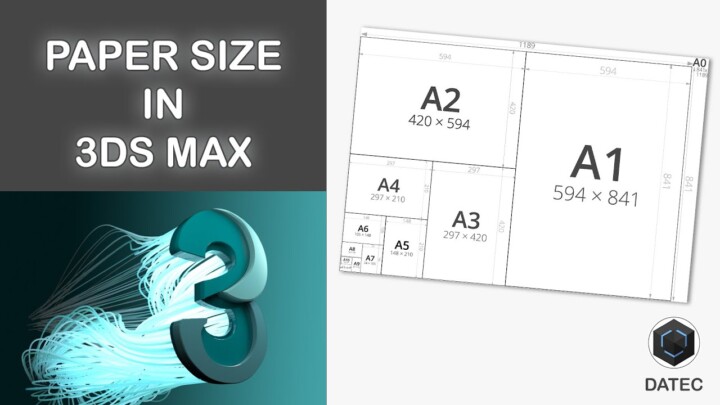
Set Print Paper Size For Render Output in 3DS Max

Spacing Tools – Quick Introduction in 3DS Max
Modeling |
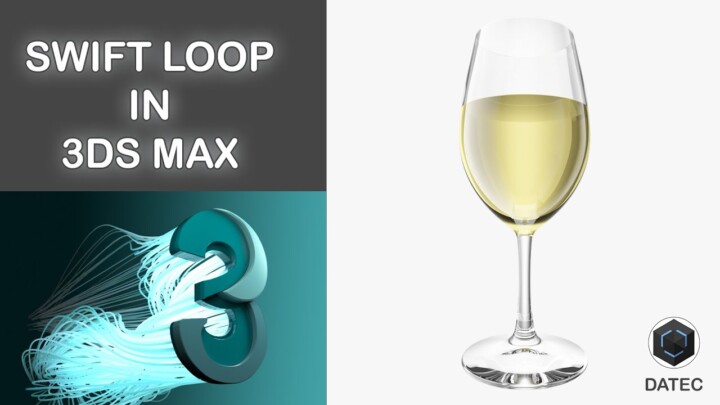
Swift Loop Introduction in 3DS Max (Smooth Connection)
Modeling |
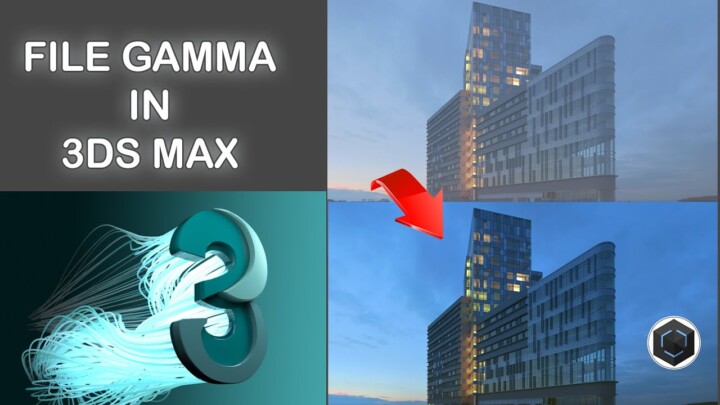
Set File Gamma Easily (Input/Output) in 3DS Max
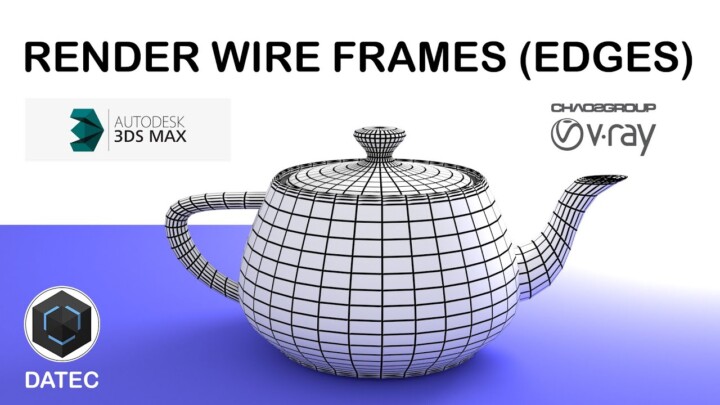
Render Wires (Edges) in 3DS Max & V-Ray

Make Assets Relative Path (Strip Path)

How to Ignore Zoom Extents in 3DS Max
Viewport |

Introduction of Selections in 3DS Max – Part 04
Modeling |

Introduction of Selections in 3DS Max – Part 03
Modeling |

Introduction of Selections in 3DS Max – Part 02
Modeling |

Introduction of Selections in 3DS Max Part – 01
Modeling |

Random Selection with Ribbon tools in 3DSMax
Modeling |
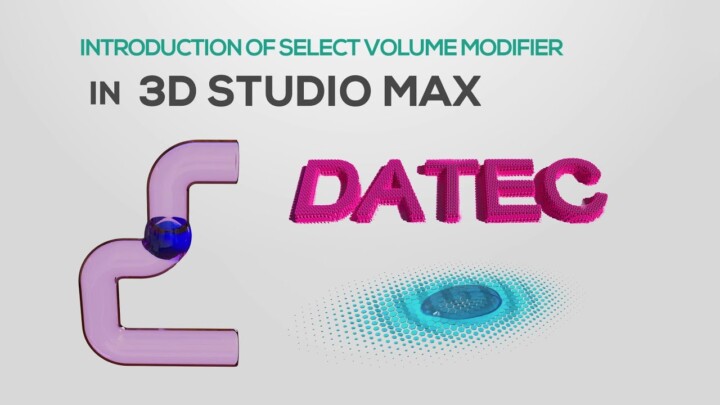
Introduction of Volume Select in 3DS Max
![Show Transform Gizmos 3DSMax [Solution] Show Transform Gizmos 3DSMax [Solution]](https://3dsmaxtutorial.com/wp-content/uploads/2023/12/SgEdtHSQvwQ-720x405.jpg)
Show Transform Gizmos 3DSMax [Solution]
Modeling |

Introduction of FFD modifier in 3DS Max

How to set random element and polygon selection 3DS MAX with no plugins
Modeling |

Edit poly Preserve UVs in 3DS Max
Modeling |
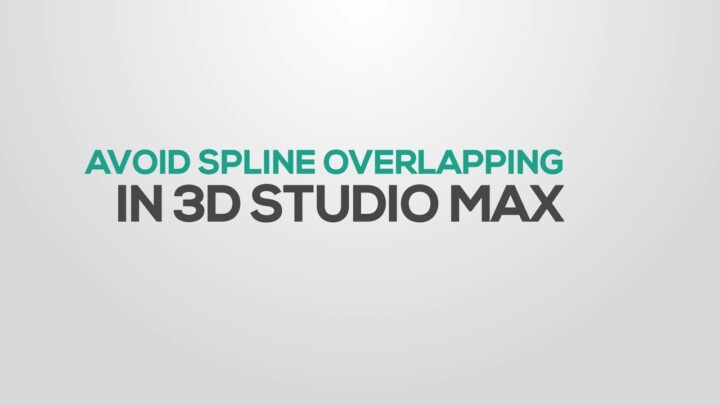
Spline Overlap in 3DS Max

Paint Deformation in 3DS Max

How to setup Unit Scale correctly in 3DS Max
Modeling |
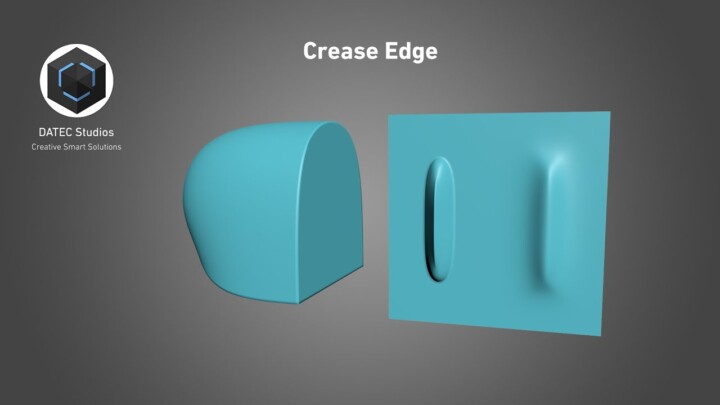
Edge Crease in 3DSMax #1
Modeling |
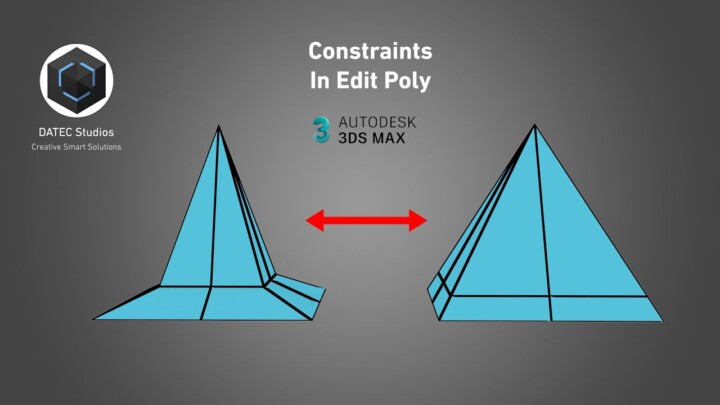
Edit Poly Constraints in 3D Studio Max
Modeling |
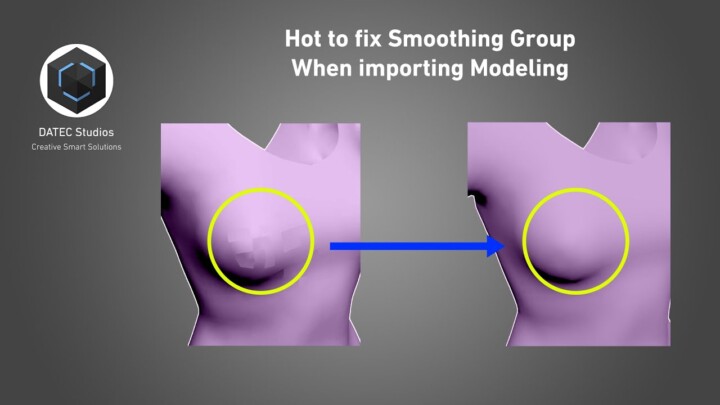
Solving Imported Model Smoothing Issue in 3DS Max
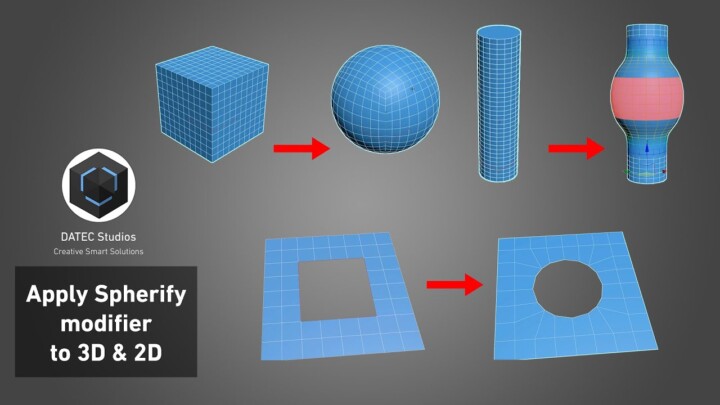
How to use Spherify Modifier in 3DS Max
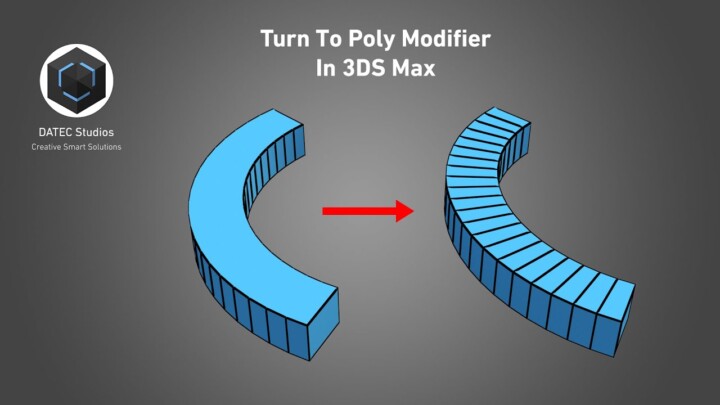
Turn to poly Modifier in 3DS Max
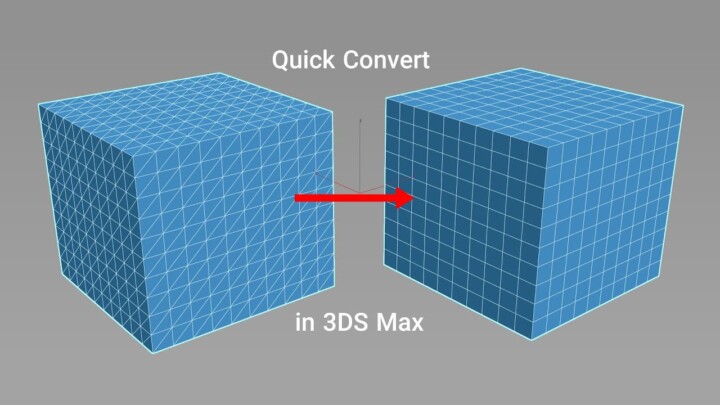
How to quickly convert triangle faces to quad
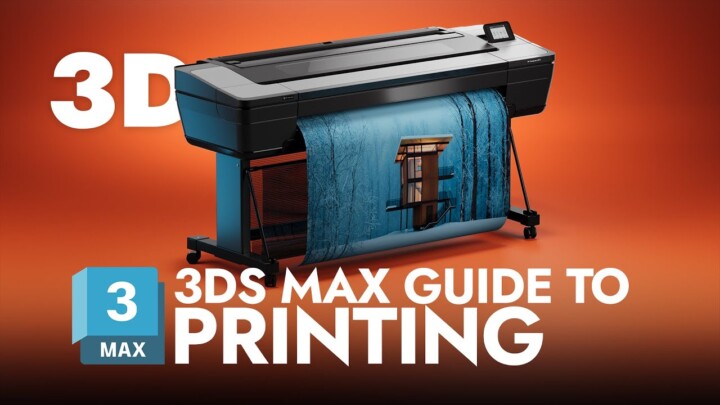
How to setup 3ds Max for PRINTING with VizAcademy! | Beginners friendly
Modeling |

Gingerbread House | Live Modeling with VizAcademy! | Beginners friendly
Modeling |
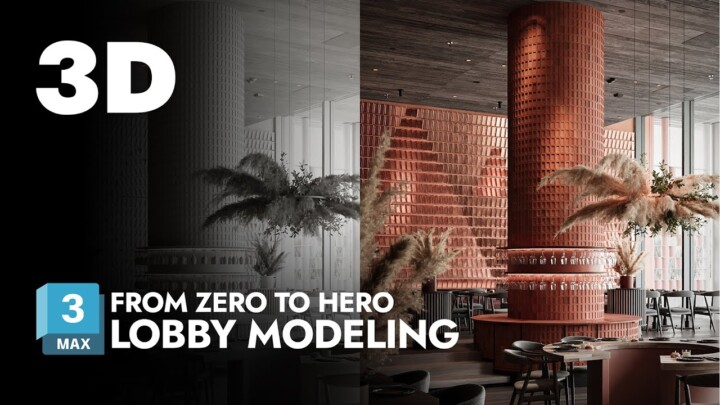
FROM ZERO TO HERO | 3D modeling of Luxury Lobby!
Modeling |

Unlocking the Power of Multipass Rendering in Corona | Postproduction

3D modeling Oberon Swivel Chair | Beginner Friendly
Modeling |

EXTERIOR with Autumn Mood | Beginner Friendly

Bathroom Modeling and Rendering like a PRO | From Zero To Hero
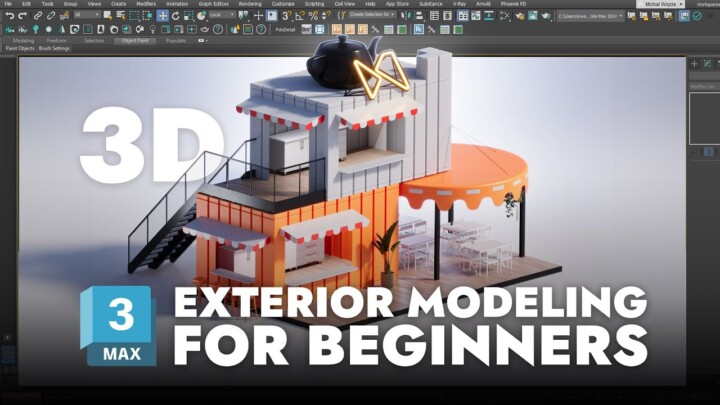
3D ISOMETRIC EXTERIOR – 3D Modeling for Beginners
Modeling |
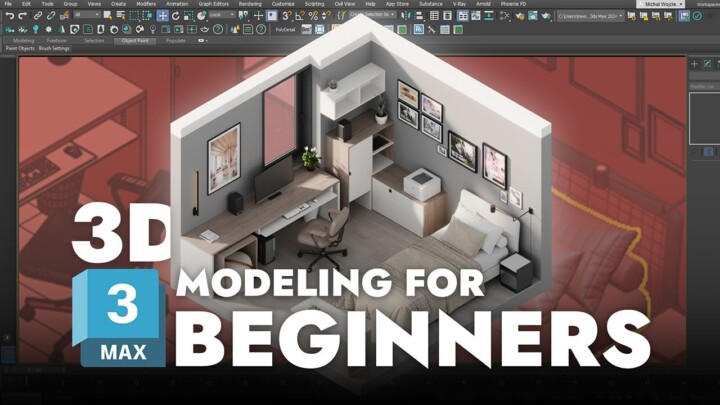
3d Floor Plan – 3D Modeling for Beginners
Modeling |

3D Modeling for Beginners and Intermediate 3ds Max users
Modeling |
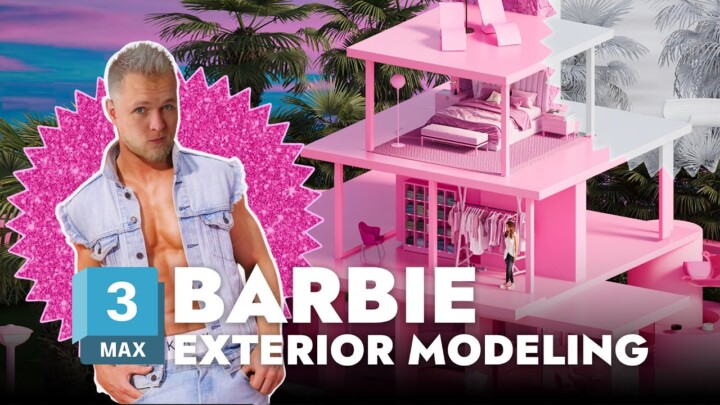
From Zero to Hero – Barbie House Modeling
Modeling |

TOP 7 3DS MAX PLUGINS for Exteriors
Plugin |

TOP 5 3DS MAX PLUGINS for Interior Design
Plugin |

From Zero to Hero – Exterior modeling!
Modeling |

Pool and Water in 3d vizualisation| Caustic Fluid Simulation Phoenix.

3ds Max Interior Modeling | From Zero To Hero
Modeling |

Mapping in 3ds Max – UVW Unwrap

Learn how to make bricks in 3ds Max | Beginner-friendly tutorial
Modeling |

From Zero to Hero – Restaurant Modeling and Rendering! Part II
Modeling |

From Zero to Hero – Restaurant Modeling and Rendering!
Modeling |