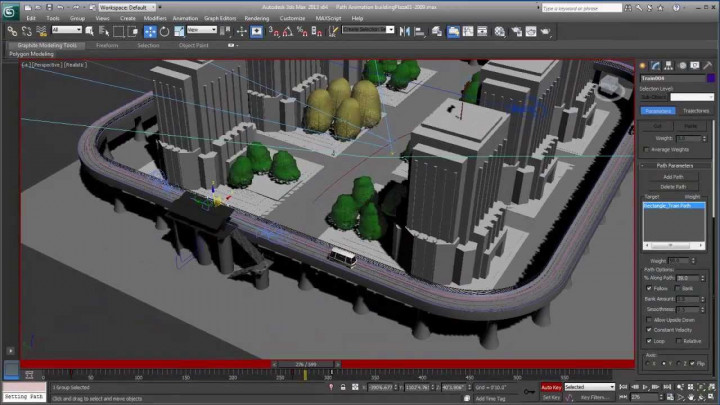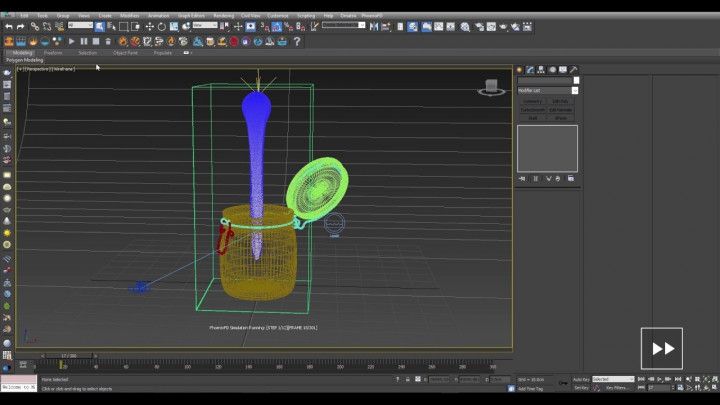
Author: maxtutadmin
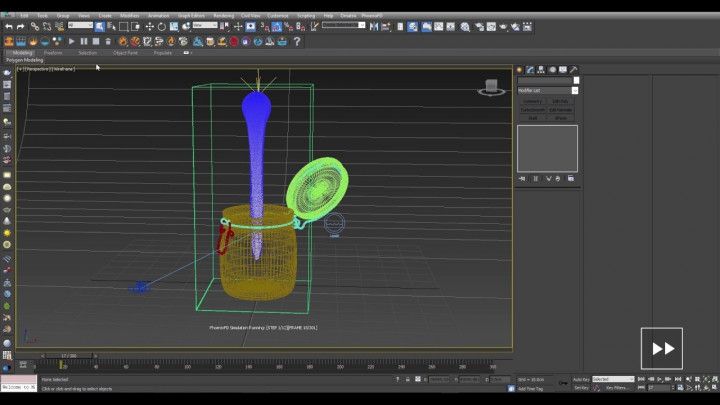

Phoenix FD for 3ds Max – Quick Start: Emit Mode Types
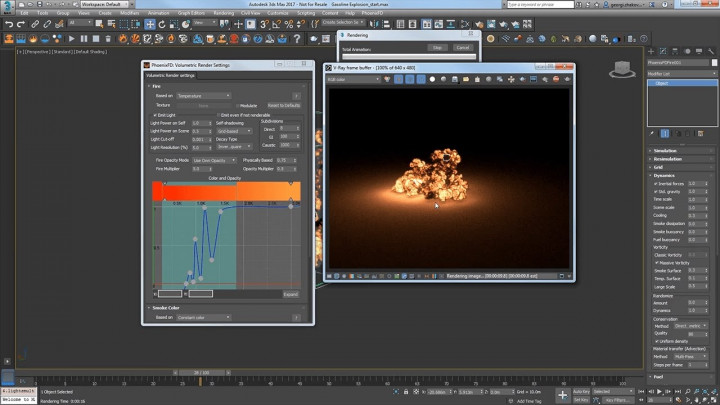
Phoenix FD for 3ds Max – Quick Start: Gasoline Explosion
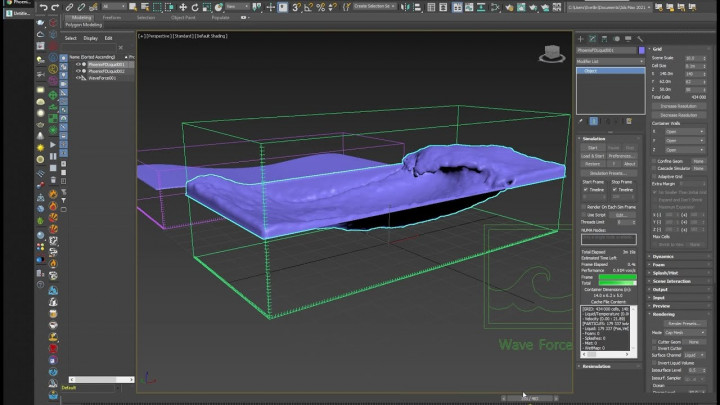
Phoenix FD 4.30.01 Nightly – Creating Tunnel Waves using the Massive Wave Force

Phoenix FD for 3ds Max – Tips and Tricks

Webinar: Introducing Phoenix FD 4.0
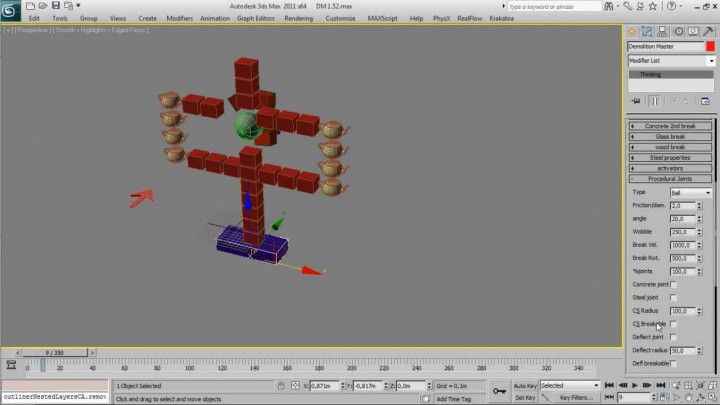
DM 1.5 joints intro tutorial 1/2

DM 1.5 joints intro tutorial 2/2
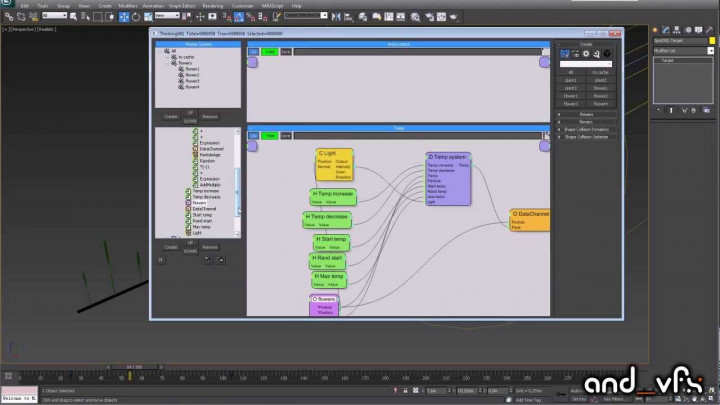
TP tutorial: Animate geometry with light
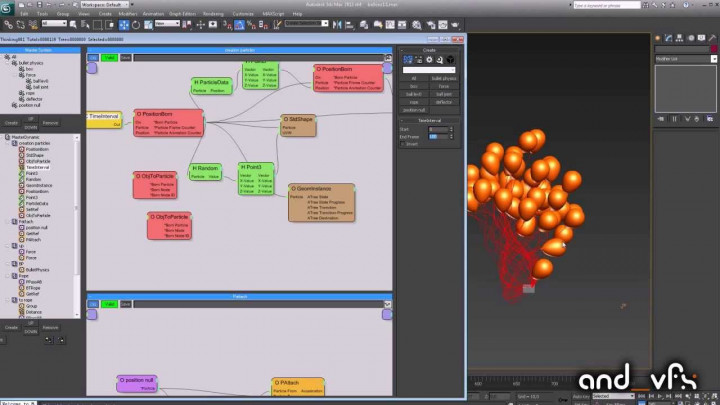
Tp ballons tutorial

Thinking Particles Butterflies

Tutorial Implicit Shape uvw Thinking Particles

TP: Mastering Value to Value node

FLUIDS LOVE TP
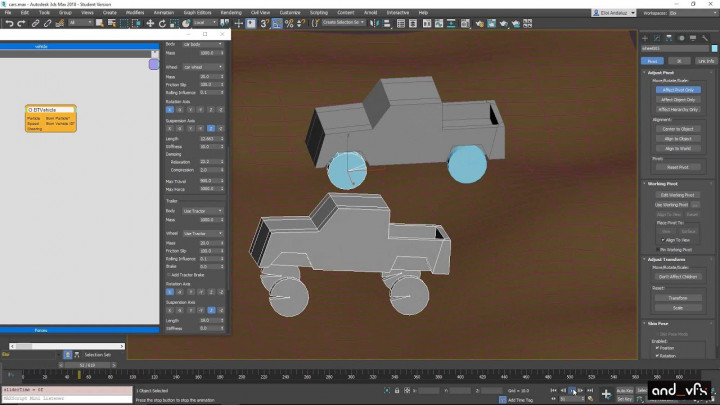
BulletVehicle Tutorial

Chain Dynamics in TP course

Modeling A Knitted Cover in 3ds Max 1/2
Modeling |
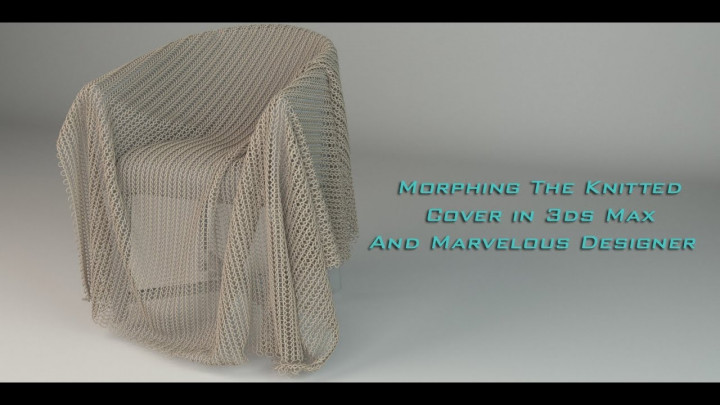
Modeling A Knitted Cover 2/2 – Modeling and Morphing the Knitted Cover in 3ds Max and Marvelous Designer
Modeling |
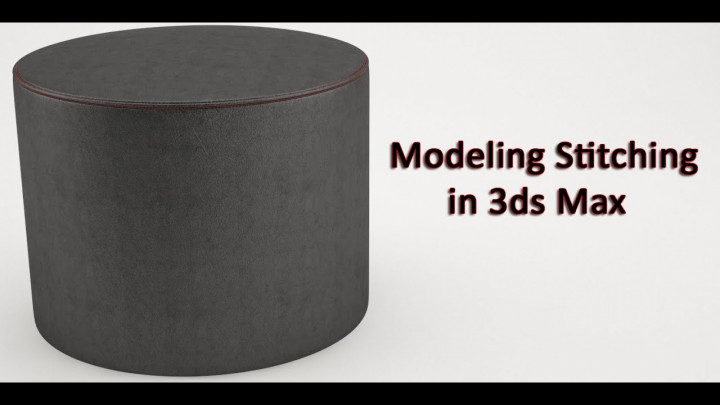
Modeling Stitching in 3ds Max
Modeling |

Modeling Complex Carvings And Shapes on Uneven Surfaces in 3ds Max
Modeling |

Working in 3ds Max with the Loft compound Object – 3 Part Series Playlist
Modeling |
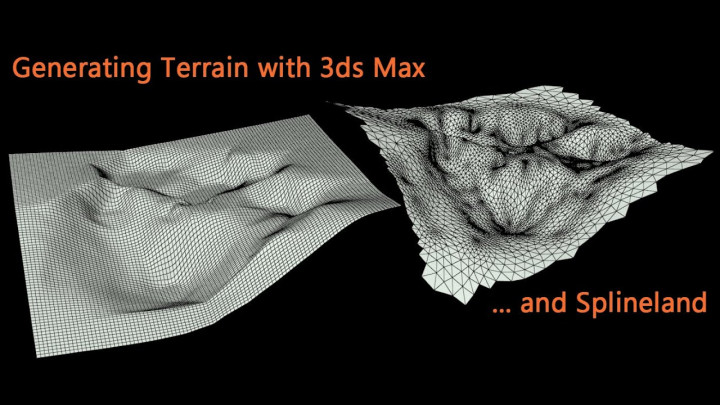
Generating Terrain with 3ds Max
Modeling |

Creating Rugs in 3ds Max with VRay Displacement
Hair_n_Fur, Modeling, VRay |

Creating Rugs in 3ds Max with Hair and Fur modifier
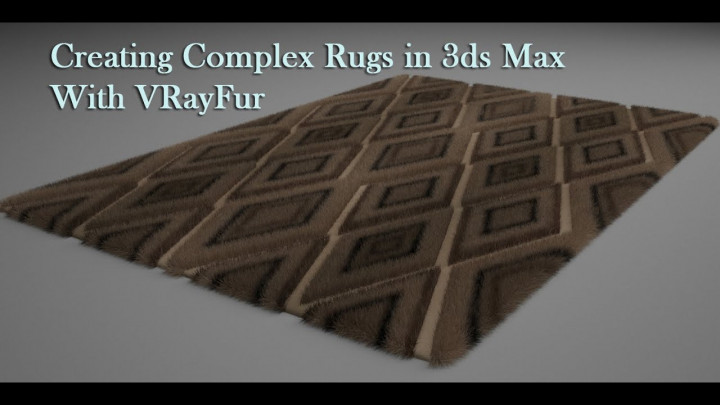
Creating Rugs with VRayFur
Hair_n_Fur, Modeling, VRay |

Creating Rugs with Forest Pack Pro

Adding age to your models with V-Ray

Adding Dust to your models with V-Ray
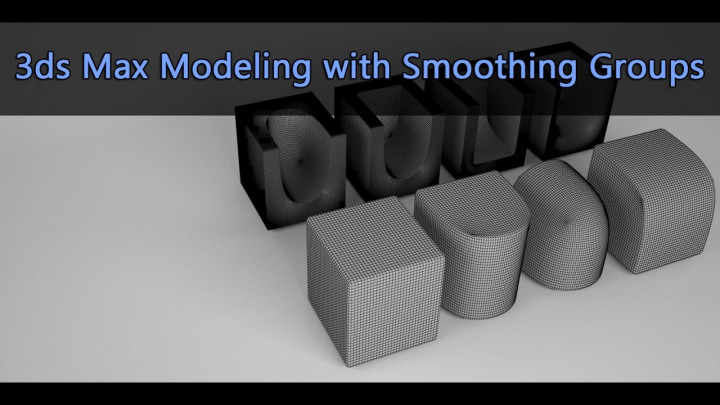
3ds Max Modeling with Smoothing Groups
Modeling |
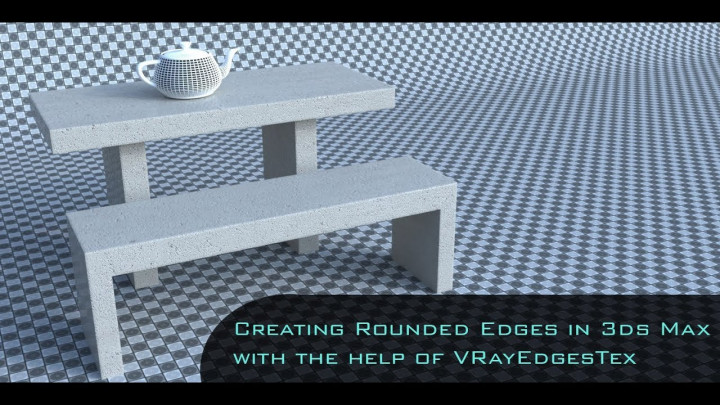
Creating Rounded Edges in 3ds Max with VRay Edge Texture

Creating a Perlescent Car Paint Material with 3ds Max and VRay

Creating a Car Paint Material with 3ds Max and VRay

The Ultimate Vray Materials Course: Creating Wood Material

The Ultimate Vray Materials Course: Creating Simple Metal Material

The Ultimate Vray Materials Course: Creating Silk Material

The Ultimate Vray Materials Course: Cracked Glass Material

The Ultimate Vray Materials Course: Creating Basic Glass
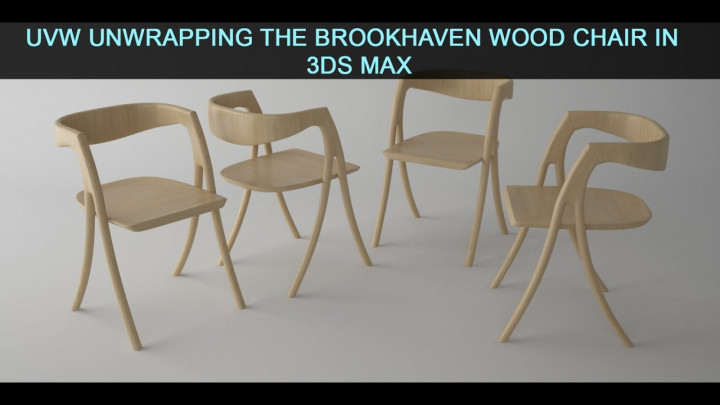
Unwrapping the Brookhaven Wood Chair in 3ds Max

Setting Up 3ds Max, UI look, Creating Shortcuts and Installing Scripts

Perspective Matching With #3DSMax and #Vray
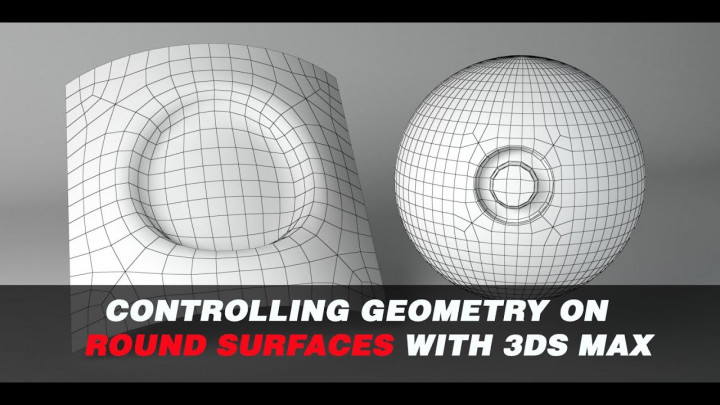
Controlling Geometry on Round Surfaces with 3ds Max
Modeling |
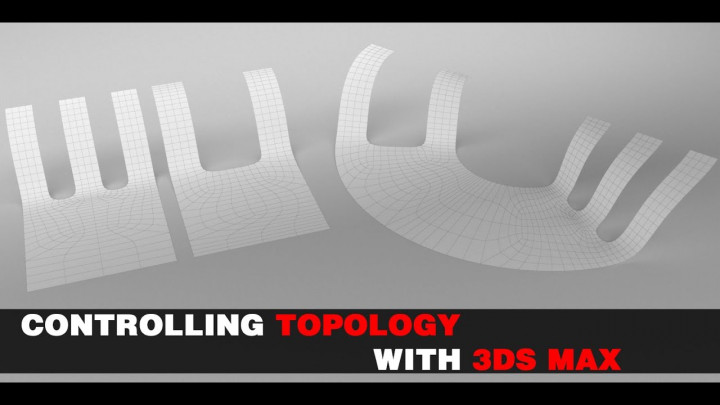
Controlling Topology with 3DS Max
Modeling |

3ds Max scripted plugin Creation with Bobo 7 Part Series Playlist
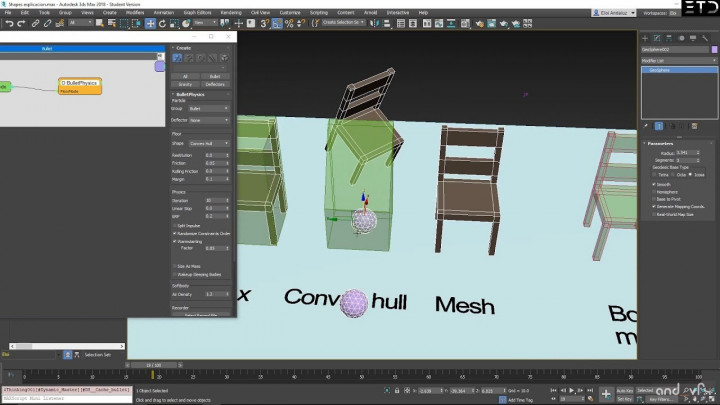
TP: How Bullet physics works.

Demolition Master 1.8 Tutorial

10 Things you dont Know about Thinking Particles 6.5
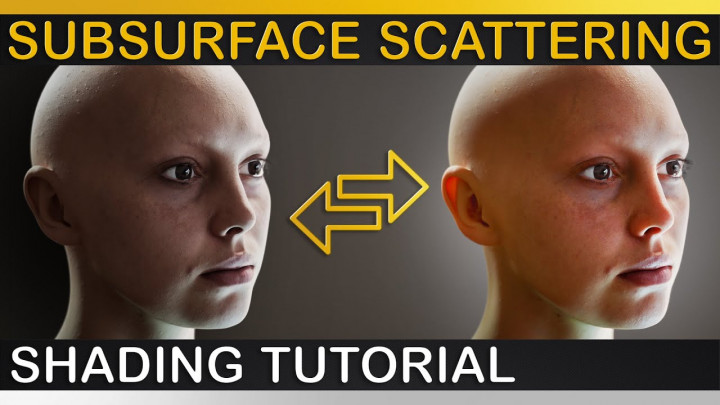
V-Ray | How to make REALISTIC HUMAN SKIN | ALSurface, FastSSS2, Subsurface Scattering & Translucency

V-Ray | Procedural RUSTY METAL Shader | VRayBlendMtl, Procedural Masks, VRayDirt, AO & VRayBumpMtl

V-Ray | DIAMOND SHADER Photorealistic | Refractive Materials, Dispersion & Abbe, Issues & Solutions

V-Ray | How to use IMPROVED SUN + SKY | VRaySun, VRaySky, Aerial Perspective, Clouds Workaround
VRay |
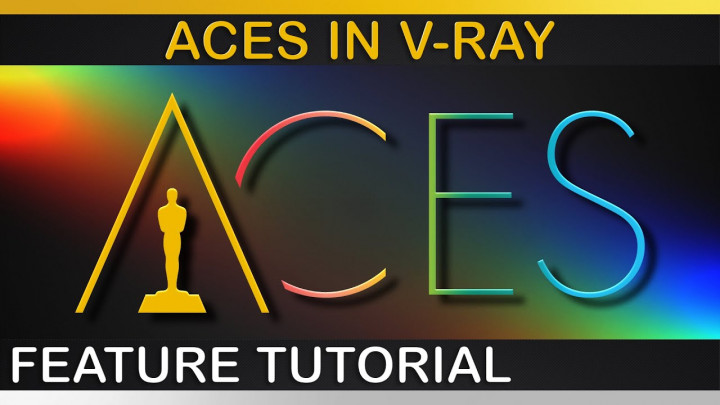
V-Ray | How to use ACEScg WORKFLOW | ACES Theory, General Workflow, OCIO, sRGB Texture Conversion
VRay |
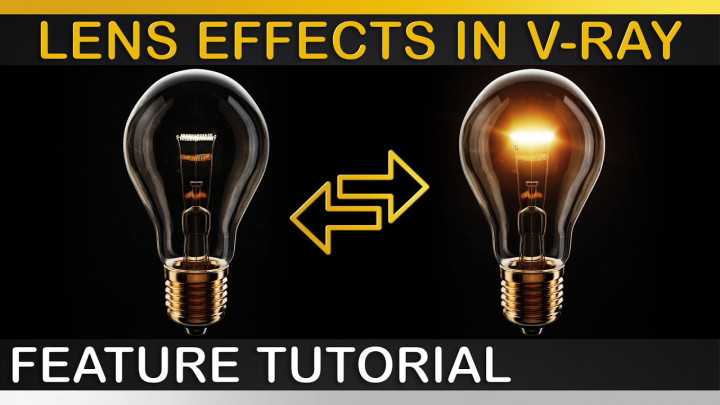
V-Ray | How to use LENS EFFECTS | Theory, General Workflow, Issues & Solutions
VRay |

V-Ray | How to use LIGHTMIX + Limitations & Workarounds
VRay |

V-Ray | How to RANDOMIZE your models | UVWRandomizer, Triplanar, Stochastic Tiling, MultiSubTex

3D Tutorial – Create Martian Landscapes

‘Fasta Pasta’ MAXScript Tutorial for Artists
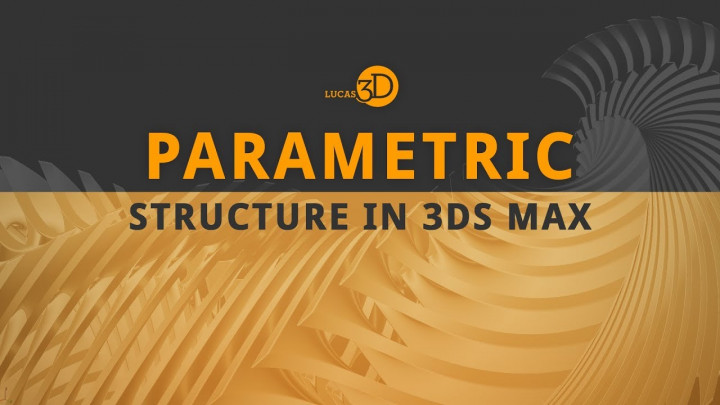
How To Create a Parametric Structure in 3ds Max
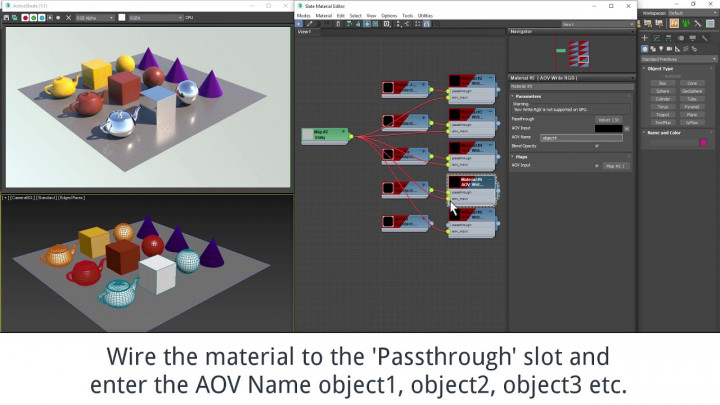
Part 1: Set Up. Enabling Object ID AOV’s for Arnold + 3ds Max.
Arnold |
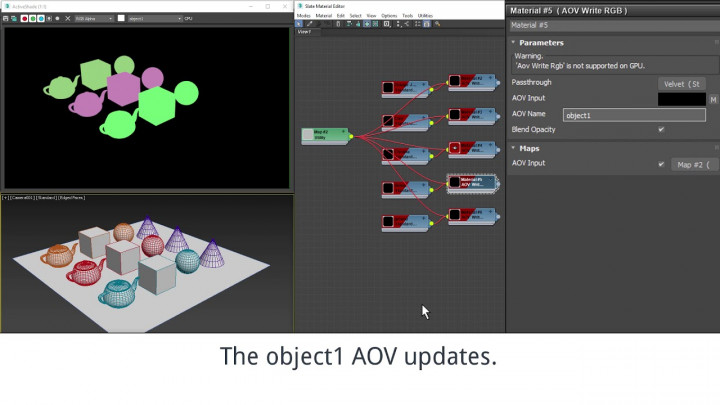
Part 2: Redefine. Enabling Object ID AOV’s for Arnold + 3ds Max
Arnold |

Creating 3ds Max AOVs for Photoshop, After Effects and Nuke.
Arnold |
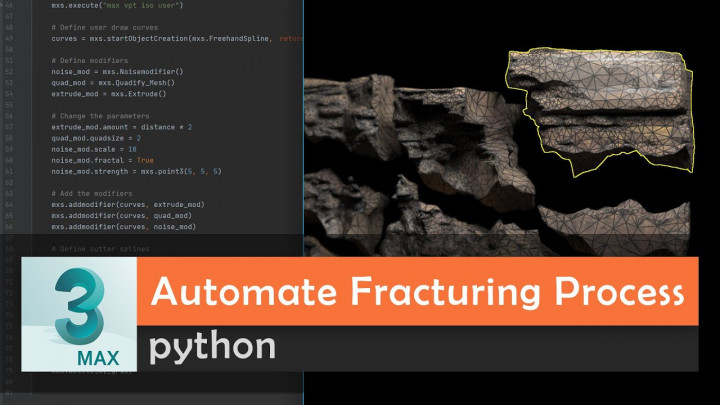
Automate The Fracturing Process | 3Ds MAX – Python
Python |
![Quadcapping Circular Holes to avoid pinching #Topology [ Tutorial ] Quadcapping Circular Holes to avoid pinching #Topology [ Tutorial ]](https://3dsmaxtutorial.com/wp-content/uploads/2020/12/quadcapping-circular-holes-to-avoid-pinching-topology-tutorial-EltfTdIkJUM-720x405.jpg)
Quadcapping Circular Holes to avoid pinching #Topology [ Tutorial ]
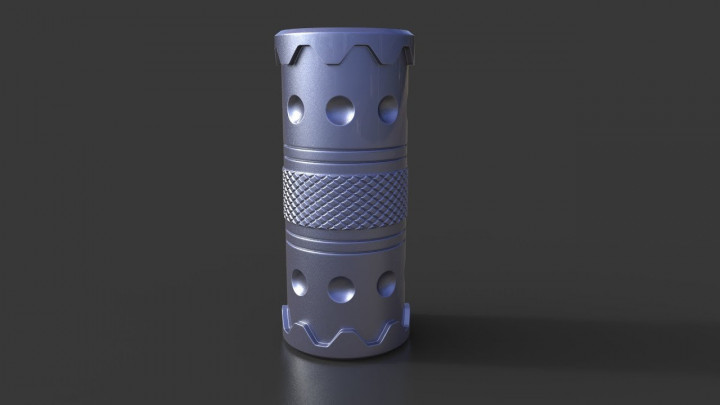
Modeling cylindrical details without deformation #Bend
![Sharpen edges without destroying curvature #Topology [ Tutorial ] Sharpen edges without destroying curvature #Topology [ Tutorial ]](https://3dsmaxtutorial.com/wp-content/uploads/2020/12/sharpen-edges-without-destroying-curvature-topology-tutorial-3cNe5wxh2VQ-720x405.jpg)
Sharpen edges without destroying curvature #Topology [ Tutorial ]
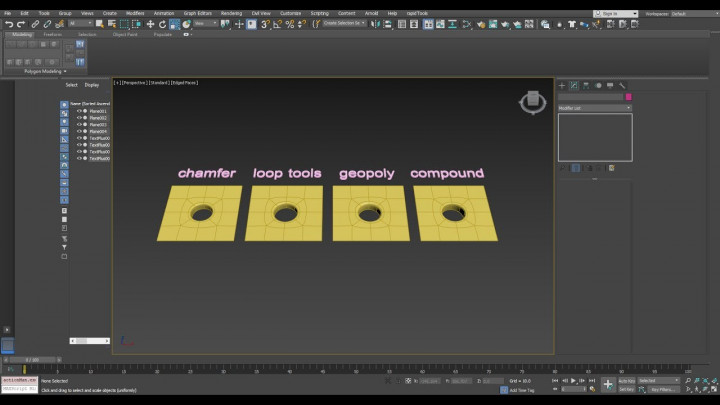
4 ways to create perfect holes in 3dsmax #Topology tutorial
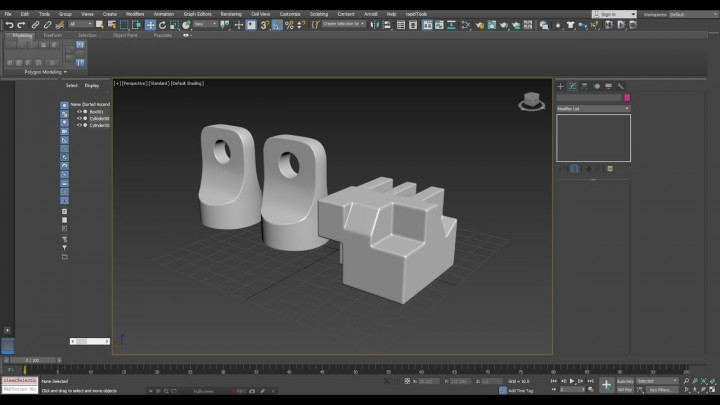
Use proboolean like a pro #Proboolean Tutorial
![Perfect circular hole on curved surface #conform [ Tutorial ] #Topology Perfect circular hole on curved surface #conform [ Tutorial ] #Topology](https://3dsmaxtutorial.com/wp-content/uploads/2020/12/perfect-circular-hole-on-curved-surface-conform-tutorial-topology-C_Bfav_O_zc-720x405.jpg)
Perfect circular hole on curved surface #conform [ Tutorial ] #Topology
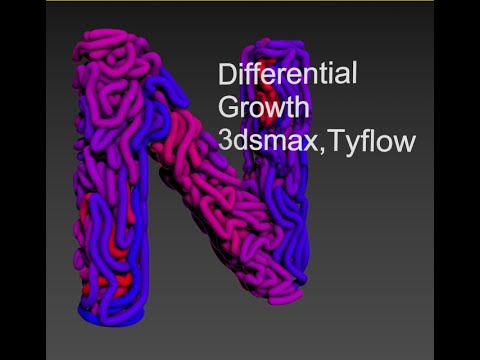
Differential Growth tutorial in 3dsmax with tyflow
Modeling |

Create Joan of Arc in 3ds Max

3ds Max Animating a Car Path – 1/4 – Introduction
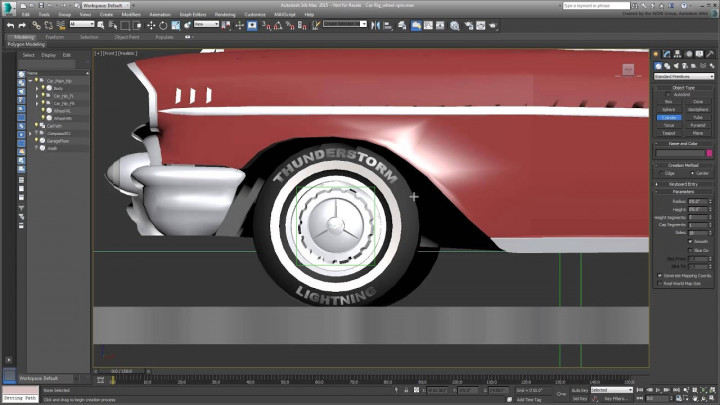
3ds Max Animating a Car Path – 2/4 – Spinning the Wheels
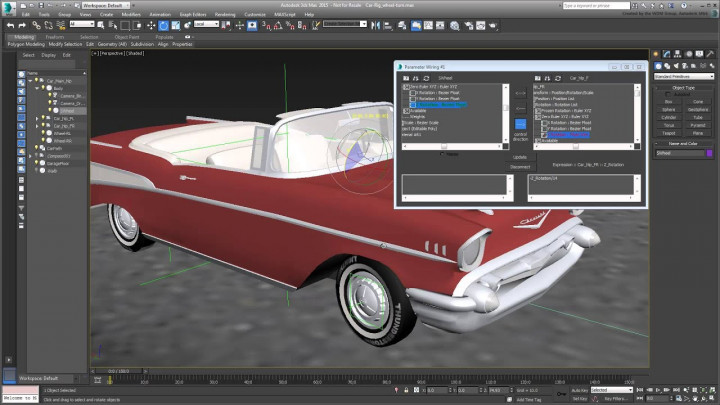
3ds Max Animating a Car Path – 3/4 – Turning the Wheels
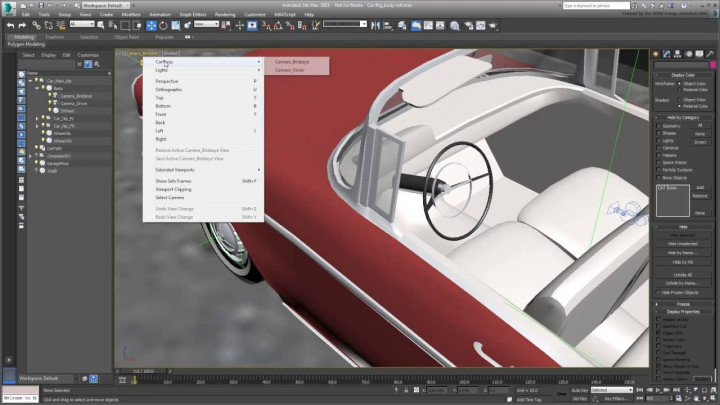
3ds Max Animating a Car Path – 4/4 – Body Roll
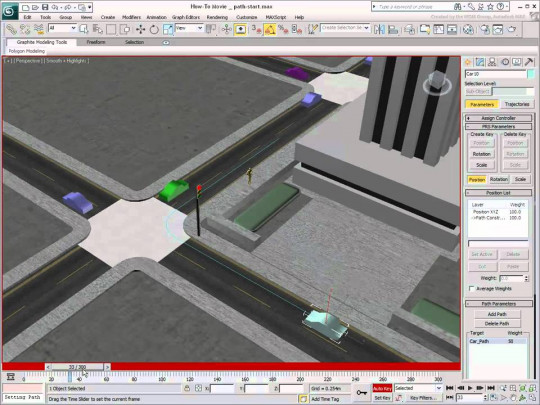
Path Constraint in 3ds Max 2/2 – Controlling Time and Speed
Rigging |
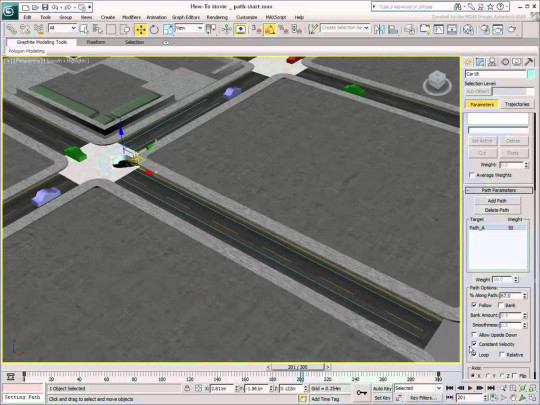
Path Constraints in 3ds Max 1/2 – Constraining Objects
Rigging |
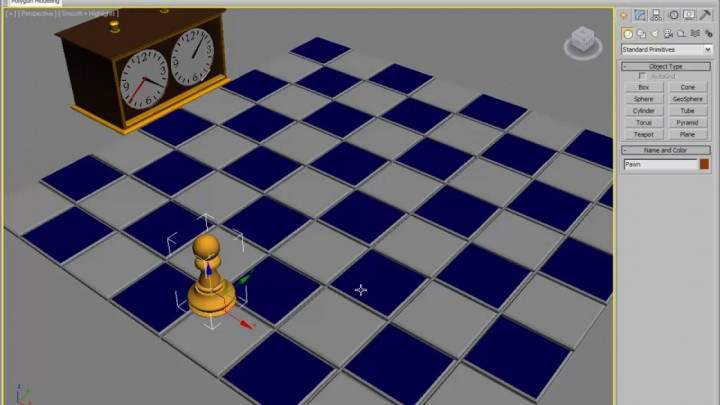
3ds Max Animation Techniques – Keyframing : Auto Key vs Set Key

3ds Max Animation Techniques – Animation Offset Controls and Presets
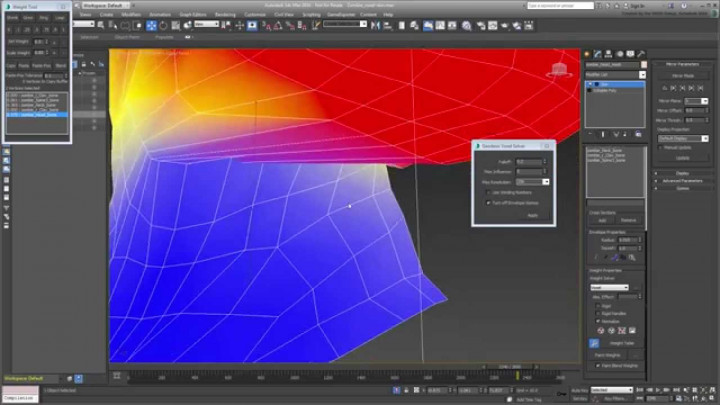
3ds Max Animation Techniques – Voxel Solver with the Skin Modifier
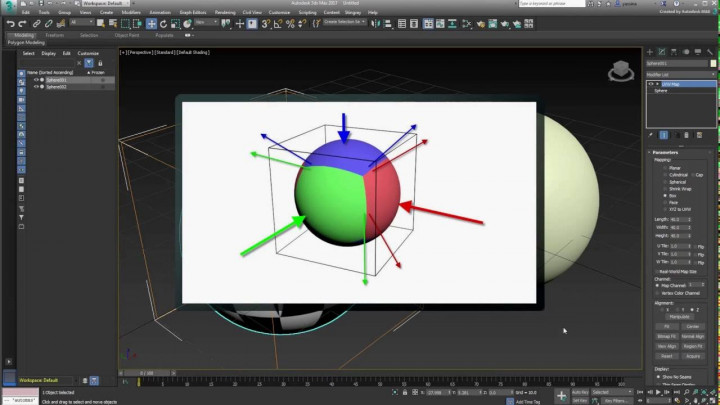
3ds Max Blended Box Map – 1/4 – Main Concepts
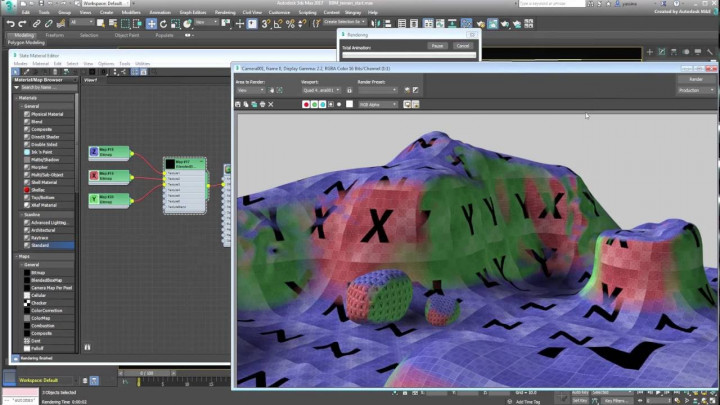
3ds Max Blended Box Map – 2/4 – In Context
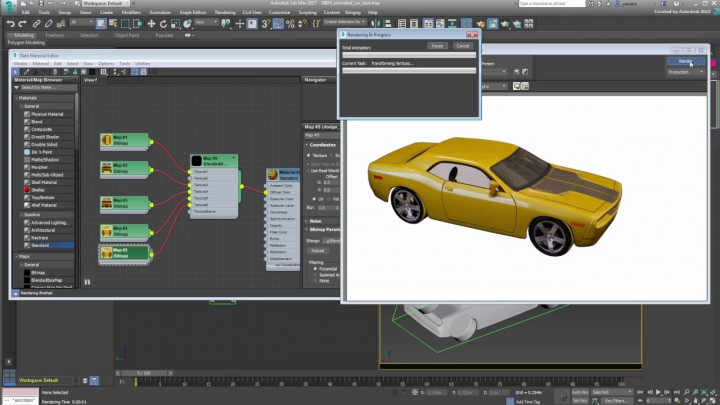
3ds Max Blended Box Map – 3/4 – Animation
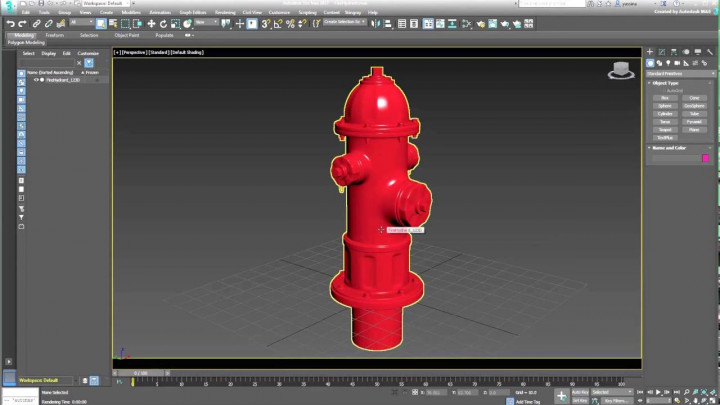
3ds Max Blended Box Map – 4/4 – Rendering Templates
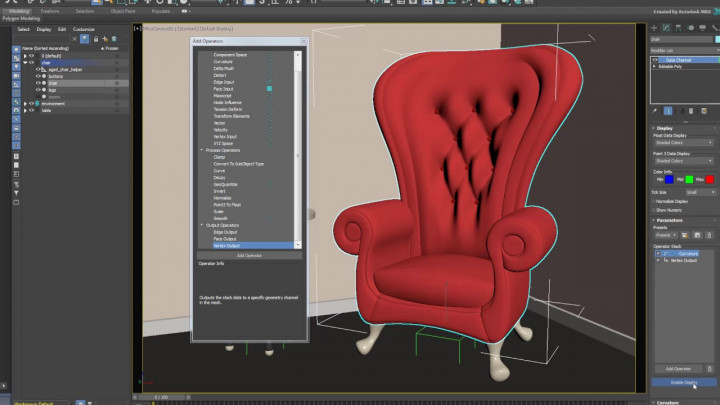
3ds Max 2017.1 – Data Channel Modifier – 1/2

3ds Max 2017.1 – Data Channel Modifier – 2/2
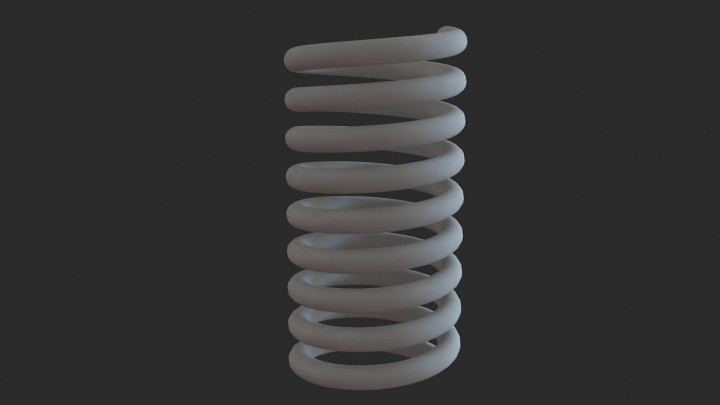
Dynamic Objects Tutorial
Rigging |

Path Constraints in 3DS Max
Rigging |
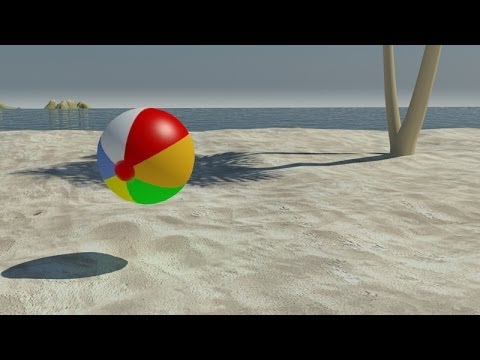
Curve Editor in 3DS Max – Bouncing Ball
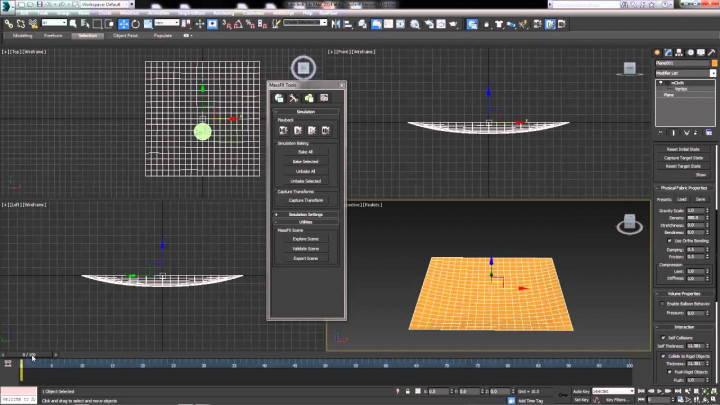
MassFX – MCloth Basics
Cloth |

MassFX – MCloth Inflation
Cloth |

Creating Morpher Targets for Facial Animation in 3DS Max

Lip Sync Animation and Expression with Morphers in 3DS Max

Skinning a Character in 3DS Max
Skinning |

3DS Max Building Custom Cat Rigs for your Characters

CAT Motion Layer Tools in 3DS Max
CAT |
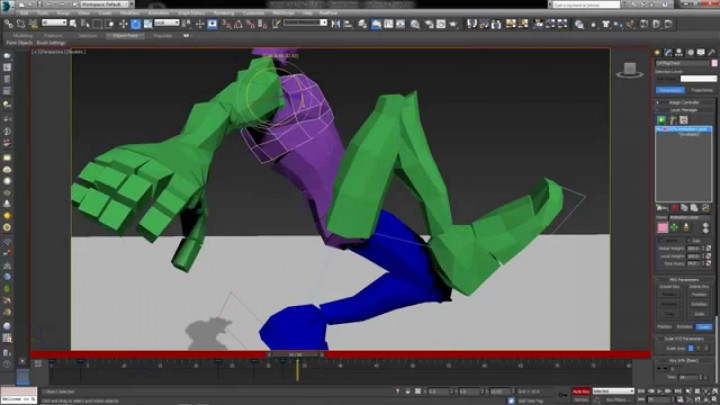
CAT Pose to Pose Animation Tools in 3DS Max
CAT |
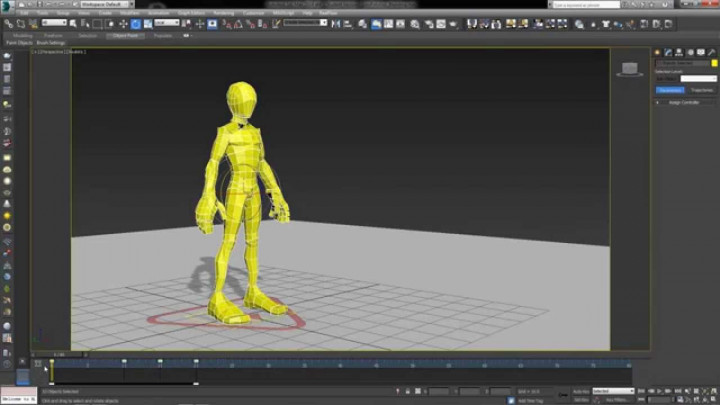
CAT Layer Blending Tools in 3DS Max for Animation
CAT |
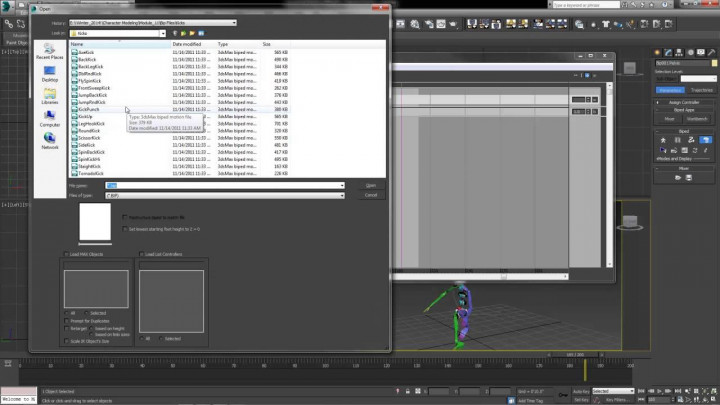
Biped’s Motion Mixer – 3DS Max
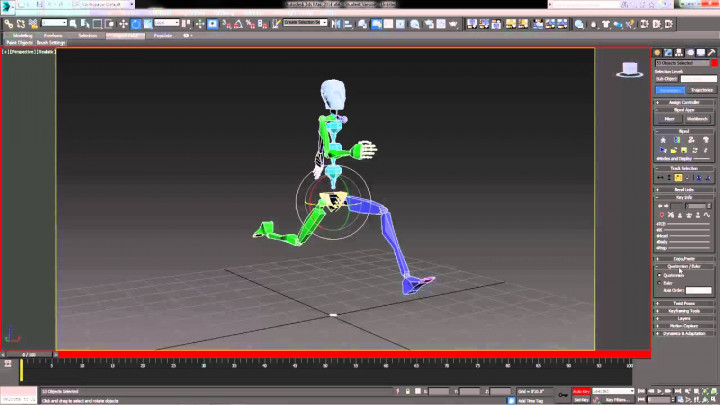
Biped Pose to Pose Animation – 3DS Max
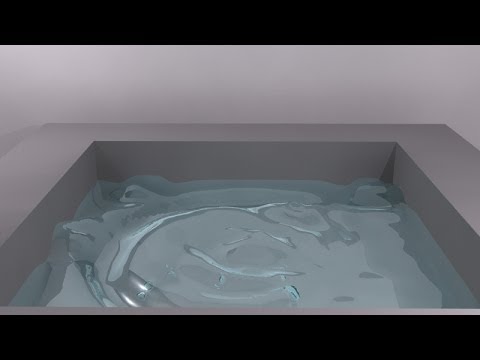
Flex Modifier – Liquid Dynamics
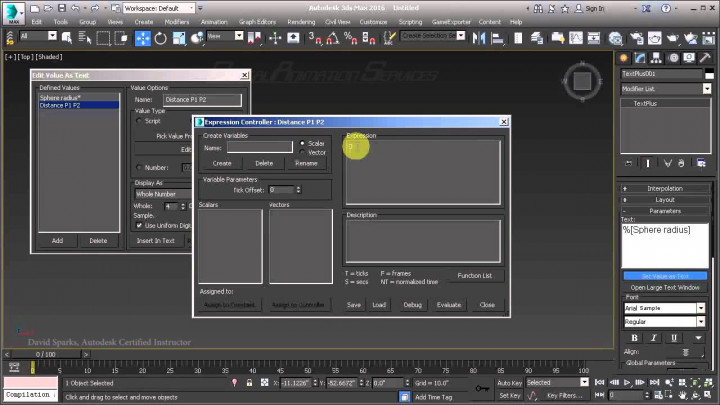
Using Values & Expressions with 3ds Max TextPlus
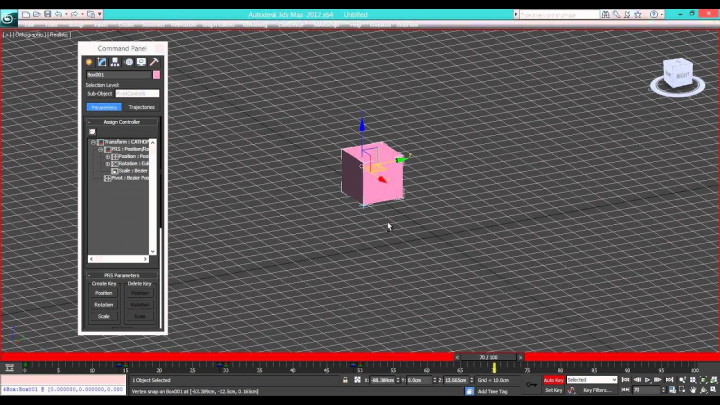
Animation pivot point in 3ds Max (TUTORIAL)
Rigging |

An easy way to rigging train carriages in 3ds Max
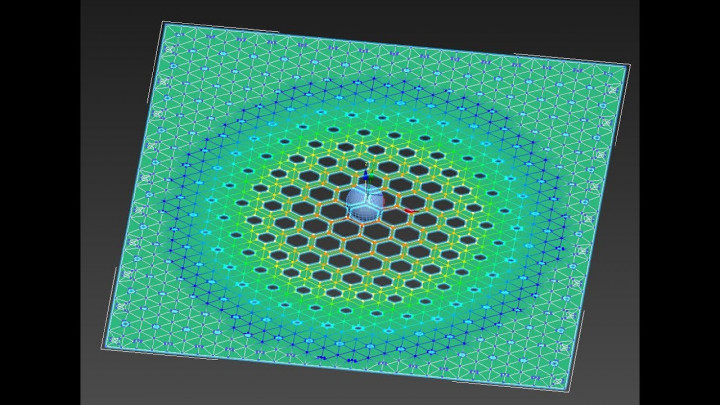
How to use Mopher and Vol select in 3ds max

3Ds Max 2017 – New UV mapping features with tutorial on how to unwrap characters
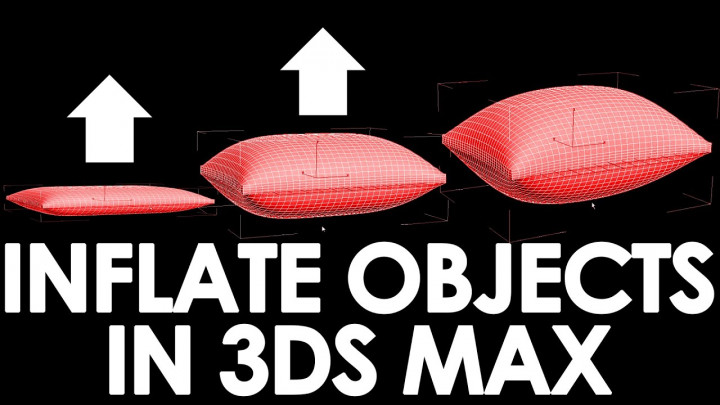
Autodesk 3ds Max Tutorial – Inflate Objects Using Cloth Simulation With Cloth Modifier

Autodesk 3ds max Tutorial – Tear cloth with cloth modifier in 3ds max – NO PLUGINS

3ds max bifrost liquid whirlpool tutorial
MaxFluid |